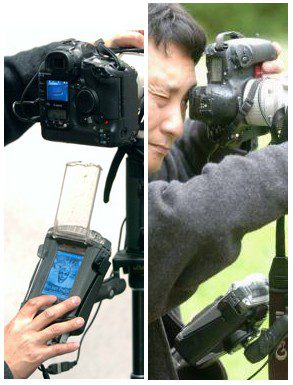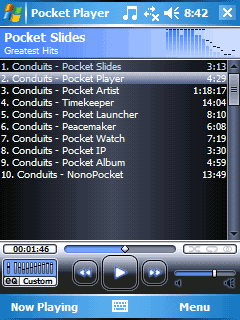Archive for July, 2006
July 30th, 2006
Jason Dunn
My post the other day about Pocket Phojo got me thinking about a post I made to Pocket PC Thoughts back in October of 2000 - the first week I started the site. WiFi was around, though nascent, as was Bluetooth. The idea of a powerful operating system on a camera captured my imagination six years ago:
“Imagine a digital camera running Windows CE. Imagine snapping pictures and having them automatically emailed to you via a Bluetooth chip on the camera that talks to your cell phone on your hip. Storage becomes a thing of the past - the CF card in the camera is more of a buffer for your cell phone than anything else. Or imagine having a built-in FTP program that would automatically push your images up to a web site as you’re shooting them - real-time photography and events coverage could usher in a new era of photo journalism. Raw, unedited, up to the second coverage. Imagine having Pocket Artist on your camera - you could crop, edit, and tweak your images before uploading/emailing them. The possibilities are so endless here - if anyone has any upper-management contacts with Kodak, Olympus, Nikon, or any other major digital camera OEM, tell them I want to speak to them.”
Unfortunately, I’ve yet to see anything approaching this. This past year we’ve seen the first digital cameras with built-in WiFi, but the functionality is quite basic and usually requires desktop software to achieve any significant functionality. Given the small size and cost of WiFi chips, it would be great to see it in more cameras - and Windows Mobile running on a camera with a touchscreen and EVDO would be supremely cool. 
July 27th, 2006
Jason Dunn
“Idruna Software Inc. has released Pocket Phojo 4.0, the smallest and most effective solution for editing, captioning, and transmitting images from anywhere in the world. With customers including AFP, The US Marine Corps, and The Associated Press, Pocket Phojo has proven itself as the ideal replacement for bulky laptops, successfully getting images back to base from Mount Everest, the middle of the Atlantic Ocean in a rowing boat, and a few football matches in Germany. Pocket Phojo 4.0 has unique new features designed for covering large events such as the World Cup, where it was used to great effect. Simply connect your Pocket PC to your Canon 1D Mark II, Mark II N, or 1Ds Mark II via USB, take your photos as normal, then all you have to do is press the Protect button on the back of the camera to transmit a fully captioned and press ready image via WiFi, Bluetooth Phone, or BGAN satellite modem, while you keep shooting! Pocket Phojo has become an extremely powerful yet easier to use alternative to the Canon WFT-E1 WiFi transmitter, and greatly extends the capabilities of the supported cameras.”
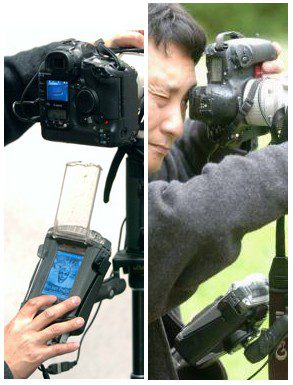
You can read the rest of the press release, or watch a series of Flash-based videos on what Pocket Phojo is, and what it can do. In a nutshell, Pocket Phojo is software that enables professional photographers to have a highly-optimized work flow process with their photos, specifically in the area of transmission. The Pocket PC serves as either an automated transmission point in that process, or as an editing tool that allows the photographer to make changes to the photos in the field, then send them on to their press bureau. It’s fascinating to see Windows Mobile devices used in professional capacities such as this - the software is aimed at people doing this for a living, with pricing starting at $389 USD for a freelancer version of Pocket Phojo. As Windows Mobile devices move towards higher wireless bandwidth (such as EVDO), the appeal for this type of solution will only broaden as it breaks away from needing to be near a WiFi signal.
July 26th, 2006
Jason Dunn

See that little black chip near the middle of the hard drive? That’s a 1 GB microSD card, courtesy of Sandisk. It’s sitting on top of a Seagate hard drive, also featuring 1 GB of storage. Isn’t it amazing how things change? Those of us who have seen the evolution of storage over the past decade can still remember a time when 1 GB seemed enormous. The first 1 GB hard drive was introduced to the mass market in 1995 or so, and prior to that I have not-so fond memories of using a DOS program called Stacker to double the space of my then-massive 40 MB to 80 MB…and losing the whole thing when the volume became corrupted. Ah, those were the days. Now I have 1000 MB of storage (well, 968.25 MB to be exact) in a piece of hardware the size of the fingernail on my pinky finger. Everyone I’ve shown it to is shocked at how much storage such a small device can contain - most of the uber-geeks reading this site have seen microSD cards before, but the average person has not. Cramming a gigabyte of storage into something this small is impressive. Here’s my review of using the product with my Qtek 8500.

Above is a larger image of the same card sitting atop the hard drive. As I mentioned it can store 968.25 MB worth of data - since I’m using it with the Qtek 8500 for music, I crammed as much music onto it as I could. I used Windows Media Player 10 to transcode my 256 kbps MP3s to 128 kbps WMA files to cut down on storage space, and I was able to fit 260 songs onto the card with 1.5 MB or so to spare. That’s roughly 16 hours worth of music, which is likely much more than a single charge of the battery could dish out. It’s a far cry from being able to take all my music with me, but certainly enough music to keep me entertained on a long journey.
The card retails for $74.99 directly from Sandisk, and comes with a microSD to SD converter, allowing you to use it in laptops with SD cards slots, or memory card readers that lack microSD slots. The reality is, though, that based on the awkward location of the microSD slot on the Qtek 8500, this isn’t the type of card I’ll be taking out very often. Do I wish the Qtek 8500 used miniSD instead? Sure - I’d gladly slap a 2 GB card in there to get more storage, but my hunch is that in order to built the phone this slim, microSD was the only option. I’m currently waiting for a response to an email interview with HTC where I ask them why they went with microSD on this phone - watch for that interview to appear on Smartphone Thoughts.

To access the microSD slot on the Qtek 8500, first you have to take off the battery cover. Easy enough. Them you have to remove the SIM (you can see my Fido SIM above) and the microSD slot can be seen (shown below):


Then you flip up the microSD holder, and slide the card into it (shown above). It’s easy to feel like you’re performing surgery because the pieces are all so tiny. Once the microSD card is in the holder, you fold the hinge forward so the gold contacts connect. Slide the SIM gently back in, put the battery cover back on, and you’re back in business.
The card is nestled so deep inside the Qtek 8500, I didn’t bother testing the read/write speeds: once this card is in the phone, it’s not coming out unless there’s a problem, or it gets replaced with a bigger one. And because the Qtek 8500 only offers USB 1.1 speeds, the microSD card is not the bottleneck (but that’s something I’ll cover in another post). Cost-wise, the 1 GB microSD comes in at 7.4 cents per MB. That’s more than the 5.9 cents per MB you’d pay for a 1 GB SD card, but not far off. Given that the 512 MB microSD card costs $44.99, the best value for the dollar is with the 1 GB version.
Most memory cards are pretty easy to review: they either work or they don’t. This 1 GB microSD card from Sandisk does it’s job well, without glitches, and is a reasonable price. If you have a Windows Mobile device that uses microSD, and you want to cram as much storage as you can into it, this is the product to buy.
July 24th, 2006
Jason Dunn
“Conduits Technologies, Inc., announced today the release of Pocket Player 2.8, an alternative music player for Windows Mobile 5 Pocket PC and Smartphone, supporting the latest media player standards and formats. Pocket Player aims to satisfy consumers who demand more from a media player on a mobile device. The new version introduces additional device support for the Motorola Q, support for Replay Gain and Widcomm BT Headphone controls, new audio format support, additional plugins and a multitude of bug fixes. Pocket Player now fully supports the popular Motorola Q device, including special support for the Q’s scroll wheel. Users can attach different functionality to the wheel and the front directional pad (e.g. wheel selects track, pad adjusts volume). A skin for the Smartphone landscape orientation of the Q’s screen is included. As with all previous versions of Pocket Player, it is also supported on older devices. Windows Mobile 2003 for Pocket PC and Smartphone are supported, as are older Pocket PC 2002 devices.”
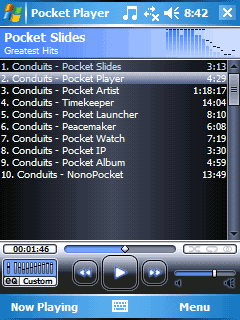
Conduits released a new version of their Pocket Player software product today, and it looks impressive. It has added support for the scroll wheel on the Motorola Q, so if you’re a Q owner looking to get a more optimized music experience, this is worth considering. They’ve also added support for the AU file format, which is apparently common in voice mail systems that deliver via email. Not having such a cool system myself, I can’t comment on that.  What I can comment on is the Replay Gain feature - you know how when you listen to a mix of tracks from different albums, quite often they play back at different volume levels? Some are quiet, some are loud - and if you crank up the audio for a quiet song, the next loud song kills your ears. Not a fun experience! There’s a way to write metadata to a song that says “Ok music player, when playing back this song player it this much louder, or this much quieter” - and the new version of Pocket Player can pick up on that setting and adjust it’s overall volume level (gain) to compensate. You can read more about ReplayGain in this Wikipedia entry. I’m also intrigued by the mention of album art, but I haven’t yet installed the application to test it out properly. I’ll put it on my Qtek 8500 and see how it performs, because Windows Media Player 10 Mobile leaves a bit to be desired when it comes to music playback.
What I can comment on is the Replay Gain feature - you know how when you listen to a mix of tracks from different albums, quite often they play back at different volume levels? Some are quiet, some are loud - and if you crank up the audio for a quiet song, the next loud song kills your ears. Not a fun experience! There’s a way to write metadata to a song that says “Ok music player, when playing back this song player it this much louder, or this much quieter” - and the new version of Pocket Player can pick up on that setting and adjust it’s overall volume level (gain) to compensate. You can read more about ReplayGain in this Wikipedia entry. I’m also intrigued by the mention of album art, but I haven’t yet installed the application to test it out properly. I’ll put it on my Qtek 8500 and see how it performs, because Windows Media Player 10 Mobile leaves a bit to be desired when it comes to music playback.
July 18th, 2006
Jason Dunn

Late last week, a package showed up on my doorstep, courtesy of some people at Microsoft: a Toshiba Gigabeat S, the 30 GB model. I’ll be doing a detailed review in a series of short articles, each one delving into a particular aspect of the player: the out-of-box experience, the hardware, the media playback experience, battery life, etc. If you have any questions you’d like me to answer as I do the review, please post a comment to this thread and I’ll try to address them in my review. I probably won’t start the review until next week: this week it’s all about the Qtek 8500 as a music phone and a look at the 1 GB Sandisk microSD card.
Previous Posts
![]()