Conduits Releases Pocket Player 2.8
July 24th, 2006 Jason Dunn
“Conduits Technologies, Inc., announced today the release of Pocket Player 2.8, an alternative music player for Windows Mobile 5 Pocket PC and Smartphone, supporting the latest media player standards and formats. Pocket Player aims to satisfy consumers who demand more from a media player on a mobile device. The new version introduces additional device support for the Motorola Q, support for Replay Gain and Widcomm BT Headphone controls, new audio format support, additional plugins and a multitude of bug fixes. Pocket Player now fully supports the popular Motorola Q device, including special support for the Q’s scroll wheel. Users can attach different functionality to the wheel and the front directional pad (e.g. wheel selects track, pad adjusts volume). A skin for the Smartphone landscape orientation of the Q’s screen is included. As with all previous versions of Pocket Player, it is also supported on older devices. Windows Mobile 2003 for Pocket PC and Smartphone are supported, as are older Pocket PC 2002 devices.”
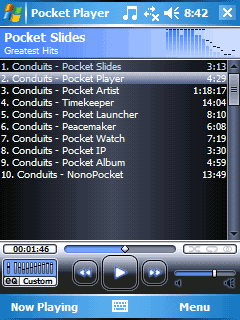
Conduits released a new version of their Pocket Player software product today, and it looks impressive. It has added support for the scroll wheel on the Motorola Q, so if you’re a Q owner looking to get a more optimized music experience, this is worth considering. They’ve also added support for the AU file format, which is apparently common in voice mail systems that deliver via email. Not having such a cool system myself, I can’t comment on that. ![]() What I can comment on is the Replay Gain feature - you know how when you listen to a mix of tracks from different albums, quite often they play back at different volume levels? Some are quiet, some are loud - and if you crank up the audio for a quiet song, the next loud song kills your ears. Not a fun experience! There’s a way to write metadata to a song that says “Ok music player, when playing back this song player it this much louder, or this much quieter” - and the new version of Pocket Player can pick up on that setting and adjust it’s overall volume level (gain) to compensate. You can read more about ReplayGain in this Wikipedia entry. I’m also intrigued by the mention of album art, but I haven’t yet installed the application to test it out properly. I’ll put it on my Qtek 8500 and see how it performs, because Windows Media Player 10 Mobile leaves a bit to be desired when it comes to music playback.
What I can comment on is the Replay Gain feature - you know how when you listen to a mix of tracks from different albums, quite often they play back at different volume levels? Some are quiet, some are loud - and if you crank up the audio for a quiet song, the next loud song kills your ears. Not a fun experience! There’s a way to write metadata to a song that says “Ok music player, when playing back this song player it this much louder, or this much quieter” - and the new version of Pocket Player can pick up on that setting and adjust it’s overall volume level (gain) to compensate. You can read more about ReplayGain in this Wikipedia entry. I’m also intrigued by the mention of album art, but I haven’t yet installed the application to test it out properly. I’ll put it on my Qtek 8500 and see how it performs, because Windows Media Player 10 Mobile leaves a bit to be desired when it comes to music playback.

