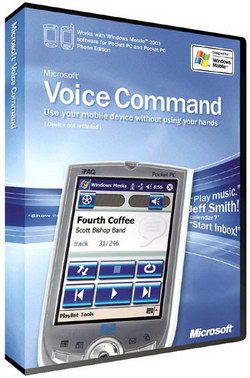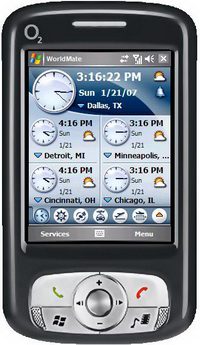January 24th, 2007
Jason Dunn
“Pocket Launcher 3 organizes applications into tabbed categories and seamlessly integrates with your Pocket PC or Smartphone, providing an enhanced, customizable user interface. Additionally, launch your documents and manage running tasks! Pocket Launcher integrates a collection of large, icon-based lists of applications that are installed on a device. Icons represent their respective applications, and when tapped once, the application is launched. The list of icon shortcuts and categories is initially taken from your current layout of the Programs screen, and then copied to another place so that Pocket Launcher can use the shortcut. Pocket Launcher also links a tab to the My Documents folder, providing quick access to your documents from within the program. You can navigate into sub-folders and add tabs that link to any other folder on the device.”

I’ve always been a fan of Conduits applications - they tend to run fast, stable, and contain great functionality. I particularly like the addition of the task manager - that will help keep memory use under control.
January 22nd, 2007
Jason Dunn
Speaking is the most natural form of human communication, but paradoxically, it’s also the most difficult way for computers to understand us today (though someone with truly horrible handwriting might argue that point with me). Being able to control a computer with your voice has been the Holy Grail of computing for years, but we’ve only inched forward in the past few years – the main challenge is around context. We might say something into a microphone, but unless we mean it as a command, we don’t want the computer to act on it. One way around the problem of context is to limit the number and types of input commands – this makes it much easier for the software to understand what we’re asking it to do.
In this vein, Microsoft’s Voice Command 1.6 ($39.99 USD) is a highly-focused voice-based program that allows you to control various aspects of your Windows Mobile 5.0 Pocket PC or Smartphone. Installing Voice Command is easy enough – it requires 4 MB of storage space, and once installed requires no training (a big plus). After installation, running the Voice Command Setup will allow you to configure several aspects of the program: which hardware button will start it up, how announcements are routed (Bluetooth headset only, Bluetooth if available, or Speaker only), whether or not the program will confirm a contact you’re dialing, announcing of reminders and callers, etc. Voice Command can do a lot, so the easiest way to learn how to use it is to activate it and say “Help”. You’ll be prompted to select a help topic: phone, contacts, media, calendar, Start menu, status, or general. (more…)
January 21st, 2007
Jason Dunn
“I travel. A lot. Mind you I don’t travel as much as some but in 2006 I pushed well past the 100,000 mile (160,930km) mark with American Airlines and Northwest Airlines. Traveling for me, like so many of you who visit Clinton Fitch (Dot) Com! is simply “a part of the job”. And while I do not mind traveling, especially internationally, it can be a daunting task to keep up with flight schedules, weather forecasts, currency conversions and the like while still remaining mobile. Most travel related applications for Windows Mobile devices are designed to cover one or two aspects of travel but very few have a complete list of what many “professional” travelers need. One of these applications, and perhaps the leading application in the field, is MobiMate’s WorldMate. The 2006 Professional Edition of WorldMate is chock full of applications that every traveler needs: Flight schedules, weather forecasts, measurement conversion calculator, currency calculator, trip planner and more. It is the most comprehensive application of its type that I have reviewed and after using it the last two months of 2006, I can say it will not be coming off of my O2 XDA Atom any time soon. The package that makes up WorldMate 2006 is both the application and the online subscription service that comes with the software. The online service allows you to update content free-of-charge (data access charges from your provider may apply) at any time. This means that weather forecasts, flight schedules, currency conversion rates and other content can be updated anytime, assuring you of having the most up-to-date information. If you travel regularly and need to have current travel and local information, WorldMate 2006 Professional should be an application to consider.”
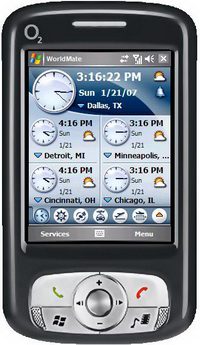
If travelling is part of your work or personal routine, an application such as WorldMate 2006 can greatly enhance the travel experience. Clinton has written a detailed review that covers many aspects of this rich program - check it out!
December 21st, 2006
Jason Dunn
“Oh sweet mother of WinMo computing, HTC looks to have a new one up their sleeves with this, the HTC Athena (X7500). It’s apparently not their rumored UMPC, rather, this pup is said to run Windows Mobile Pocket PC “Pro edition” (whatever that is) so that’s a 3.5-inch QVGA touch-screen with stylus and detachable QWERTY — yes, detachable when you need to keep things light. The unofficial specs being passed around indicate that this handheld is destined for Europe: UMTS 2100 with tri-band GSM/GPRS radio (what, no EDGE or HSDPA?), 802.11b/g WiFi, 256MB ROM / 64MB RAM, 2 megapixel camera, SD expansion, and USB 1.1 interface. All running on a 400MHz Samsung processor. Still, doesn’t this seem a bit light for all the device’s bulk? Read on for more pics and clues from this mystery device.”

Engadget has some very interesting news on this new Windows Mobile device - it looks a lot like a Samsung device that was out a few years ago that bombed. Now that Windows Mobile is such an established platform, a device such as this might succeed in the market. There’s certainly a lot to be said for a device that has a large screen, a decent keyboard, and far more battery life than any laptop could give you. This is one device I’ll be watching with particular interest!
December 21st, 2006
Jason Dunn
Nothing makes a Windows Mobile powered phone uniquely your own like a custom ringtone. Register now to download your free ringtones, and sign up to be notified of more free offers via the Windows Mobile newsletter…Celebrate the season with six new holiday ringtones for your Windows Mobile powered phone, including Hot Chocolate, Sleigh Bells, SnowFlakes, Charity, Below Freezing, and Black Ice ringtones. Happy holidays from Windows Mobile!

‘Tis the season, and Microsoft is offering up some free holiday-themed ringtones for you. Download ‘em now!
Next Posts
Previous Posts