Pumping All Audio to Bluetooth Headphones
July 17th, 2006 Jason Dunn
I have a real love/hate relationship with Bluetooth, because most of my experiences with it have involved frustrating configuration issues. I now have a Socket Bluetooth CompactFlash card in my laptop, and am using the Qtek 8500 Smartphone to get EDGE wireless data, which is handy to have when there’s no WiFi connection in sight. I haven’t dabbled much in Bluetooth audio, however, largely because I haven’t had any hands-on time with Bluetooth headphones and won’t plunk down the cash for headphones without hearing what they’re like (or at least reading a great review). If you’re more of a Bluetooth audio trailblazer than I am (and that’s not difficult to imagine, as you’ve read), then check out this new piece of software from SimpleSmartphone dubbed BlueCast:
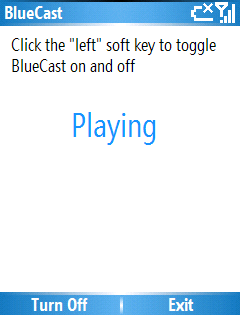
“BlueCast streams all device sounds to your Bluetooth headset including your podcasts, music, TomTom sounds, GPS navigation commands, voice notes, game sounds, and more. Simplify your life and leverage your Bluetooth headset investment by purchasing BlueCast. BlueCast gives control to applications like the phone app when they ask, and take it back as soon as they are done. This allows for seamless listening all without wires. Yes, the days of having to untangle your headphone cords are done. Maximize your daily productivity and multi-task by purchasing BlueCast today.BlueCast was designed for Windows Mobile 5.0, however, it does work on some Windows Mobile 2003 devices.”
At the moment the software is $9.99. I think what appeals to me about this software is how simple it is - this is how I always wished Bluetooth would work.
Entry Filed under: Software

