











by Jason Dunn, Microsoft MVP - Widows CE
(Most Valuable Professional)
Day 8
Today was more email, but with a catch. A developer had sent me a 955k attachment, and it was totally screwing things up. When I attempted to connect to my account, it would lock up, forcing me to actually use CNTRL+ALT+DEL to force INBOX to close. That's the first time I'd had to use that command on CE - I thought I was running Windows 95 for a minute! :-)
The solution? I had to use Hotmail to connect to my POP account and manually nuke the file. Once the file was gone, I was able to use email normally.
Since I was away from my PC, and couldn't synch my new contacts/appointments with it for backup purposes, I used Phatware's dbExplorer 2.1 to backup ALL my databases to the flash card. Works like a charm for adding, deleting, exporting, etc., all databases. It's a must for all CE users considering MS didn't give us any method for working with the storage-core of the OS.
Day 9
More email, nothing special. Played a few games Reversi from the MS Entertainment pack. It works well with CE 2.0, although I haven't played all the games on it.
A common criticism of the Velo 1 was that it’s keyboard was a little "mushy" feeling, making touch typing difficult. Philips must have been listening – the keyboard on the Velo 500 has more click and feels sharper to respond. It's still not something you can touch-type on, but if you eliminate your pinkie fingers from the equation, you can get a good clip of 20-30 WPM.
Day 10
Today I decided to check in on the newsgroups I regularly participate in. Since I was on "vacation", I wasn't going to sift through the 300+ messages that were waiting for me, but I did want to take Ruksun's News Force for a spin. I haven't done any heavy comparisons against bSquare's product, but they are both popular products (and AFAIK, the only news readers out there).
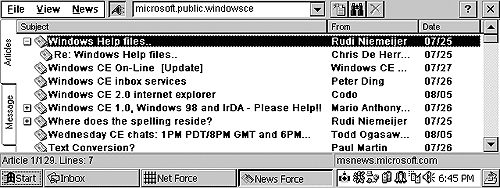
A listing of the messages in the newsgroup.
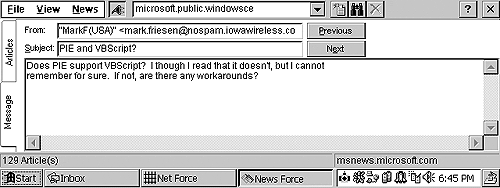
A sample message.
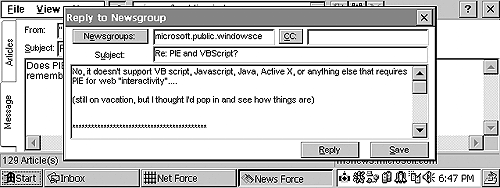
The reply window.
Day 11
More email, used the web browser for online banking and VISA tracking, and went searching for PowerTime by Sixacc software. I wanted to measure the battery use on my Velo, and this was the best way to do it. I realised an irritating flaw in Pocket Internet Explorer 2.0 - there's no FIND feature! Looking on web sites with massive lists of CE software without the ability to pick a keyword is frustrating...
Day 12
Email, email, email.
Day 13
Email, email, email. Received PowerTime via email from the author, a direct EXE file - compared to Win9x, CE is a breeze. One file, and away you go. Reminds me of a Mac - only my Velo doesn't crash as often. :-)
Day 14
Time to go home! I used ExpenseForce to prepare my customs statement, which was quite handy. You can take your expense categories and prepare a statement based on multiple categories.
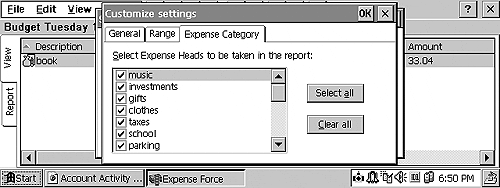
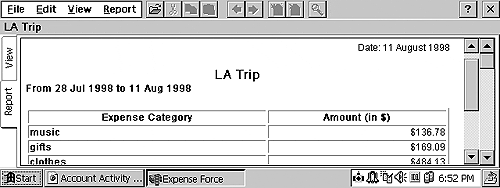
The final report is created as an HTML file that can be exported, saved, printed, etc.
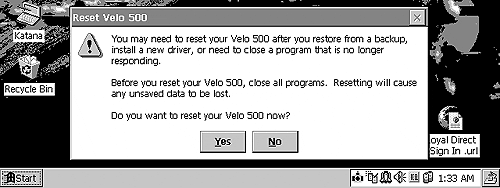
The Velo also has a built-in software reset, which is better then an obscure keystroke.
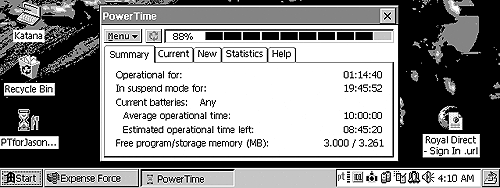
PowerTime is a great piece of software when you're tracking down power use - I've gotten a really solid understanding of how much power the NiMH battery stick in the Velo 500 really has - and it's a little surprising in some ways. The maximum runtime I got from the battery was 210.5 hours standby (a week and a half) and 6 hours use of actual use. That might not sound like a lot of use, but keep in mind that there's a correlation between the actual use and the standby times, and that 6 hours of use was over a nine day period, likely 15-30 uses per day. I use the voice memo a lot, and when I look up a phone number, it's open, on, start, search, off, shut. The whole process might take 20 seconds. Doing that with a Libretto just doesn't work...
PowerTime doesn't measure modem use or backlight use, and considering those are the most power-draining functions of the Velo 500, these results are a bit strange. I've had days where I've used the Velo for seven hours of note-taking, but I had to put up with several "LOW BATTERY WARNINGS" along the way.
One last power test was accomplished by synching the Velo to my PC, on a full charge, without the power in - accomplishing two things: measuring how long it can maintain a constant communications link with the PC before it fails, and this is also the only way it will never turn off. I felt this was a fair test since the communications link with the PC uses a reasonable amount of CPU power.
How long did it last? I started getting LOW POWER warnings after 6 hours, and I ignored them for the next 2.5 hours. After 8.5 hours, it shut itself off once, terminating the connection. This is when I considered it "drained". So, ladies and gentlemen, in my opinion the Velo can last approximately 8.5 hours of fairly constant use, not including any backlight of modem use. What I realised from this experiment is that I don't need to recharge my Velo as often as I thought I did. Here's a chart I collected using PowerTime that logged my use of the unit (but please note that some days it wasn't completely drained down before I charged it, and I deleted the nonsense entries that occurred when I used it for 5 minutes before re-docking and starting another charging cycle):
| DATE | TOTAL (SUSPEND + OPERATIONAL) | OPERATIONAL |
| 11/7/98 | 8 days, 18:28:08 | 06:03:25 |
| 10/18/98 | 5 days, 16:02:09 | 03:47:32 |
| 10/9/98 | 8 days, 06:06:37 | 03:15:37 |
| 10/7/98 | 2 days, 12:33:03 | 01:42:16 |
| 10/1/98 | 5 days, 06:24:54 | 05:38:37 |
| 9/22/98 | 9 days, 00:34:40 | 04:09:03 |
| 9/14/98 | 7 days, 16:36:02 | 05:10:08 |
| 9/6/98 | 7 days, 22:27:01 | 05:18:48 |
| 9/3/98 | 3 days, 16:56:36 | 01:04:25 |
What did I learn from all of this? The Velo 500 is a superb tool for the professional, student, webmaster, whoever. It's powerful, fast, flexible, long-lasting, and with the right software you can do nearly anything with it. Being able to stay productive while 1914 km from home is a wonderful thing, assuming you remember you're on vacation! :-)
Thank you for reading, and please feel free to contact me with any questions (after reading the rest of my site and the CE FAQ first of course!)
![]()
Before sending me email, *please* read over all the
information on this site.
I try to respond to everyone who contacts me, but this FAQ was created for a reason: to
take the load off of responding to email for common issues, and to make the findings of
myself and the Windows CE community available 24 hours a day.