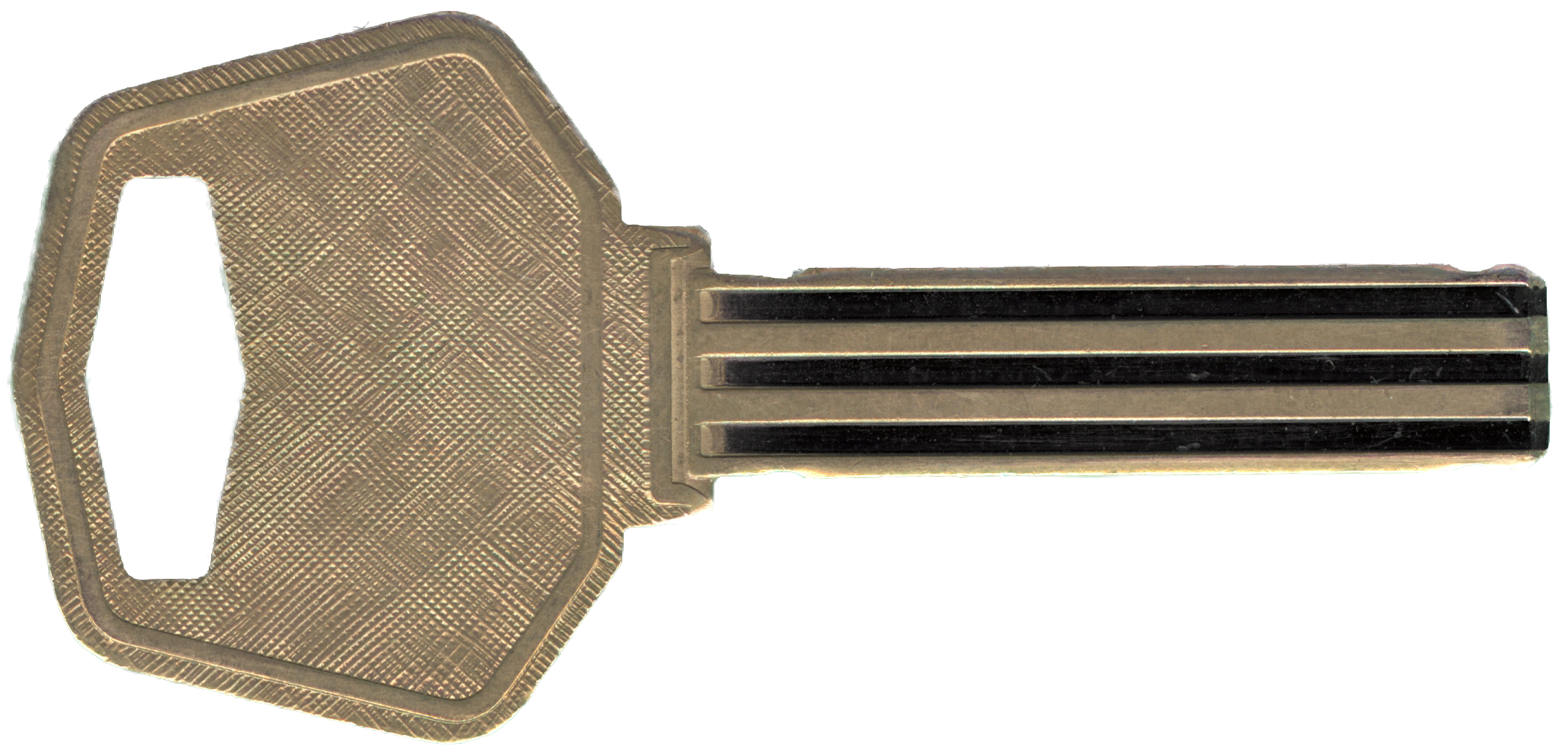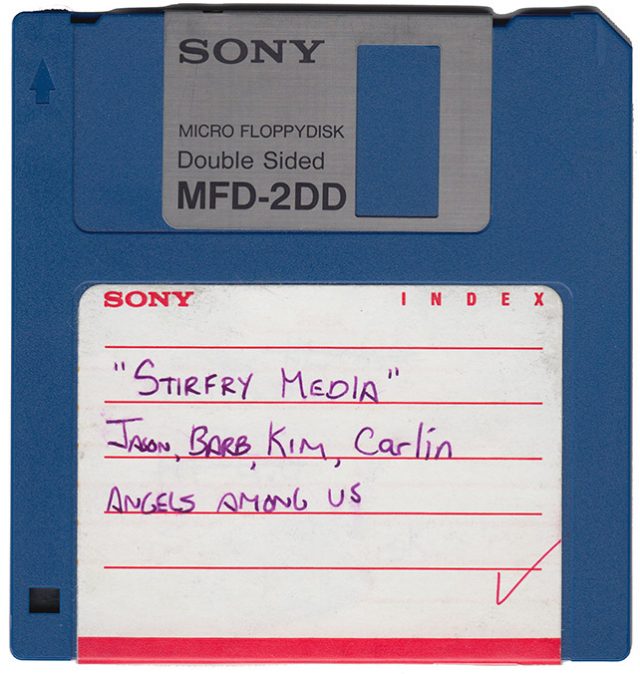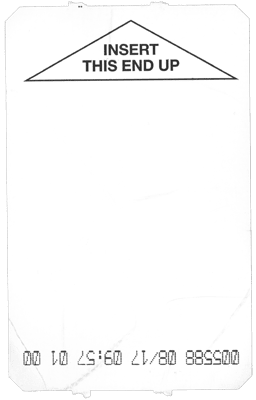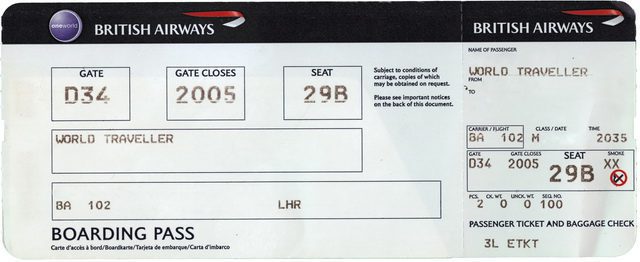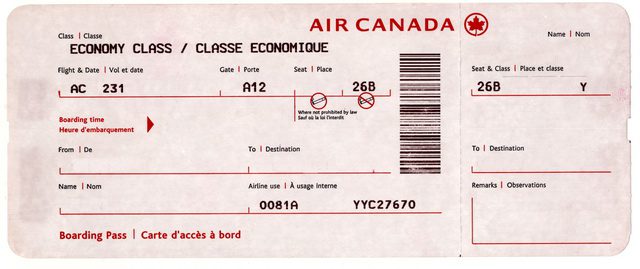One of the purposes that I want this blog to fulfil is to “fill gaps” in the online world. Meaning that if I’m searching for something in Google and can’t find it no matter how hard I try, if I’m able to discover/create it myself, I’ll post about it on this blog . Some of these posts will seem like nonsense to you, but as strange as they might be, I figure that if I’m looking for something, someone else out there is probably doing the same thing.
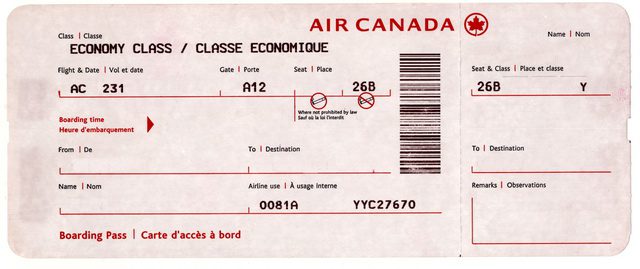 Click the image above for the high-resolution version.
Click the image above for the high-resolution version.
The first such instalment is for a personal project: I needed a blank plane ticket or boarding pass that I could customize to use as part of a surprise for some friends, so I went to Google and did some image searching. None were quite right – most were low-resolution, making them impractical for what I needed to do which was layer some text over top and make a print out that looked almost as good as the original. So I fired up my scanner, did a 300 dpi scan of a recent boarding pass from my trip to Thailand, and used a clone brush to delete the elements of text that I wanted to customize. Voila! Took make 15 minutes total, and the results look awesome when cranked out on my colour laser printer (an HP 2600n). Yeah, it says Air Canada on it, but hey, that’s all I had to work with. Someone creative can take the high-res image and slap on a new logo if they feel like it…
2009 UPDATE: Be sure to check out the whole Object Collection category to find more scanned objects that I’ve created. Be sure to check out the whole Object Collection category to find more scanned objects. These objects are free for personal use, but commercial use is prohibited without permission. Please see my Creative Commons License for further usage details. And if you’re looking for another blank airline boarding pass, check out this British Airways blank boarding pass that I scanned.