I picked up a new router (as I explained in an earlier post) and needed to update the firmware. So I headed off to the Linksys site. I knew that I had a WRT54G router, because that’s what the package and the Web-based admin interface said. I wish they’d have implemented a “one button update” where the router would ping the server, and if there’s a new firmware update, it would push it down and install it automatically. That’s the way it should work, but it doesn’t of course. Upon finding my way into the support area, it prompted me to select what kind of device I had. Here’s what one portion of the drop-down menu looked like.
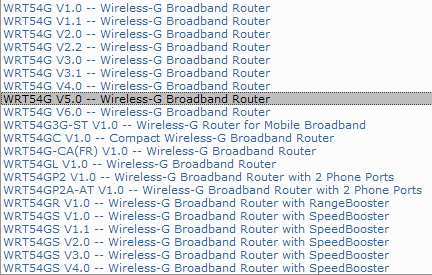
So I knew I had a WRT54G, but what version did I have? Did the box tell me? No. Did the admin interface tell me? No. I had to go into my furnace room, where the router is, and flip it over to find the version number. Why didn’t the admin interface tell me what device I had? Why didn’t they revise the package to that it said “WRT54G-4” or something similar? It’s insane that they’ve had seven hardware revisions without changing the actual product number – imagine if they did that in the automobile world? “Oh, you have a Mazda Protégé 5? What revision? You’ll have to look on the engine to find out before I can get you this part…”
I’ve started noting the version numbers in FlexWallet for this very reason.
Yeah, I hear you, I’m doing that now myself – but for the average user, they won’t think of that, and it’s pretty confusing…networking hardware needs to get easier to use.