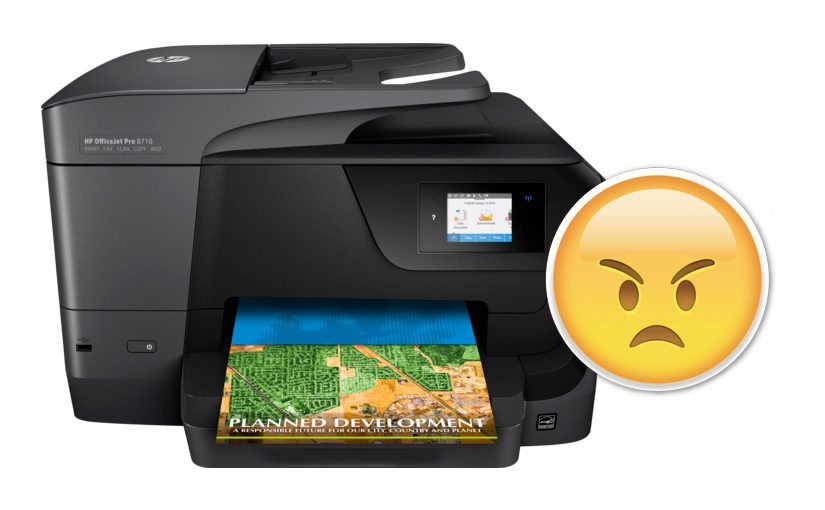I have been brutally disappointed in the experience of owning my HP OfficeJet Pro 8710 for the past 15 months. Every single day, the first page of any print job is blurry.
The first week I used the 8710 I started getting blurry prints from it. I contacted HP support and spent 30 minutes troubleshooting it. Because this is an intermittent issue that only occurs after the printer has been idle for hours, it’s impossible to make a change and know if the fix worked. I hoped the steps I took with the first tech worked. They did not.
So I called back and HP helped me again. This time they thought it was the print head causing the issue, so they sent me a new print head. I replaced it.
The problem kept happening: blurry prints.
Then I called back and HP helped me again. This time they thought it was the whole printer that was the issue, so they sent me a refurbished printer.
The problem kept happening: blurry prints.
So I called back and HP helped me again. This time they thought it was a configuration issue with the macOS printer driver (never mind the fact that my wife also got blurry prints when printing from her Android phone). The tech walked me through some changes to the driver, and I hoped it would help.
The problem kept happening: blurry prints.
Always the first print of the day when the printer had been idle for hours.
Multiple firmware updates have occurred and every time I hoped that maybe THIS TIME it would fix the issue.
The problem kept happening: blurry prints.
By this point, probably 10 months had passed and I’d wasted easily 2-3 hours of my life working with HP tech support trying to fix this problem. I just gave up and didn’t want to deal with it for a while.
Today I called HP support again, even though my printer was out of warranty, in the hopes that there was a known fix for this blurry print issue. The tech kindly offered to help me, despite being out of warranty, but after he had me reboot the printer and pull out the ink cartridges and look for corrosion, I just couldn’t walk through the same useless troubleshooting again. I explained in detail the symptoms of the problem, explained that the problem persisted across printer head chanages, multiple ink changes, and even A WHOLE PRINTER CHANGE, but the tech persisted in wanting to put me through the basic steps.
I’ve owned HP printers for 15+ years, and I’ve never felt like I feel now: that my HP printer is incapable of doing the most core thing I need from it…printing. I will likely never buy another HP printer so long as I live given the extreme distrust I now have for their printing products (and lack of faith in HP tech support to solve customer issues).
July 2019 Update: I am pleased to share that HP solved this problem for me. I was told the 8710 printer was known for having this problem, but only in rare cases and they couldn’t duplicate the problem in their labs and thus figure out how to solve it. That makes it a tough issue to fix for customers. However, HP solved this for me by sending me a different printer: the HP OfficeJet Pro 9015. So far I’ve had it set up for a few days and have had no blurry prints, so I’m happy. 😁 I am extremely impressed that HP support was both empowered and willing to offer me a replacement printer. This undoes a lot of the frustration I had toward HP and I am pleased with this outcome. Kudos to HP leadership for giving their techs the authority to do things like this for customers! It’s unfortunate though that I had to go to such lengths to have them offer me a replacement printer. ☹️