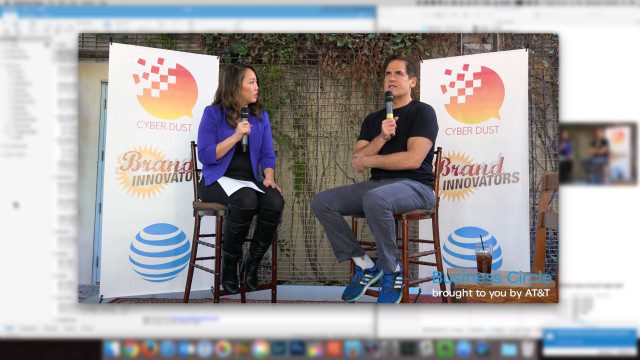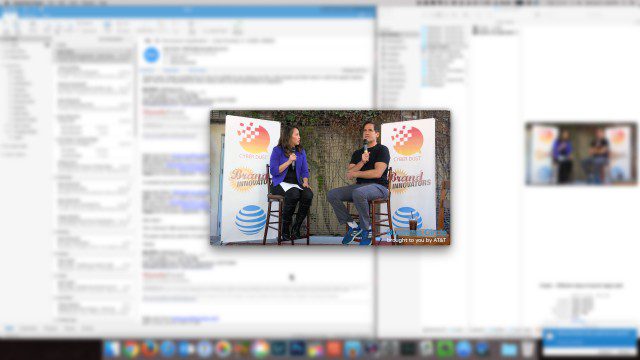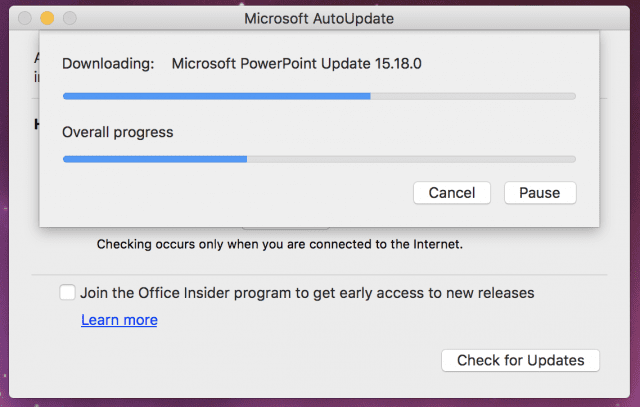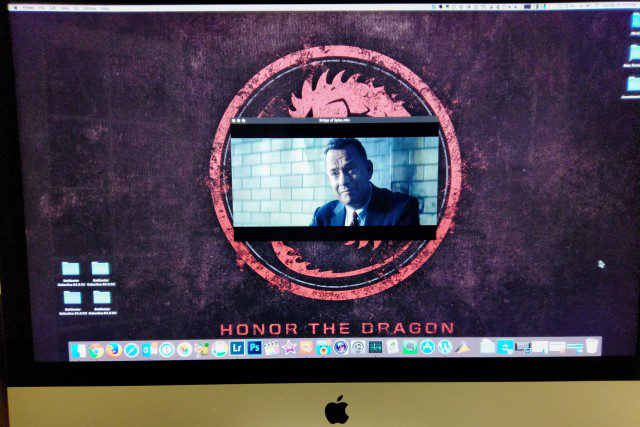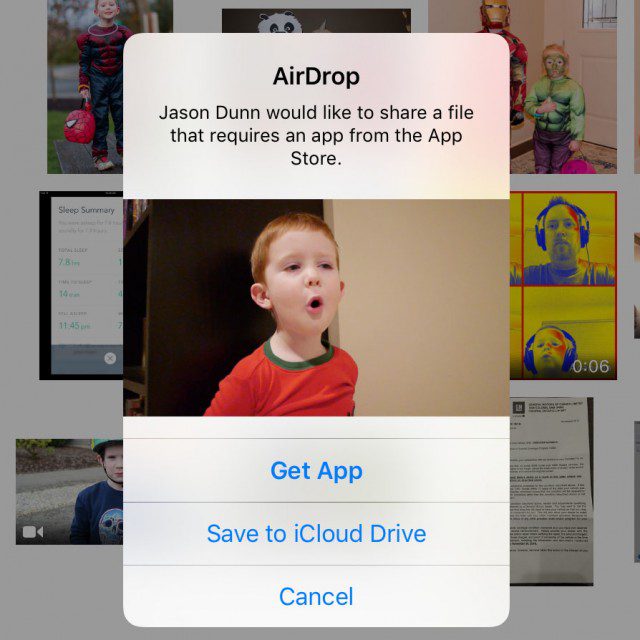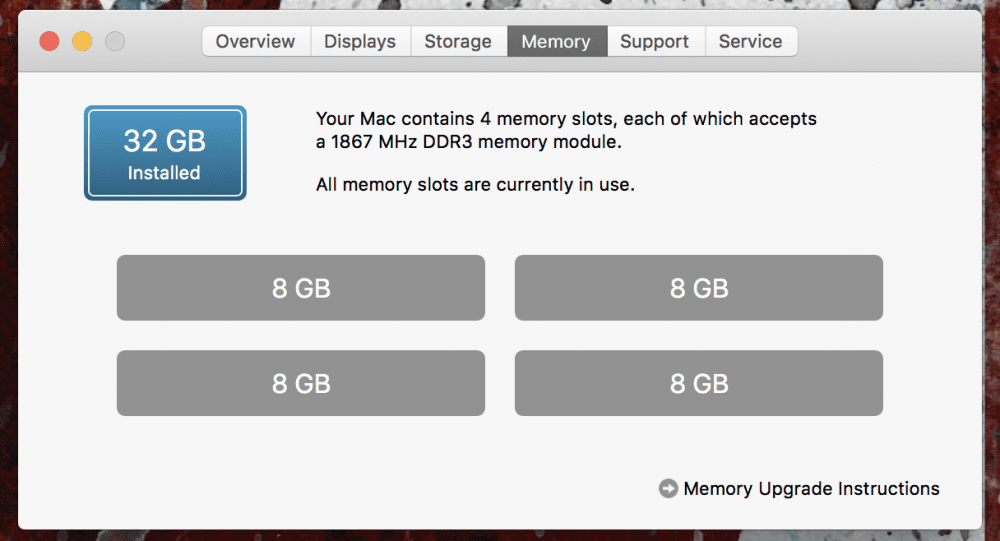I have a new Mac-related post coming up, but I wanted to finish off this series first (yes, it’s long overdue!). After month four, I started getting into a groove, and had fewer questions and issues – thus fewer things to write about. There were a few things though that came up, and so I give you the final entry in this series. In some cases I’ve added updates if things have changed since I first wrote these 6-10 months ago. It’s fair to say that things have smoothed out since the first six months.
- Although I didn’t buy the iMac for gaming, I saw the promo for Wasteland 2 and the comments about it being similar to Baldur’s Gate, a game I used to spend hours playing. I bought it, let it install, fired it up…and squinted in dismay at the incredibly blurry text. There’s just no way around it: when you have a display showing 5120 x 2280 pixels over 27 inches of screen, and a game that caps out at only half that (2560px) you’re getting a lot of stretched pixels. The cut scenes in particular were extremely blurry; it got better once I was in the game, but even then the in-game text was pixelated. I spent about 5 minutes playing it, but the controls were awkward with the Magic Trackpad. I’m grateful for Apple’s refund policy, though it’s entirely unintuitive because the process looks like you’re asking for tech support until the final step where a refund option is presented. That’s very likely the last time I pretend an iMac with a laptop GPU and a 5K display can do any gaming. 🙂
Continue reading A Mac User and His New iMac – The Rest of the Months