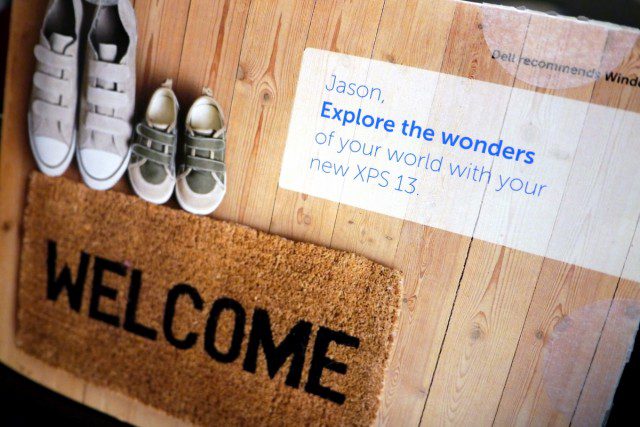
This was not an easy decision, but I sent the XPS 13 back to Dell for a refund. I won’t be repetitive – all my reasons are in this previous blog post. The bottom line was that I felt it had too many compromises for a product cost over $1900. When I splash out that much money, I want to feel like my purchase is an improvement in all the important ways. That reasoning is why I bought, then returned both a Nikon D7100 and a Nikon D600. Both cameras had a lot going for them, but ultimately were not a full upgrade from my well-use D300. I had to wait for the D750 before the true successor was found.
The point being that when I’m upgrading a cornerstone of my technological world, I have high standards and will wait for the right product. The XPS 13 was so close in most ways; I may revisit a Core i5/256 GB PCIe SSD version late in the year after Windows 10 launches. Maybe Windows 10 will bring with it some battery life gains, and Dell will have a few months to mature their drivers. Back to my HP Envy Spectre 14 for now, though that may be short-lived as I have my eye on something else…something quite different from the XPS 13, but something that may tick the most important boxes (but not all of them).
Side note: the photo above is of a really cool owner’s welcome booklet that Dell sends you after you buy the XPS 13. It was customized with the model of my laptop, and even the service tag and specs of the product. It welcomed me to the Dell family, and was a nice touch. It felt personal and welcoming. Nice job whomever at Dell is responsible for it!
It seems the Core i5 version gets quite a bit better battery life too! Personally I’d go with an i5 1080p non-touchscreen model but Dell doesn’t seem to make it with 8GB of RAM.
Why exactly would you want double the memory? I know I would rarely exceed 4GB real RAM in my day-to-day tasks; and when I do, I know there is fast VM there within the reach. DRAM is refreshed even when not used. Even in sleep. All those refresh cycles are sipping the battery juice.
8GB of RAM makes more sense in a MacBooks, especially when you’re running Windows under Parallels and not BootCamp – as running two OSes side-by side plus a hypervisor/bridge is a sure way to increase your memory footprint.
Native Windows is quite light on RAM, especially 8.1 and newer.
Uh, photo editing?
If I were to order the XPS 13 again, I’d get the i5 8GB RAM 1080p 128 GB SSD version for $999. Then I’d buy a bigger SSD.
I have 4 GB on my HP Envy Spectre 14, and while it never feels like it’s out of memory, RAM is so cheap now 8 GB seems like a given if you’re buying a laptop worth more than $500. If someone’s using memory hungry apps like Photoshop, and wanting to keep other apps open, more memory helps. But with fast SSDs and fast CPUs, the “slog” you’d get on older systems when memory is low isn’t as obvious any more.
I do agree though with the basic premise though of some people wanting more RAM for no good reason. Some people put 24 or 32 GB in their desktop computers and can’t articulate why. 16 GB is PLENTY for a desktop system. I’ve experimented with RAMdrives trying to take advantage of the RAM I have, but it’s all been mostly useless.
The one caveat to all this as you pointed out is VMs. But if you’re running a VM, wouldn’t you want more than 4 GB?
So did you just suffer the restocking fee? I’ve recently bought an XPS 13 and have been really disappointed with the sound quality/speaker placement, and the webcam. (I knew the picture would be compromised by the placement, but not *that* compromised.) I’m still within my 21-day window, and would really like to return it, but am looking at a heavy restocking fee from Dell I’m not excited to pay.
Hi there Arowe, thanks for visiting my blog. I’ve never had to pay a restocking fee to return an item to Dell. I can’t see what part of the world you’re in, but in Canada and the USA, Dell is quite good about the satisfaction part of their policy: you just tell them you’re not satisfied and why. I’m curious though, what were you expecting sound-wise from a laptop? I’ve never had a laptop that has sounded very impressive. 🙂
Fascinating. Other threads on the web seem to suggest lots of people have been charged a 15% restocking fee for returning a computer that wasn’t actually *defective,* but your comment is really encouraging. (I’m in the US as well.)
And my beef is less with sound quality (I’m not a musician or anything) and more with speaker placement. Since the speakers are kind of underneath/to the side of the keyboard, I get a vibration under my palms when I’m typing + listening to music. Also there’s a certain… tinny-ness to the sound that I was just lucky enough to not have with my previous laptop (hp Folio 13).
[Also, I’m just feeling like I shelled out quite a bit for design (the screen is incredible), when I could have gotten a less fancy computer w/ double the RAM and SSD for equal money. The speaker situation is a secondary concern.]
Maybe I’m just highly compelling when I call the number for a return. 🙂 I’ve returned a few Dell products over my lifetime, and never had to pay. Maybe the people I’m talking to have just been nice. One thing worth noting: often if you call to return it, they’ll offer you a discount in order to keep it. But I think it’s a Dell store credit, so it’s not like cash back (last I was offered this).
It sounds like you have an overall level of buyer’s regret, which is OK – that’s why Dell has their return policy. Things like camera placement, speaker quality, etc. can be figured out at retail, but the XPS 13 isn’t everywhere at retail…