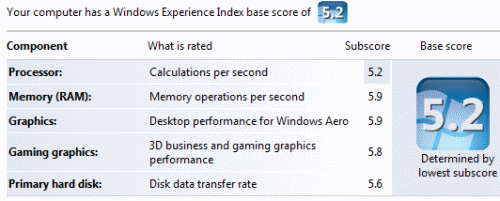The following is a quote from Sean O’Driscoll’s blog. Sean is the General Manager of Microsoft’s MVP program, of which I am a 10 year vetran (a third of my life…scary!). Since I run online communities for a living, community is something that’s always on my mind. Sometimes people have a hard time grasping what online communities are, how they come into being, and why for many companies they can create massive opportunities – but also many challenges. Sean’s take on community was particularly interesting as he used an example from his own life:
“One of my hobbies (obsessions according to my wife) is BBQing. I won’t get into the passions that surround debate on this subject here, but be assured they are as strong and deep as any topic I’ve ever seen. So, here’s the story – and yes, it is 100% true (these must be for it to work). A few years ago, my wife bought me a BBQ for Christmas, technically a smoker (www.cookshack.com). One of the first things I did was go online to register the product. I immediately discovered an online community hosted at the site. By the end of the day, I was reading post after post from a guy named “smokin’ okie.” I was lurking like crazy all the time (and slowly starting to post). As the months went by, I didn’t really give this a lot of thought relative to my day job on communities at Microsoft. But, one day it hit me. I was using this BBQ WAY more frequently than the average person uses a BBQ. I was buying accessories for it. I was recommending it to others (I can name 5 people I recommended it to who now own one). I was using it in non-standard ways – things you won’t read in the manual (by the way, this really builds loyalty as you’re not sure you could do it with a competitor.)
It also dawned on me that my motivations for being in that community were very diverse. I sought recipes, trouble shooting, tips and tricks, product recommendations, social connections, and on and on – I was really forming relationships. Since then, that cookshack has become a center piece of a full outdoor kitchen I had built to extend my addiction to bbqing. So, how did this relate to Microsoft for me? Well, let me tell you, software and computers are not a lot different than BBQing. What does every company want? They want you to use their products more. They want you to use a richer set of its features and capabilities. They want you to add onto it. They want you to recommend it and they want it to become a focal point in your life. It’s really the dream scenario – if communities could do that for me with BBQ, couldn’t we do the same with software – another topic with massive passions!! Now, don’t use BBQing (unless it’s true for you), but do figure out what your “bbq story” is. What you are trying to do is create a vivid story that helps others discover their own story – then you’ve got them.”
That’s what online communities are all about: people with a shared interest coming together to trade information about their passion.
![]()