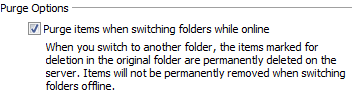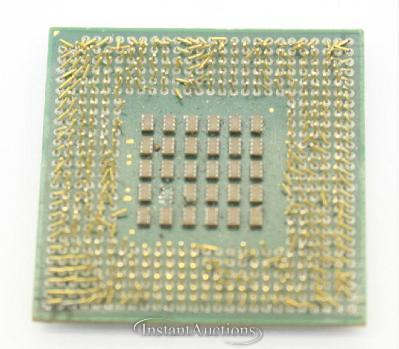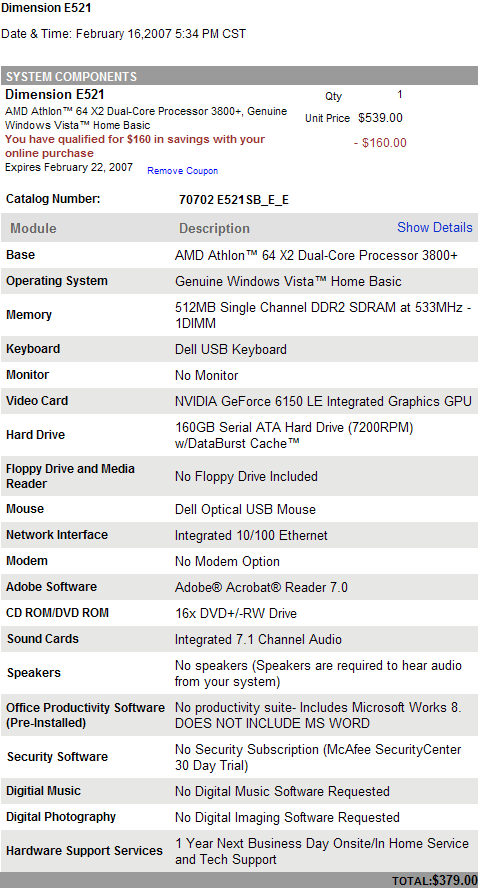I spent a lazy Saturday working in my office, doing a bit of email and news postings here and there, but also listening to Much Music in the background. A TV show came on that I had heard of but never seen before: So You Think You Can Dance. I tend to avoid most reality TV shows, although a few have caught my interest over the years (namely Beauty & The Geek, and The Ultimate Fighter). I’m not sure why I got sucked into the dancing show – it’s not like I’m particularly a fan of dance – but it was an early episode where they were auditioning random people, and like driving past a car wreck, you just have to look. Several people who auditioned really could dance – they were amazing. But that’s not the subject of this blog post. What interested me more were the people who came onto the stage full of confidence, very sure of themselves, gave 100% of their effort…and still sucked. They were uncoordinated, unbalanced, sloppy, out of shape, couldn’t remember their routines, and shouldn’t have been up on that stage.
Just like the people on American Idol who think they can sing, there’s a certain “reality bar” that they all run smack into. Sure, with any form of artistic expression, there’s a certain amount of taste and interpretation – but music is math. If the melody line of the song goes to a “B” and you don’t vocally hit it, you’ve failed as a vocalist. Dance is much the same way – there’s a beat to the song, a cadence, and if you’re not executing your dance moves in time with the song, you’re not a successful dancer. Sure, there might be some exceptions (atonal jazz comes to mind), but those are the exceptions not the rules. If you’re going to get up in front of a panel of expert judges and deliver a mainstream dance number or song, you’d better actually have talent.
That’s where I see things have changed in our society – there will always be a certain percentage of the population who thinks more of themselves than they should, but I have a strong hunch that if a TV show like American Idol or So You Think You Can Dance were on during the 1970s or 1980s, we wouldn’t see the things we’re seeing today. In fact, I have vague memories of watching shows like Star Search in the ’80s where people would only get on TV if they were talented. One might argue that the only reason we’re seeing the no-talent delusional types on camera is for the cruel entertainment value, and I certainly don’t disagree with that, but what strikes me is how these people really do think they’re good.
I went through elementary school in the ’80s, where, at least in Calgary, grades mattered, students failed and were held back a year, and if you made it through to the next grade you had to be good enough. Over the past decade or so, I’ve seen story after story about North American education (mostly education in the United States) where the emphasis is placed on self-confidence rather than aptitude. Grades don’t matter as much as how the child feels about himself. Rather than hold Little Johnny back a grade because he can’t read or write properly, they push him forward because anything else would make him feel bad about himself. Does self-esteem matter? Certainly. Some of the most angry people I’ve met in my life – the types that lash out at everyone around them – suffer from a lack of self-esteem. They hate themselves, and they try to inflict that hatred upon others around them. Bullies are a classic example of this type of behavior.
As I watch reality TV shows with contestants who suffer from the deadly combination of belief in the superiority of their own talent, whilst suffering from a complete lack of said talent, I can’t help but wonder if these are the same people who were told all their life that they were really good at spelling when they truly weren’t. They were told they had wonderful voices, when they really didn’t. They graduated from high school with kind words from teachers about how hard they tried, when they actually lacked the basic skills required of a high-school graduate. Has North American society (and I do mean society as a whole, I do not solely blame educators for this) created a generation of children, who are now young adults, that believe they can do things they really can’t? Is there a generation of people who, full of ultimately empty self-confidence, will step forth onto the highway of life only to get hit by the 18-wheeler of reality? I don’t think we’ve done them any favours.
I should point out that I think this issue effects Western society as a whole, where many people can’t be honest with each other, again pointing to the issue of self-esteem. That’s a topic for another rant however…