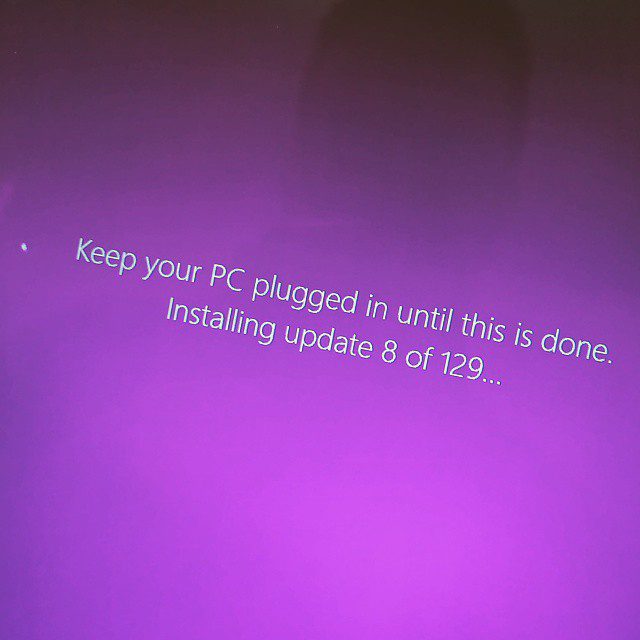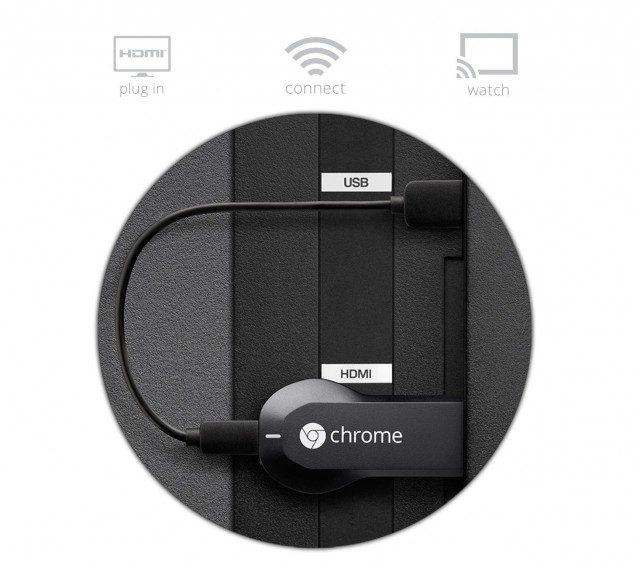Elizabeth Warren: “You Didn’t Build That”
I’m a believer in capitalism and working hard to make profit and succeed – but I find myself feeling almost like a left-wing socialist when put in the context of the American political system. The raw, unchecked power American corporations have over the political process – and thus over the laws the regulate their behaviour – is truly terrifying. Things are just broken, and they’ve largely remained broken since the financial meltdown of 2008. Not much has changed.
Elizabeth Warren is playing a vital role in power-checking the big banks and corporations that have, for the most part, completely abdicated their socially-responsible role in our society. Here’s a great article about Warren, and a great quote that sums up part of the problem:
“You built a factory out there? Good for you. But I want to be clear: You moved your goods to market on the roads the rest of us paid for; you hired workers the rest of us paid to educate; you were safe in your factory because of police forces and fire forces that the rest of us paid for. You didn’t have to worry that marauding bands would come and seize everything at your factory, and hire someone to protect against this, because of the work the rest of us did.” – Elizabeth Warren
https://www.youtube.com/watch?v=i-P-CoSNYaI
Taking public transit for the first time since moving to the USA. I feel so grown up! In Atlanta, jumping on a train to the airport. #Marta
My least favourite part of setting up a Windows PC from scratch. I miss the days of service packs.
Chromecast Randomly Rebooting? Check Your USB Power Source
When Google’s Chromecast first came out, like many a geek, I ordered one right away because it was ridiculously cheap, and seemed like the long overdue bridge we were waiting for to connect our Android phones and tablets to our TVs. With all due respect to HTC, the MediaLink HD just wasn’t a solid product and never got the development work and improvements it needed.
Continue reading Chromecast Randomly Rebooting? Check Your USB Power Source
Magazine Subscriptions: How Much Cheaper Can They Get?
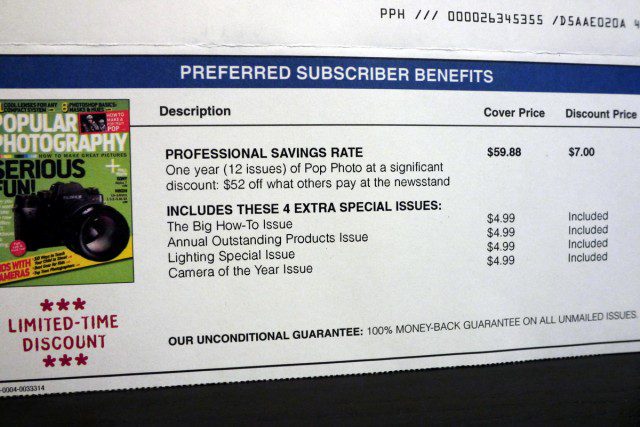
It’s been interesting – and depressing if you’re in the magazine industry – to watch as many magazines have become less and less costly to subscribe to over the past few years. As more people do their reading online, subscription bases have shrunk, and many magazines are rapidly sliding toward become free and purely ad-supported vs. subscriber supported. I find this quite sad, as quality journalism is worth supporting, but it’s hard to be upset with incredibly cheap prices as a consumer. I know what this means for the future of the magazine though…
I subscribed to Popular Photography a few years back, but let my subscription lapse because I wasn’t reading all the issues. I was surprised when I received an offer in the mail to get the magazine for only $7 for the whole year. SEVEN DOLLARS. At that price even if I only read a few issues a year, that would be worth it. I’ve seen similar, though not quite as deep, discounts from Maximum PC, the only magazine I’ve maintained a subscription to for over a decade.
I truly will mourn the day when most magazines fold and things are purely digital…I enjoy the non-distracted, deep reading that magazines can bring a reader.
Advertising With Radio Metadata: Just When I Thought I’d Seen Everything…

Like most people, I’m accustomed to seeing advertising across nearly every facet of my life. I truly did not expect to see advertising on the console screen in my Mazda 3. It seems this particular radio station in the Seattle area uses the tiny bit of data that can be pumped on FM frequencies (or maybe it’s only on HD radio, I’m not sure) to display an ad for Western Washington Honda Dealers. How utterly tacky and desperate of them…and of the Honda dealership to participate in such a thing. Who thought this was a good idea?
Asus UX305 Noisy Clicking Trackpad Problem
One of the issues I noted in my first day with the Asus UX305 was the weird trackpad that had a clunk/click sound when tapped on. I couldn’t understand if it was normal or not; I assumed it was just a poor design decision on Asus’ part. When I posted my first impression review on the Amazon product page, one of the commenters shared that he too had the clicking trackpad issue. When he contacted Asus tech support they told him it wasn’t normal and that he should return the product.
Curious about this, and having the personality type that doesn’t keep a product if I think it’s defective and would need to be returned anyway, I ordered a Microsoft Signature Edition (the UX305FA-USM1). I’d gotten into a somewhat heated discussion over in the Amazon product review comments with someone who insisted that the Signature Edition was a superior product due to the software build Microsoft put on it (bloatware-free). Oh, also some guy who was mocking me for not lying and using the student discount like he did.
Figuring I now had the opportunity to see for myself, I ordered the Microsoft Store version. And, somewhat to my surprise, there was a big difference in the trackpad. Watch the video to see why.
Shortly after doing this video, I returned the Amazon version.
The first cherry blossoms of spring.

Posted by Instagrate to WordPress
Mylio: A Cool, But Costly, Photo Organizing Solution
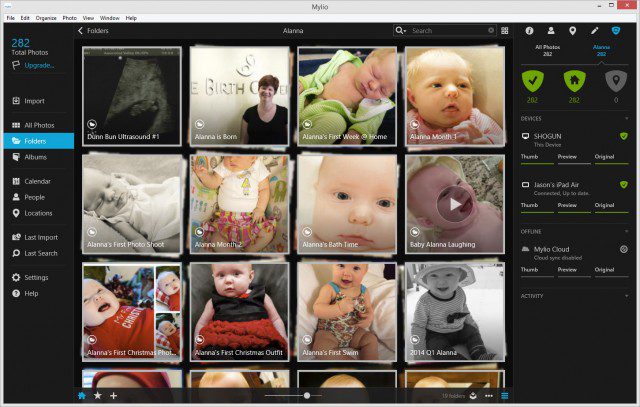
I stumbled across a cool photo organizing/sharing solution called Mylio today. I wanted to check it out because it’s quite clear Google has abandoned Picasa (it’s been at version 3.x for years now) and I’ve been hunting for a more modern solution for photo syncing and sharing. Here’s the rundown of Mylio.
Continue reading Mylio: A Cool, But Costly, Photo Organizing Solution