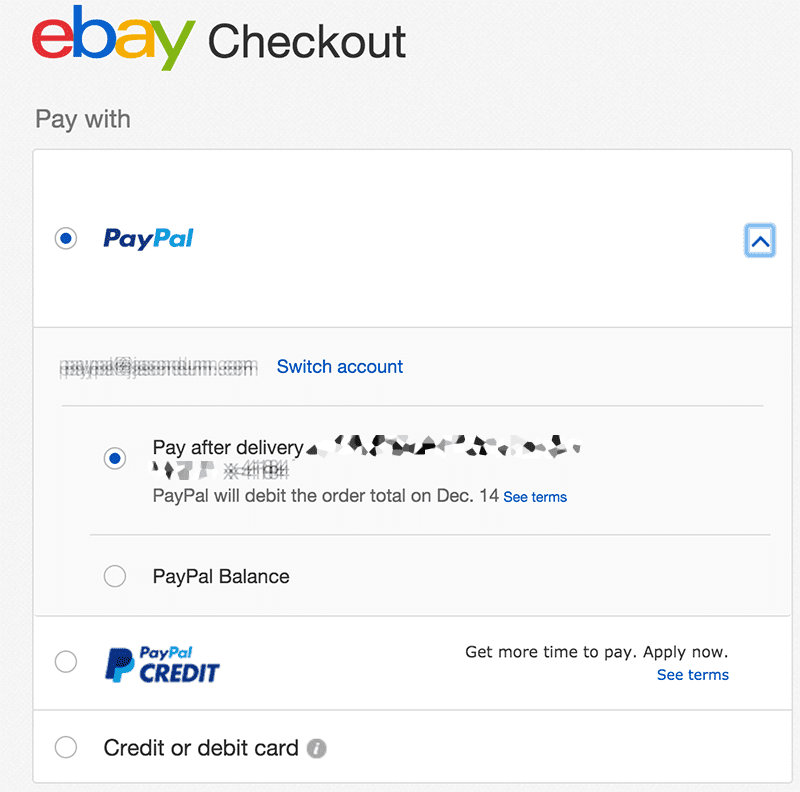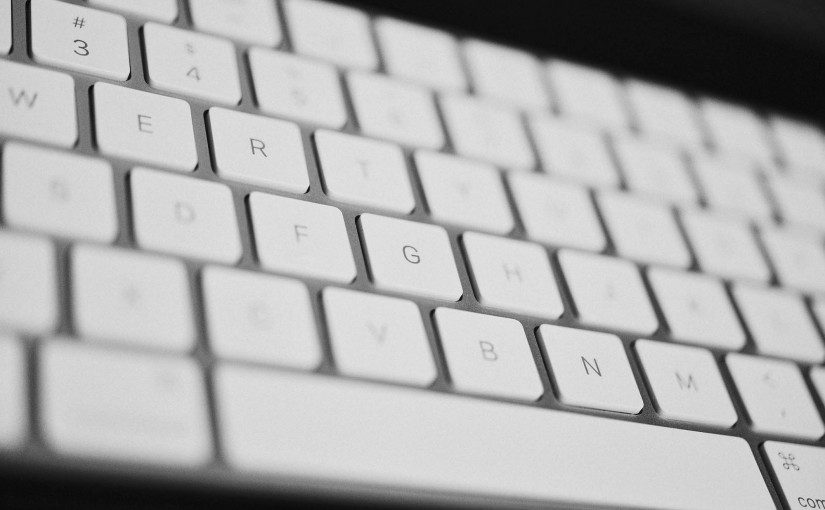I meant to publish this video sooner, but I was busy with my daily iMac updates…this is my shortest unboxing video. 🙂
Spotted at #SEATAC. Makes sense given the number of pets I see flying. I wonder who gets the cleanup job?
A Windows User and His New iMac – Days Eight & Nine
Another two days, another batch of comments, question, thoughts and general pondering…
- It’s really slick that TextEdit has a built-in spell checker – I’m guessing it’s system-wide in OS X? When I exited TextEdit, it didn’t ask me if I wanted to save the text file I had open. That was convenient for me in this case, but not prompting a user to save a file – and instead overwriting it – could be problematic in some cases
- The fan in the iMac is starting to bother me a bit. It’s not loud, but it is noticeable when I’m in my office late at night and there’s no music playing. It spins at 1200 RPM when the Mac is idling; at full tile when rendering using Handbrake it hits a very loud 2747 RPM. The tone of it – that small fan tone – is a bit irksome. I’m sure a big reason why I can hear it more easily than my desktop is because the iMac is much closer to my ears, and my desktop uses bigger, slower RPM fans (I specifically installed multiple ultra-quiet 800rpm fans). I wish Apple had gone the opposite direction with cooling: instead of treating it like a laptop and putting in a tiny, loud-ish fast-spinning fan, they could have taken advantage of the larger chassis space and done something interesting. Water cooling perhaps? It’s not a deal-breaker by any means, more of a slight disappointment and a missed opportunity.
Continue reading A Windows User and His New iMac – Days Eight & Nine
PayPal: The New Credit Pimp on the Block?
I don’t use PayPal as much as I used to – maybe a couple times a month – but I noticed something earlier this year that struck me as odd. Every time I logged into my PayPal account, rather than taking me to my home screen showing my balance and transactions, PayPal would show me a page promoting their credit card, or promoting their “pay later” service.
Recently, in this holiday season of buy-buy-buy, I used PayPal a couple of times and in every instance the default was “Pay After Delivery” and it was set to withdraw money from my bank account. You have to dig a layer down to find what should be the logical default: PayPal Balance.
PayPal has been spun off from eBay, and there’s clearly maneuvering afoot to re-invent PayPal as more than just a digital payment tool. They want to finance your purchase, and touch your bank account more often – they don’t want to be an isolated island like many of us (myself included) use them.
We have enough credit cards companies in the world destroying the financial lives of average people – we don’t need more of them. PayPal shouldn’t be going down this road…
A Windows User and His New iMac – Day Seven
A Sunday with not much to do meant I could dig in and learn more about my iMac, but also fire up iMovie for my first video editing project on the new machine. It was a little…bumpy.
- When I have three virtual desktops – email on the left, desktop in the middle, and Chrome on the right, and I’m in email and click on a link, it drops me into the Chrome virtual desktop (makes sense) but then it moves the Chrome virtual desktop over to the email virtual desktop (which makes no sense). I wonder if Apple does that to avoid the whiplash effect of going past your real desktop? I’d prefer to keep my virtual desktops in place though, because if I’m learning to lean on them when they move it defeats the purpose of the muscle memory of swipe left = email, swipe right = Chrome, etc. Is there a way to lock the virtual desktops in place?
- I finally have a bit of quite time to fully edit a video in iMovie. Despite my earlier reported behaviour on import, the program is incredibly fluid and fast to edit the clips. I’ll be interested to see how it feels once I jam some 4K footage in there, and how good the 4K output quality is. Will Apple be thrifty on the bit-rate? can I even adjust it in iMovie? (yep, there’s a custom output)
- I didn’t realize until now that the dock is hiding at the bottom in a virtual desktop – that’s slick.
Continue reading A Windows User and His New iMac – Day Seven
A Windows User and His New iMac – Days Five & Six
Another two days, another batch of learnings and questions. I’ve enjoyed the feedback and comments I’ve received to my previous posts in this series (thanks Janak!), so keep them coming!
- Display scaling I’m incredibly impressed that so far I haven’t come across a single app or UI element in OS X that isn’t optimized for a 5K display. This is exactly the right way to deal with high resolution displays: make it seamless to the user. You just give them the advantage of a high-res display (increased sharpness) without the headaches. Windows 10 still struggles to make highDPI mode work. Even at “only” 1080p, there are a bunch of apps on my Dell XPS 13 that have blurry text or jumbled UI elements (Evernote, 1password, etc.). I think it’s mostly because Microsoft carries the torch of “backward compatibility” which is simultaneously Windows’ strongest features and also its biggest weakness. Unless I’m wrong, Apple changed an API and told developers to support the change or their apps would break.
- I’m surprised the Escape key doesn’t do what I’d expect it to in OS X. If I have an email open, I’d expect ESC to dismiss it. If I’m looking at a JPEG file in Preview, I’d expect ESC to dismiss the window. Weird that it doesn’t.
Continue reading A Windows User and His New iMac – Days Five & Six
A Windows User and His New iMac – Day Four
Last week on Thanksgiving day, after fighting my way back from Great Wolf Lodge in traffic, I finally had some serious time to spend with my iMac. It was an afternoon and evening of experimentation. I genuinely haven’t had this much fun with a computer in years.
- I finally took down my second 27″ Dell monitor and put the iMac up on the monitor stand. I figured, hey, it’s another 27″ monitor, so this should work, right? Not even close. OS X requires you to pay attention to both the bottom and the top of your screen, so the iMac was far too high. I had my twin 27″ Dell monitors eight inches off my desk on a Fellowes stand, and that always worked well, but not any more. I took out one riser segment, which dropped it to 5.5 inches, but that’s still a bit too high. So I decided to really drink the Kool Aid and ordered a Twelve South HiRise. Yes, I paid $80 for a monitor stand because it would match my iMac and has a cool little shelf. It raises it 3.5 inches, which I’m hoping will be the ideal height – it seems a bit low to me, so I’ll have to see if it feels right…
A Windows User and His New iMac – Day Three
Here are my thoughts and reactions from my third evening of using the iMac. Like day two, it was a weeknight so I didn’t have much time to spend with it.
- I continue to be pretty impressed by the built in speakers. I plan on connecting the iMac to my AudioEngine A2 speakers and do some comparisons.
- I’m confused by some folder drag and drop behaviour. Sometimes I’ll click and drag a folder and it won’t move. I downloaded Adele’s new album 25 from Amazon as a ZIP file. It goes into downloads. I open the ZIP file, it opens a new Finder window. I try to drag the folder out of that window and drop it onto my desktop. It won’t work (nothing happens). I end up dragging the folder out of the downloads area to my desktop, and that worked. Not sure what I’m doing wrong here!
- I keep pressing too hard/long when clicking and dragging and I’m getting the force-touch action. This seems harder than it should be. I’ll adapt.
Continue reading A Windows User and His New iMac – Day Three
A Windows User and His New iMac – Day Two
Here are my thoughts and reactions from my second evening of using the iMac. I didn’t have quite as much time to play with it this particular evening…
- Now that I’m able to turn up the speakers more, I have to admit they sound quite good for integrated speakers. At max volume they completely fall apart, which isn’t surprising, but at medium volume they fill my office quite nicely, with a decent blend of lows, mids, and highs. In typical Apple design, they’re rear-firing, because pointing speakers away from where the user’s ears are is what Apple does (much to my dismay).
- At some point Jason’s Mac appeared in the Devices menu in Finder. It was not there yesterday. So now I can browse my hard drive, which is a good thing. Anyone know why it was hidden previously?
A Windows User and His New iMac – Day One
When I set up and started using my iMac the evening of November 23rd, I thought I should take notes about my experience – old reviewers never die, they just keep writing until they keel over – and here’s how it came out. This is very much stream-of-consciousness, and I only made slight changes to the order of a few pieces to keep them segmented into two main buckets for this first day. Since this first day, I’ve figured out the answers to some of my question. Any Mac user reading this welcome to inform, correct, agree, or disagree with my thinking and discoveries. I’m a n00b learning the OS X ropes. 🙂