On all of my PCs, I have the middle mouse button configured to act as a browser back button, allowing me to quickly go back to the previous page I visited rather than having to click the back button or use the ALT+left arrow key. I spend so much of my life online, saving a few seconds or (more importantly) wear and tear on my mousing arm is important to me. So I was a bit frustrated that I couldn’t seem to configure Firefox 2.0 to allow me to use the middle mouse button on my Microsoft mouse to open links in a new tab when I used the middle mouse button to click on a link. At first I thought I needed a Firefox add-on, but after some research it turns out that by default the middle-click button opens links in new tabs – but I never saw it working because my Microsoft mouse software always overrode it. By going into the Control Panel > Mouse > Buttons settings, and selecting the check-box for “Enable Program-Specific Settings”, I was able to select the Firefox executable and set the Wheel Button to Middle Click. Now in Firefox the middle click on the mouse button will open up links in new tabs, while in other programs it will go back.
Back from Hawaii
Ashley and I made it back from Hawaii, and we had an amazing time! Hawaii is a beautiful place, and a bit different from what I was expecting. Traveling on a cruise ship was likely a bit different than we expected, but overall a nice way to travel. The journey home was a bit long and frustrating – a five hour wait at the Honolulu airport, followed by a six hour red-eye flight to Seattle, then a five hour wait at the Seattle airport – but we’re glad to be home. We went there with two bags, and came back with four, so we have a lot of souvenirs for friends and family, along with Christmas gifts, and a whole lot of food and goodies. As per usual, we didn’t buy much for ourselves: Ashley got some new jewelry, I found a line of clothing I really liked and bought a few shirts. The real reward of travel for us is the experience, and for me specifically, the photography. I purchased my Nikon D200 with this trip in mind, and the camera performed amazingly well. There’s nothing quite like aiming the camera at a surfer catching a wave, and capturing four photos per second – I love that I never have to wait for this camera! I have an ungodly number of photos to go through – I was capturing in RAW+JPEG for 95% of the trip, so that slows things down tremendously (and is one of the reasons I find RAW so frustrating to work with). Most of my work will be culling though – I have 6288 photos in total, so if you figure that roughly half of those are RAW files, I have around 3100 images to go through. I suspect I’ll end up with around 800 to 1000 images in the end, perhaps less once I start to compare images of tropical scenery and flowers – odds are I shot much of the same thing, only in different places. The Canon Powershot SD800 served me well as a video camera and secondary photo unit when I didn’t have time (or the desire) to un-sling the big D200. I also had a chance to test out some new gear, including a very hardcore Kata camera bag, a new hard drive enclosure with a CompactFlash slot, and my Zune got a real road-test. More to follow later, though I suspect it will be at least a week before I’ll have my photos finished. Here’s a shot below of the sun deck on the cruise ship. This is one of the only times we were up there – we didn’t even go in the pool.

I have so much email waiting for me I’m scared to open Outlook, but tomorrow I’ll dive in and try to get brought back up to speed. I’m so amazingly thankful I can rely on the awesome team of volunteers I have, which allowed me to go on this vacation. Those guys truly made this trip possible.
Under Pressure (Or Lack Thereof)
After fumbling out of bed this morning at 3 AM, Ashley and I arrived at the airport via taxi cab at 4:30 AM. We made it through the long US Customs line (we were near the front), though the tightened security (all shoes come off now), and finally, onto the plane – where we proceeded to nearly freeze to death for 20 minutes as they kept the door open. It took off, and we noticed a strange thing – our ears kept popping and popping…but it didn’t quit like it normally would. Lo and behold, ten minutes into the flight, the pilot comes on the intercom and tells us that there’s a problem with the internal pressure system, and because of the altitude they have to rise to for the flight, they had no choice but to turn around and fly back to Calgary. We landed, hoping it would be a quick fix and we could stay on the plane – no such luck. We went back into the airport, and eventually they fixed the same plane, moved it to a different gate (just to psyche us out I think) and off we went – leaving at 9:30 AM or so. Much to our frustration though, our connecting flight into Honolulu was slated to leave Seattle at 8:40 AM, so we missed the flight. What sucks even worse? The next flight wasn’t departing until 5:30 PM. And today being Thanksgiving in the US of A, none of the local shopping malls or stores are open – so no visit to Fry’s Electronics for this geek. We wandered around the airport, got a 30 minute massage each, did some shopping/browsing (we’ll pick up some stuff on the way back when we ALSO have a five hour layover…). We also had to cancel our Cirque du Soleil tickets for tonight, because the new flight gets us in too late to catch the show. Double suck! Thankfully a kindly worded explanation to the ticket lady resulted in us getting a full refund (despite the stern warnings on the bottom of our receipt). It’s 4:48 PM Seattle time, and we’re just about ready to board the flight to Honolulu – let’s hope it’s uneventful and we get there on the first try!
Off to Hawaii…
This post will go live at 4 AM, which is the same time Ashley and I will be getting into a cab and heading to the airport. I’ll be essentially brain-dead at that time, and Ashley will be tired but excited. Why? December 1st is our fifth wedding anniversary, and we decided a seven-day cruise in Hawaii would be a great way to celebrate it. I couldn’t have picked a better woman to marry, and I feel blessed every day that she’s my wife. We’ll be back on December the 5th, so if you’ve emailed me or posted a comment on this blog that’s in moderation…well, everything will pretty much grind to a halt. I expect to relax, spend time with my wife, see as much of beautiful Hawaii as possible, and take approximately 4596 photos (or so). Did I mention that it’s snowing in Calgary and about -10 Celsius? I’m not leaving a moment too soon…see you later!
Medical Professionals and Assumptions of Power
This post requires some back story: About three months ago, I was eating dinner, and I must have been really enjoying my food because I bit down very fast, and very hard, on the inside of my right cheek. It hurt like a mofo, and there was a fair bit of blood. Within a few minutes, I had a swollen spot of tissue about the size of very large pea. Over the next couple of weeks, I tried chewing on the left side of my mouth, but invariably I’d forget and chew on the right side and bite the swollen tissue again…and again. I was biting it every few days, so it just wasn’t healing. I went to see my dentist for a cleaning, and talked to him about it. He said to give it six to eight weeks to heal, and if it hadn’t healed (or I kept biting it) he’d laser it off. I, ignorant of such things, asked it the laser cauterized the tissue. He said no, that would require 400 degrees of heat and burn my entire mouth – the laser super-heats the cells in the swollen tissue and causes them to evaporate. Cool! The dentist was very nice, the office was clean, he had shiny new gear, and it was only three minutes away from my house. Seemed like the perfect new dental professional. The receptionist told me when I was booking the appointment that it would cost $149 if it wasn’t covered by insurance – not too expensive, and certainly worth it.
A little over a month after my first appointment, I was back in the chair to get the swollen tissue blasted away – a least a few times a week I’d chomp down on it, so it wasn’t healing. When I arrived at 7 AM (ouch!) after not getting enough sleep the night before, he started the procedure. It was pretty interesting, because the laser machine was quite small – about the size of a breadbox (who even knows what that is anymore?). First, a bit of topical gel for freezing. Then a needle into my the inside of my cheek – don’t worry, I didn’t feel it. While the dentist was using the laser to blast away the tissue, his assistant was holding the suction straw, removing the smoke from my mouth – yes, smoke. Thankfully, I didn’t smell burning flesh, so the laser must do something else other than just burn (do boiling cells smoke?). I left with a slight indent on the inside of my cheek – the dentist said that he was going to send off the tissue (I guess there was some left after all) for a biopsy. He must have saw me look dubious, because the tissue was swollen from constant trauma, not because I contracted spontaneous mouth cancer that grew a tumour in 30 seconds. He explained that sending it for a biopsy was “standard procedure” and something they did “just to make sure” even though he acknowledged that he was quite certain there was nothing wrong with the tissue. I shrugged and figured “Ok, whatever, their call.” I assumed (oh boy, here we go) that the biopsy was part of the original fee for the procedure. I left the office and they were going to submit the procedure to my insurance company to see how much would be covered.
I received an email today from the dentist’s office telling me that Blue Cross (my incredibly useless and lame “health insurance” company) wasn’t going to cover any of the procedure. I wasn’t terribly surprised – if I were to be attacked by a chainsaw-wielding psycho, and lost all four limbs, Blue Cross would likely only cover the cost of sewing my legs back on, claiming that re-attaching my arms would be purely cosmetic. Yes, they’re that bad – I’m slowly obliterating my teeth by grinding at night, and Blue Cross won’t cover a new appliance. At any rate, I digress – I’ll rant about insurance companies another day. The dentist office told me that the cost was $265. Pardon? I emailed back and asked why it wasn’t the $149 I was told it would be They replied back that the $265 covered the laser excision (read: laser slice ‘n dice) and the biopsy. The biopsy? The thing that I didn’t think I needed but the dentist wanted to do anyway just to be sure, even though it was pretty ridiculous? Yeah, that biopsy.
What bothers me is how the dentist didn’t discuss it with me – he made the decision for me, didn’t tell me what it would cost, and didn’t offer me the choice. I believe medical professionals should give patients information, but allow them to make the choice. Especially when it comes to dental work, which can be quite expensive, I find it frustrating that a dentist wouldn’t be up front about the cost of the work. As I’ve grown older I’ve realized that medical professionals are like everyone else: they have to make a living, and some are more aggressive about making money than others. While I’m sure some dentists are up-front about the charges for their work, so far every dentist I’ve dealt with hasn’t been. We assume, as patients, that the medical professionals we deal with have the best interests of our health in mind, and are only going to recommend procedures that are absolutely necessary. I’m sure that some medical professionals act that way, but certainly not all. I don’t think my dentist is a bad guy – maybe he assumed I had great insurance and some big corporation was going to be paying for the whole thing, so it didn’t matter. Maybe there’s no profit in the biopsy for him (it goes out to a lab), and he really did only have my best interests at heart. But when it’s all said and done, I’m having a procedure that isn’t medically necessary (or logical), and it’s coming out of my pocket. I have better things to spend my money on.
Of course, if the biopsy comes back and something was wrong, I’ll feel like a complete idiot. Won’t be the first time!
Michael “Kramer” Richards Has Meltdown
I don’t really want to use this blog for “hey, look at this news story that everyone else is posting about” type stories, but this one is worth looking into because it’s so bizarre. First, you’ll want to go check out this video clip [WARNING: not work safe, extreme language, racially offensive]. Here’s a news story with some further background, and lastly there’s another video of him on Letterman apologizing. As I watched the first video clip, I thought the initial barrage was part of his comedy act (some comedy is based on shocking words and concepts) but after watching the Today Show clip I realized that the entire thing was his response to people in the comedy club who were talking during his performance. No amount of talking or interrupting can excuse what he did, however, and the fallout from this is going to be huge. I can only wonder if he was drunk or high – not that it excuses anything, but it would at least be a contributing factor to his apparent insanity.
How To Re-name MSN Messenger / Windows Live Messenger Buddies
Ok, this might fall into the “Jason, you didn’t KNOW that?” category of things on this blog, but it’s always been a pet peeve of mine when people on my MSN Messenger (now Windows Live Messenger) list use something other than their real name as their login name. People tend to fall into one of three categories here:
- They’re using their email address as their sign-in name, usually because they don’t know any better, or how to change it. Since Passport email accounts are often not the email address you use to communicate with them on, it’s hard to remember that [email protected] is really someone I know. Especially if it’s someone I only chat with very rarely, I quite often have to ask “Who is this?” and they act surprised that I can’t figure out who they are from their email address.
- They’re using their first name only, or a handle. Ok, fine if you have a unique name (Janak, Darius), not so fine if you’re one of four Chris’ in my list.
- They’re changing their name to change their mood. I actually like the “mini blog” concept where I can glance at a contact’s name and see what’s new, or how they’re feeling, but not when I can’t find them in my list because they don’t use their name at all. So one day they show up as “It’s Raining” and another day they’re in a different part of my list as “Zzzzz”. In older versions of Messenger, I’d do this by changing “Jason Dunn” to “Jason Dunn – so sleepy” or something similar. So I’d keep my name in there, and add my one-line message after it. Now with Messenger Live you actually have a the ability to append a unique message after your name, so it’s much easier to create personal messages.
Way back in the day when I was using ICQ, you could change the name of the person on your list, essentially overriding their choice on your end so you knew who they were. MSN Messenger was missing that feature for quite some time (or maybe I never discovered it at all), and just today I discovered that you can re-name people on your list. You’d think you’d be able to change via a right-click, right? Well, you can, but “Add a Nickname” sure isn’t the same to be as “Rename” (which I just realized today as well – it’s a day of discovery!). You have to click on a contact and press F2 – yeah, that old Windows standby F2. Sure, I’m probably the last one on the planet to figure this out, but in case I’m not, now you know.
Losing Momentum
There’s nothing worse for a writer, when you’re working on project, you get some momentum going, then you have to quit – and you can’t get the momentum going again. When I was working on my Zune review, I ran into a big snag with the software that ended up costing me about five hours out of my review day. I thought I could make it up, but I had to quit working on my review at 2 AM on the 15th, because I had a 6 AM wake-up call for a whole day of meetings on the Microsoft campus. I stumbled my way through the day, spent two hours getting to the airport in horrendous Seattle traffic (I hate that city sometimes, just for the traffic), made it home and was in bed by midnight. The next day, at a 7 AM dentist appointment, as consequently, didn’t get enough sleep and was like a zombie all day. That night I had a three hour music practice for a music/drama event that’s happening tomorrow (Sunday), and then on Friday I went to the library for a few hours and tried to work on the Zune review but didn’t make much headway. So I have two parts of the review finished, but the most important two (the actual device functionality) have yet to be written – and I’m leaving for a vacation to Hawaii next week! The clock is ticking, the Zune review needs finishing, and I’m writing on my blog. Back to the Zune…
When Engineers Run Your Company
I picked up a new router (as I explained in an earlier post) and needed to update the firmware. So I headed off to the Linksys site. I knew that I had a WRT54G router, because that’s what the package and the Web-based admin interface said. I wish they’d have implemented a “one button update” where the router would ping the server, and if there’s a new firmware update, it would push it down and install it automatically. That’s the way it should work, but it doesn’t of course. Upon finding my way into the support area, it prompted me to select what kind of device I had. Here’s what one portion of the drop-down menu looked like.
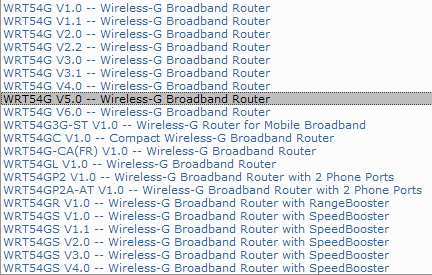
So I knew I had a WRT54G, but what version did I have? Did the box tell me? No. Did the admin interface tell me? No. I had to go into my furnace room, where the router is, and flip it over to find the version number. Why didn’t the admin interface tell me what device I had? Why didn’t they revise the package to that it said “WRT54G-4” or something similar? It’s insane that they’ve had seven hardware revisions without changing the actual product number – imagine if they did that in the automobile world? “Oh, you have a Mazda Protégé 5? What revision? You’ll have to look on the engine to find out before I can get you this part…”
Sleepy in Seattle
Made it into Seattle tonight. I spent 30 minutes at the airport phoning electronics stores in and around the Bellevue area, trying to find a place that had a Canon Powershot SD800 camera in stock. Phone voicemail systems are really hell on earth, especially when combined with dysfunctional voice-activated 411 services. I’d dial 411, ask for the phone number for CompUSA in Bellevue, be transferred over, and while waiting on hold to speak to someone, the 411 system would cut in and say “thanks for using our service”, then terminate my call. Whaazaa? Very frustrating – this happened three times to me. The times when I wasn’t cut off, I was trapped being bounced from phone to phone. Frys Electronics in Renton was the worst – I call the front, ask for the camera people, they transfer my call, and it rings around 100 times. I kid you not, I was standing there for five minutes letting it ring. Why? The dysfunctional 411 service didn’t SMS me the phone number like it said it would, so I’d have to dial 411 again to get the phone number. Stupid. Thankfully, a helpful cab driver suggested I try Circuit City on the way to the hotel, so we stopped near Renton and sure enough, they had ONE camera in stock, and it was so new they hadn’t even put it behind glass yet, it was still in the stock room. I got it for $399 USD + sales tax, which is a heck of a lot better than the $549 CAD + GST it was going to be sold for at Visions. Why are electronics, and pretty much everything else, such a huge rip-off in Canada? Ashley and I were at Chapters on Sunday and it was amazing looking at the US prices being at $6.99 and the Canadian pricing being at $9.99. The two dollars have been within 10% of each other for pretty close to a year now, shouldn’t these prices have come closer together? Canadian retailers need to kick some ass in the channel and get better pricing. But I digress…the new SD800 is awesome, check out this wide-screen capture mode:

It’s been a couple of years since I’ve used a Canon point and shoot, so I’m a bit rusty with the menus systems, but this one looks like a winner so far. Great design, great screen, amazingly fast start up, very little shutter lag (none if you turn off the flash), a high ISO mode that still looks good, 3.8x optical zoom, 7.2 megapixels, and the image stabalizer is the real deal: I was taking images in my dim hotel room, without the flash, and they weren’t blurry. I’m very impressed with this camera so far! The only down side? It’s not as thin as the Casio S-500 I’ve been using for the past year and a bit. I think I can put up with the “bulk” though in order to get better pictures.
Tomorrow morning I have to race down to Circuit City in order to buy five Zunes – I hope there isn’t a line-up…