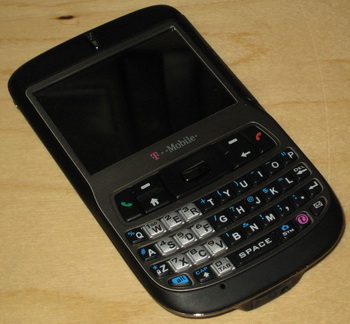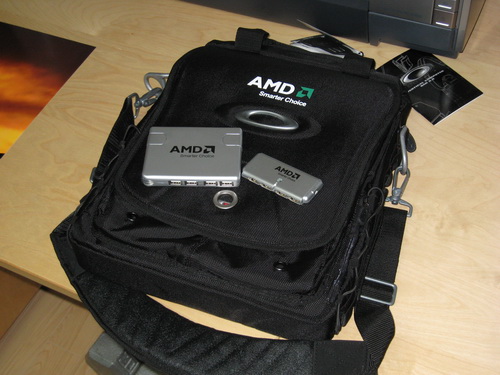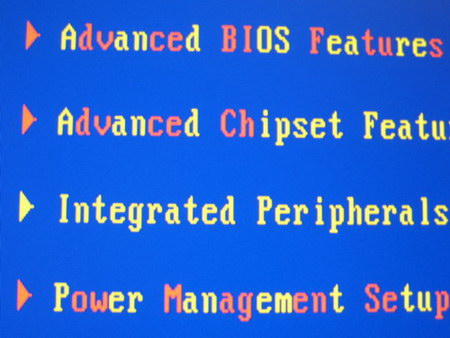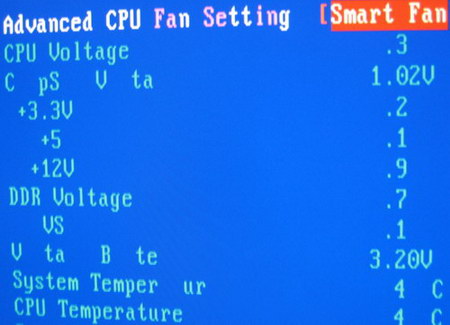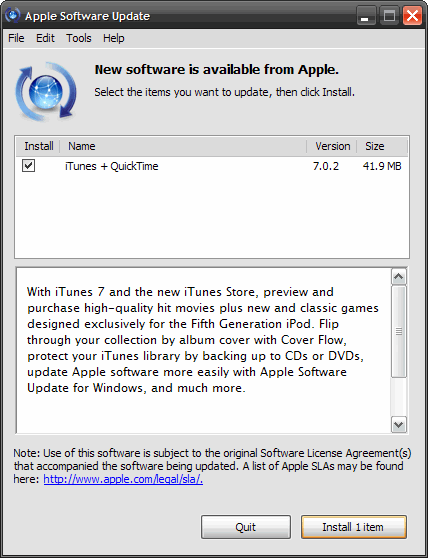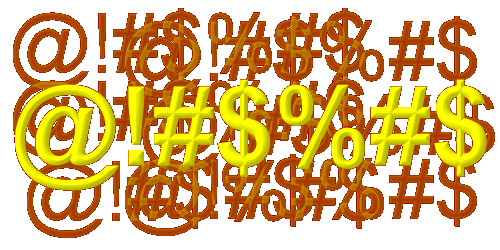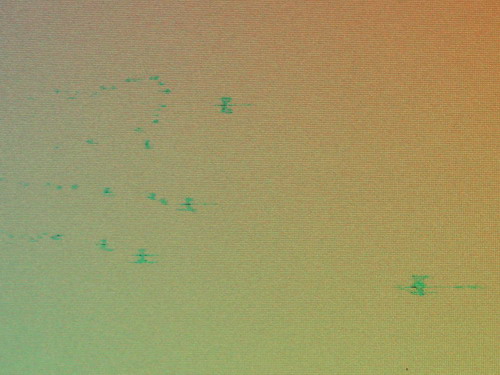In my continuing monitor saga, I needed to order two more monitors – earlier in the evening I checked Dell.ca and confirmed that they were still being offered for $699 CAD. At 10:17pm last night, after trying to get that pixel un-stuck and packing up the two defective monitors, I went to order two more. Guess what? The price had jumped back up to $899 CAD! I actually burst out laughing, because it was so comical that after all my efforts that night to salvage one more of the three monitors, I was rewarded with a price jump. It turns out the Dell Web site is on Eastern time (I should have known that, Ontario being the center of the universe in Canada after all) – so 10:17pm my local time was 12:17am Dell time, and the $200 discount was over. Of course, I won’t be defeated that easily! This morning I called Dell to arrange the return of the two defective units – zero hassle. Dell is really great about accepting things back when you’re within those first 15 days. Then I called Dell Online Sales, which is their call centre in India. I spoke to a fell named Abdul, who listened to the basic story (nine monitors ordered in five months, only one good one found) and said he would review my case and phone me back. So I sit here, waiting, hoping that Dell Online Sales will have mercy on me, a poor fool who didn’t realize that on Dell’s Canadian Web site, when it hits midnight at their headquarters in Ontario, that’s the end of the day all across Canada. 😉 I’ll update this after I hear back. Even if Abdul says no, I’ll ask to speak to his manager and continue escalating this.
And for those that are wondering why I haven’t just gone elsewhere for my monitors, the main reason is that I like Dell monitors. I have four Dell monitors in my house now, and with the exception of this ridiculous experience, I’ve had really good results from Dell with their monitors. The $699 price point is also tough to beat – at my local computer store they only have one other 24″ monitor that’s close in price, an Acer that’s $799 CAD. The BenQ is $869 CAD. So for $699, these monitors are impossible to beat. Lastly, at this point my desire to get three perfect Dell 2407WFP’s has attained the status of a holy quest – it’s just something I have to do. And the cynical side of me wants to see how many monitors I have to go through to get three of them that are flawless.
UPDATE: After waiting four hours, I decided to call Abdul back. Turns out he was busy with incoming calls, and when they have a lot of incoming calls, they’re not supposed to call people back. A bit strange. At any rate, he honoured the price of $699 per monitor, I just had to also pay $15 in shipping per monitor. Not a big deal – I’ll pay $15 to learn my lesson of ordering things the second I think I should. Now I wait and see if, when the two monitors show up, they’re actually any better than the others. Come on lucky #10 and #11!