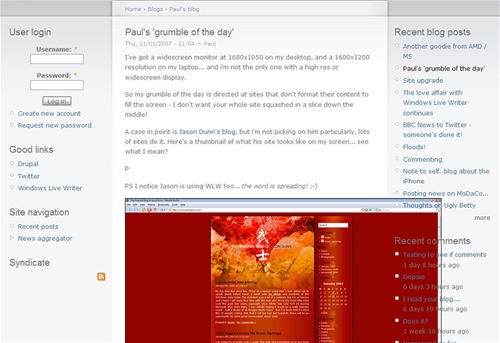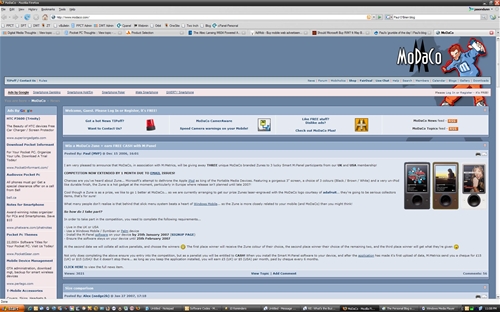As much as I try to keep my office clean and organized, I’ve tented to ignore the networking equipment that is my lifeblood, which is something I remedied yesterday. When we had this house built, we ran CAT5 cables from all around the house (there’s one drop in almost every room) down into the basement to emerge near the electrical panel. I’m not talented enough to create a patch panel or anything that elegant, so instead I just had a bunch of cables going into a bunch of devices, all perched precariously on top of various boxes. Here’s what that looked like:

As you can see, it’s quite the mess (dig the Spider Man mat though!). This isn’t a REAL “before” picture though, because I had already put up the shelf. We had some left over wood from building our garage “hold lots of empty cardboard boxes” shelves, so I had my father in law cut me a shelf from the wood (I have no capability to cut wood – I don’t even own a saw). After spending a good 30 minutes un-tangling cables and setting everything back up again, I now have a much more tidy solution.

From left to right on the top shelf, that’s my Motorola Cable modem (connected to Shaw’s Extreme server running at 10 Mbps downstream), a basic Linksys 802.11g router (waiting for a D-Link Draft N router to show up), a 400 GB Maxtor NAS drive, a 160 GB drive connected to the NAS drive, then a Netgear Gigabit router on top of a 250 GB drive also connected into the NAS. Below that I have two different UPS units, each sharing a bit of the load. If I lose power I figured I’d have ‘Net access for a few hours at least. This new setup will make things easier for me to swap out gear, which will definitely be happening this year – by the end of the year I expect to have a final 802.11n router in there, and some form of Windows Home Server (likely the HP product). This isn’t a real “after” photo either: after I took this photo I ended up putting the UPS units up on the black table, positioned below this shelf, to get them off the ground in case of a water leak. Clearly I lack the concept of “before” and “after” photos. But at least I have some clean cabling!