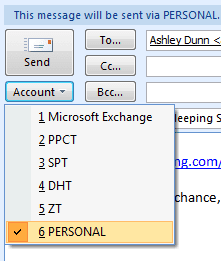 I have six email accounts I use regularly – four for my Web sites, one for my corporate email (my hosted Exchange account), and one for my personal email. All are IMAP accounts, other than the Exchange account. There are certain people, such as my wife and friends, that I tend to email strictly from my personal (jasondunn.com) email account. And when it comes to sending emails to business contacts, I use one of my business accounts. I imagine I’m quite typical in that regard, and that anyone using Outlook with both a personal and a business acount probably works the same way. So why then do I have to manually select the account I want to send the email from every time I send a new message?
I have six email accounts I use regularly – four for my Web sites, one for my corporate email (my hosted Exchange account), and one for my personal email. All are IMAP accounts, other than the Exchange account. There are certain people, such as my wife and friends, that I tend to email strictly from my personal (jasondunn.com) email account. And when it comes to sending emails to business contacts, I use one of my business accounts. I imagine I’m quite typical in that regard, and that anyone using Outlook with both a personal and a business acount probably works the same way. So why then do I have to manually select the account I want to send the email from every time I send a new message?
I want Outlook to be smarter. I want it to recognize that if I’m sending an email to my wife, it should be sent from the personal email account. If I’m emailing a contact at Microsoft, it should come from my Exchange account. I could override this behavious if I wanted to, but once it learned which email accounts were used to email each person, I doubt I’d never need to…
I don’t know of a good email program today that does this, unfortunately. 🙁 I used to use a relatively esoteric UNIX client (“mutt”, similar to the once-famous Pine application) for years precisely because it had “hooks” that could change your source address. Unfortunately, I had to give it up, and have been suffering with the same problem since.
Well what about a smart AutoArchive mechnism in the cloud, to keep all the information safe and separated ?
Remo,
I’m not sure what you’re referring to regarding AutoArchiving and the cloud, so I’m a bit confused. 🙂 All I want is Outlook to be smart enough to figure out that if I email certain people from a certain email account 99% of the time, it should use a certain account. Seems like a local solution to me.
I totally agree with you. My school e-mail is set as the default, so often when I compose a message intending to be from my ZT account (most often to you), it tends to come from my school account. I like how Outlook puts up a warning bar that you might be sending from the wrong account, I just wish it would suggest the sender based on which inbox you’re looking at. The new message button should be aware of what you’re doing.
Adam,
I’ve never seen this warning bar you speak of in Outlook. Is this Outlook 2007? In what instance does it give you this warning?