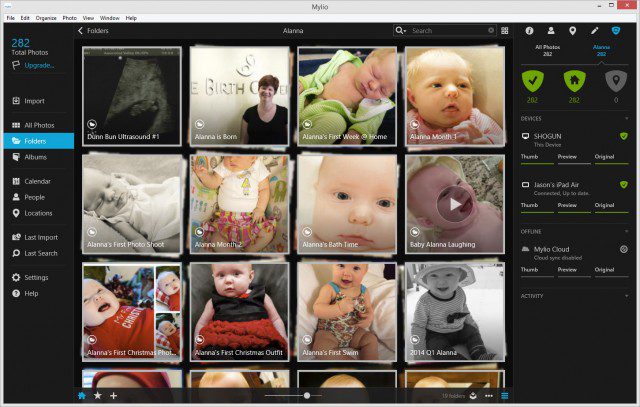
I stumbled across a cool photo organizing/sharing solution called Mylio today. I wanted to check it out because it’s quite clear Google has abandoned Picasa (it’s been at version 3.x for years now) and I’ve been hunting for a more modern solution for photo syncing and sharing. Here’s the rundown of Mylio.
The Good
- It’s Fast: it scanned photos quickly, works great on Windows 8.1 and my iPad Air 2. Fluid scrolling, no slowdowns. Not sure if that will persist with 30K+ photos, but it seems solid.
- Lots of editing & sorting features: the tool offers a lot of options when it comes to how to display your images, how to search through them (the calendar functionality seems cribbed from HTC’s Gallery app, but it works well), and to edit them (including raw files they say).
- Easily Understood Protection & Device Settings: they use a very visual approach to telling you which devices are set to take on which level of photos (thumbnail, preview, original). You can easily see if your photos are protected from loss if the device they’re on fails.
- Local LAN sync: when I told it to take my 282 photos and put the originals on my iPad Air, I saw it moving files at 12+ MB/s. That’s faster than an upload/download could occur with my home Internet, so it’s doing a peer to peer local LAN sync. That’s fantastic and very clever!
The Bad
- App sync limitations: it’s not Mylio’s fault, but the way Apple denies background process function to other apps, EXCEPT their own apps of course, means your iOS device needs to remain on and the apps needs to be running for the sync to occur. I always find that a bit irritating, though you’d think I’d be used to it by now. Every time I want to sync a video using Amazon’s Video app or Plex I get mad at Apple for the fact that I have to leave my iPad turned on until the sync is over.
- No Android support yet: they say it’s coming in 2015, but come on, how can you launch a product without Android support?
The Ugly
- Price and Cloud Storage Limitations: I’m not sure who Mylio is aimed at – maybe it’s just for professional photographers – but it’s too expensive for me at the level I’d want it. Their $50 a year package is the right price ($4.17 a month), but it only supports three devices and 5 GB of cloud storage. 50K photos is OK, but the entire reason I’d want to use Mylio is to leverage the cloud piece. I have cloud storage coming out my ears, between 167 GB on Google Drive and 48 GB on Dropbox, so paying another fee to have only a small piece of my photo collection on my device is a no-go. Even at their $250 a year price, they only give you 25 GB of cloud storage. I’m not going to pay for a monthly service unless it’s going to give me a full collection cloud sync (that’s what I have with Picasa today). Couldn’t they have leveraged Google Drive or Dropbox on the back end? Let users point at whatever online storage blob they have and Mylio just pushes to it? Hell, they could make a Synology NAS app and let me use my always-on Synology NAS drive as the cloud endpoint. Their approach to “buy more cloud storage from us” seems old and inflexible.
The verdict: Mylio is a promising, powerful tool that may succeed with pro photographers, but is a miss for me personally. Here’s another review of Mylio.