Since the first week I had my MacBook Pro, it had a peculiar, intermittent problem: it would spontaneously turn off, and getting it back on was hit or miss. Pressing and holding the power button didn’t do anything. Tapping the keyboard did nothing. Once, I reset the SMC and it came back to life – but that trick never worked again. Other times, simply leaving it alone for 5-10 minutes would bring it back to life. What was odd was that it would only happen when I was away from home – it never exhibited this behaviour while it was used in my home office. I didn’t think heat was a factor as it didn’t happen after extended uses of heavy load – in fact, it often happened before I even started doing any real work.
This issue, when combined with the lackluster battery life, combined to leave me with a feeling of frustration and regret and having spent so much money on this product. No longer being a professional tech blogger, I am much more judicious about my technology purchases – this was my only laptop for the next 3-5 years, so it had to be a great purchase…and it sure didn’t seem like it.
The sixth time this happened (while I at my kid’s Taekwondo class), I finally got fed up enough to bring it into the local Apple Store Genius Bar. That time, it blinked off just after I logged in, which was a new behaviour. Normally it simply wouldn’t turn on.
In truth, I am still a neophyte with the UNIX underpinnings of macOS, so the “deep in the guts” troubleshooting methods aren’t part of my skillset yet (and might never be if I’m honest). The particular symptoms my MacBook was having were difficult to search for – I couldn’t find any online resources that were applicable. I thought since I paid the Apple premium – which includes the benefit of taking it into an Apple store – I’d see how the premium tech support experience worked. I already had decades of experience calling tech support lines in India for Dell and HP laptops, arguing with them about the problem, so I’d try the Apple way.
The Apple tech – a lightly-accented (French? Belgian?) fellow named Bruno – listened to me describe the problem, and he immediately opened the console and began to look at the logs. He noticed that there were no log files prior to that day. We both found that puzzling – it wasn’t until after I left I realized running CleanMyMac likely truncated the logs. Whoops. He poked around a bit more, but other than muttering something about the Sierra console being inferior to previous macOS versions he couldn’t offer much. He asked if I could leave it overnight and they could do some hardware tests to rule out any issues. I agreed, and he had me create an account for them to use – but also asked that I make it an administrator account. I felt a little weird doing that – blindly handing over access to my data is not a natural thing. And coming from the Windows world where I was comfortable troubleshooting any problem, this whole scenario left me a bit ill at ease.
The Apple Genius Bar experience was OK overall – I waited for 10 minutes past my appointment time before Bruno could help me. I had some sympathy for him though as he was trapped by a person who kept asking questions about Gmail and other things Bruno shouldn’t have been on the hook to answer. In fact, I was a bit amazed at the basic level of questions coming from the people around me at the Genius Bar. I’d assumed people brought their products in when the hardware failed or they had major issues – but several people were there simply because they ran out of storage space on their iPhones. ? They paid the Apple premium, so if they want to drive to a mall to get someone to show them how their phone works, so be it.
Larry, Larry I Need to Be Contrary
The next day, a nice fellow named Larry called to inform me their hardware tests found no issues. Larry felt the issue was likely caused by the third party utilities and programs I’d installed. Larry also informed me that macOS can really do everything I needed to do, and these apps usually cause more problems than anything else. I was frankly a bit stunned to hear this kind of response – it felt like I was talking to a Dell tech support rep (“Windows is corrupt. Reinstall Windows.”) – and I mumbled in defeat that I’d be in to pick it up later.
I walked around my house muttering, getting increasingly agitated – how could third party software be blamed for what appeared to be a hardware issue? How could third party software prevent the MacBook from waking up from sleep, or prevent it from shutting down and starting up when I pressed and held the power button? There had to be some hardware issue at play here – 32 years of tech troubleshooting experience was telling me this.
I managed to get Larry on the phone again – my least favourite part of the experience was the phone tree hell Apple puts you through to even reach the local store – and I asked him these same questions. He admitted it seemed a bit odd, but again laid the blame on the third party apps. He said the only way I could know for sure was to reset the software, not install anything else, and see if the problems persisted. I countered that I didn’t buy an iPad, and third party software was a core reason I bought the laptop. He plumbed the depths of his Apple tech knowledge-bucket, and said he’d heard of strong magnets nearby causing issues like this, but I quickly dismissed this notion as I had no magnets sitting around in my office. He offered to send the MacBook to their offsite repair location, which could do more thorough tests, but he cautioned they’d wipe the software entirely. I told him I’d wait for it to happen again and look at the log files myself. I did not want to lose days of time to wipe and reinstall everything from scratch. I bought a Mac so I didn’t have to do things like that any more! ?
Today’s Lesson Plan: Humility, With a Side of In-Your-Face
Two days later, my wife and I were at our local McDonalds letting the kids eat their once-a-week McFood treat before we went to eat some mediterranean food (chicken shawarma is the best). I had the usual gear with me – my red MoKo 13.3-Inch Sleeve and my MacBook. I did what I always do when I am mobile: I put the MacBook on top of the MoKo sleeve so it’s not touching the surface of the table. I have a skin on the top and bottom of the MacBook, but I still want to protect it.
I opened the MacBook, saw the login screen, and put my finger down to be scanned – as I do this, I’m telling my wife I hope it crashes again so I can look at the log files now that I know how to do it. Immediately after logging in, the screen blinked off. Aha! I press and hold the power button for five seconds, let go, and nothing happens. This isn’t unusual though, so I waited a bit. Every couple of minutes I flipped open the lid – nothing happened.
As I’m waiting for my MacBook to decide to come back to life, I told my wife about Larry from the Apple store, and how he blamed the third party apps. I also may have scoffed audibly when I said he asked me about magnets near the MacBook. Magnets? Pft. Why would I have magnets near my MacBook? That’s ridiculous.
I shifted the MacBook a little as I open the lid for the fourth time, and it suddenly blinks to life – back at the login screen. I mentally rejoice, and immediately launch the console, hoping to find something in the logs that explains what’s going on. I see nothing interesting*. Nothing that indicates the MacBook crashed, lost power, or anything of the sort. Frustrated, I ponder my next move and subconsciously shift the MacBook half an inch toward myself as I prepare to really roll up my sleeves and dig in…and the screen blinks off again.
The proverbial lightbulbs blinks on over my head – then explodes in ten-thousand shards as I suddenly realize what’s going on: it’s the *&#($&#ing MAGNET IN THE SLEEVE CAUSING ALL OF THIS! ?
I was honestly more amused than angry – because good ol’ Larry was right after all, and I didn’t stop to thoughtfully consider his point – I immediately dismissed it, not stopping to logically think it through and use deductive logic to think about the exact set of circumstances in each instance of the MacBook spontaneously turning off. Confirming my theory, I spend the next minute slowly moving the MacBook up and down the Moko sleeve, and sure enough, in certain positions the magnet would cause the MacBook to think its lid was closed, and hence it was sleeping. And while sleeping, the power button does nothing – in this case, the buttons are all effectively shut off.
If I moved the MacBook off the magnet, it would come back on. I’m unaware of any of my previous laptops used magnets to control sleep/wake modes, so all this is new to me.
I contemplated the lesson in humility I was taught that day – to never dismiss the input from someone else. Thank you Larry for teaching me something new, even if I wasn’t a very good student at first…
*Sidebar: I looked at the system.log today (April 9th) to capture a screenshot of what I saw on the 8th, and there is no log for the 8th. Does the system.log file purge itself daily? I haven’t run CleanMyMac in days. A Google search was fruitless on this topic.

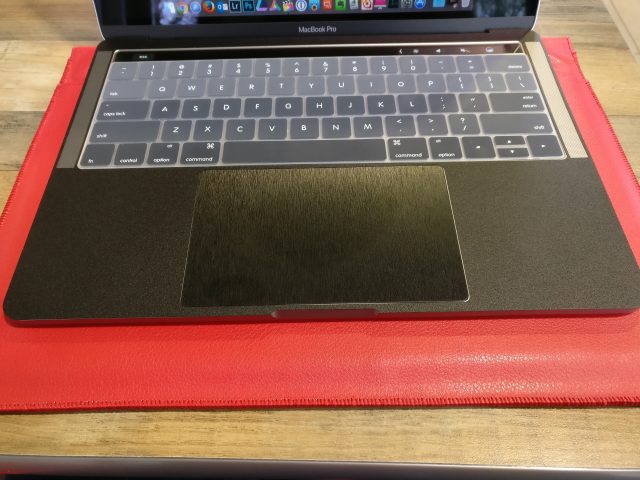
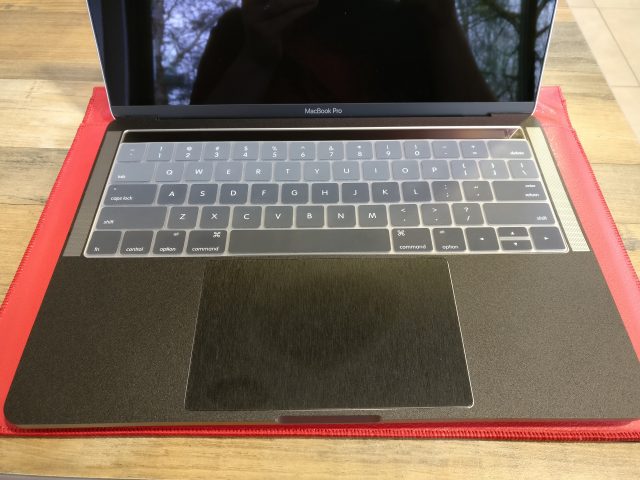
Why on earth do you use CleanMyMac for? The only app that I use to clean things on my Mac is to cleanly remove other apps. You have to get ride of your “PC” way of thinking where apps like CCCleaner is a must. Mac… not so much…
Well, let’s see here. Reasons I use this program:
1) It has a nice uninstaller that cleans up the cruft that is left behind when all you do is drag the application to the trash can
2) It has a nice “large and old files” scan function that reminds me of large files/folders I haven’t cleaned up or processed (usually photos and videos)
3) It cleans up all manner of nooks and crannies, including TweetBot cache, Luminar cache, and other apps that don’t have direct cache-purging controls. It also allows me to quickly purge Chrome, Safari, and Firefox caches all at once vs. doing it individually in every app
4) It allows me to control login items, launch agents, Safari and Chrome extensions, and a lot more
5) It has an assortment of other items that I haven’t used yet but I know are there – a secure file eraser, various maintenance scripts
I use it on my desktop more than my laptop because my iMac only has a 512 GB drive (I wish I’d put a 1 TB in it). So I tend to be more careful about the storage levels in it.
Honestly, it’s one of the most thoughtfully-designed pieces of Mac software I’ve ever seen. Have you actually used it? ?
1. https://freemacsoft.net/appcleaner/ Free work fine.
2. Apple has this built it in about this mac
3. If you really need this, OnyX has been doing this for years and it is free.
4. What’s wrong with Login items in system preference? As for the the other thing, never had to worry about this.
5. Sure.
Yep I tested it, it offer in an elegant package what other app offers for free and/or already in the OS.
Honestly, this is overkill for Mac, at least this kind of app. On my PC I have all the CCCleaner and other stuff like this running since I KNOW I will need it to make my PC running smoothly, on my Macs… Nope, not so much. Very different philosophy as far as I am concerned.
Haha…you’re killing me here! ? First you say nothing is needed on a Mac, then you list off two third party apps to do these functions, as though they’re more beneficial than having one single app that does it all. I know Apple has “Reduce Clutter” in Sierra, but it’s pretty basic and not very elegant. CleanMyMac has a much better UI for this from my perspective.
I’m very curious why you think you need CCleaner on your PC to make it “run smoothly”? I’ve used it for years, but only to clean up space and do external drive wiping. Unless you’re running down to the last few GB of drive space (so that it’s impacting the swap file), your computer will run no less smoothly if it’s hard drive is basically full.
How about this: you install whatever you want on your Macs, and I’ll install what I want. Deal? ??
Not a pissing contest here Jason.
I just pointed out to you some lightweight apps that could do the trick for you too, especially knowing you as an advanced user, having such app on your Mac surprised me that’s all. CleanMyMac is a good program, no problems here but it is something that I would recommend people that does not care much about computers.
I personally only have the unsintaller on my Mac, and that it. And yep, CleanMy Mac has a fancy UI indeed, but again it is a bit of an overkill IMHO. Hell, just learn a few terminal lines and you are golden. You can also create a fancy script with automator and run it once is an while. After all Jason you not the average joe when it comes to computers so it should not be too much of a problem for you and I am sure you will enjoy learning a few new tricks, or at least what I remember of you.
I use CCCleaner or CCleaner (not sure if it has 2 or 3 C), to clean up the registry when needed and to wipe out these annoying apps that does not un-install correctly.
As for space, I only runs OS on the Boot Drive (SSD) and install, when possible, Apps and other stuff on other drives. Not even my iTunes library, Dropbox, and OneDrive folder is stored on my SSD… Everything is on a Thunderbolt 2 external drive. And on my MBP I only store the minimum.
Now sure you can install whatever you want on your Mac Jason, no problem here, again this was not a pissing contest. I used to know you more open and ready to share experiences and tricks with others, at least that what I remember from our Mobius days, I am really sorry that this whole thing is seems to escalate that way.
My friend, I’m sorry you took my comments that way – I didn’t intend to come across as being “pissy”. I apologize. I think I was just taken aback that out out of my entire story of my misbehaving Macbook, you chose to criticize my use of CleanMyMac.
Here’s something worth knowing though: one of the reasons I bought a Mac was that I didn’t like having to be a “super geek” all the time. Sometimes I just want things to work, you know? ? I got so tired of Windows 10 doing strange things, my XPS 13 misbehaving and I’d spend hours trying to figure out what was going on. I just don’t find things like that fun anymore.
So, yes, I’m sure I could install several lightweight apps, run terminal commands and build scripts to do some of these things…I honestly have no desire to. If I can buy a nice app that does everything I need for a few bucks – and support some talented developers while I’m at it – I’m going to do that. I want to spend my time on the things I *want* to be doing on my computer: writing, editing photos and videos, etc. I do not want to have to spend more than the minimum time maintaining my system. I’m sure you can understand that. ?
PS: Cleaning the Windows registry so that “bad things don’t happen” is a myth. Short of a specific registry key causing legitimate problems (heck, usually the only reason people touch the registry now is to ADD keys to do certain things), the registry is just something you can ignore. I bet if you stopped using it for six months you’d never notice your PC behaving any differently. That’s my two cents at least. ?