There are some things that drive me nuts about my MacBook Pro 13 (mainly the battery life), but the outdoor view-ability of the screen is top-notch. And, interestingly, cranking the screen brightness doesn’t hurt battery life as much as you’d think. At minimum (one-notch) brightness with the MacBook Pro being passive, using iStat Menus, power use was a mere 1.94 watts. That’s pretty incredible and shows how dramatically the overall system scales down power usage.
On the flip side, if I crank the screen to it’s eye-searing maximum brightness – which Apple says is 500 nits – it uses up 8.11 watts. That’s a 4x increase in power consumption, yes, but 8 watts is still not a massive power drain. The screen Apple used is both bright and efficient.
Unfortunately, the scenario where I crank the screen brightness up to maximum to use it outdoors yet do nothing that uses the CPU aggressively is a rare one. Maybe if you wanted to watch a movie outdoors in the daylight? That’s not a scenario I’ve found myself in just yet.

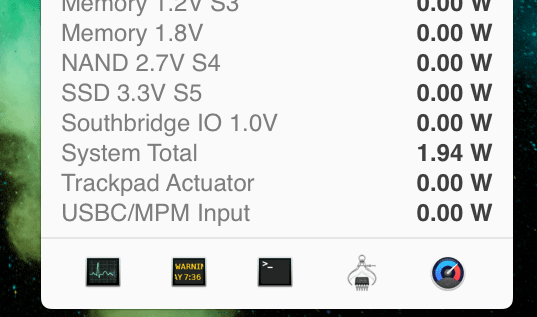
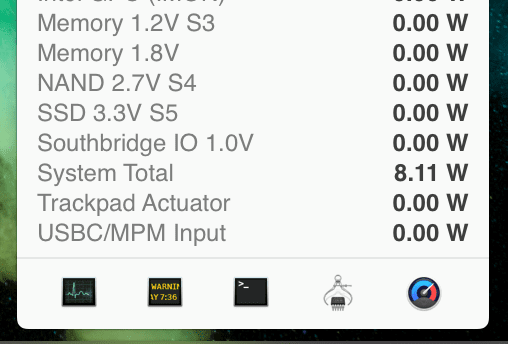
Apple is really doing a great job with their displays, and lately they have been making some excellent incremental improvements to them. For example, the 5K iMac’s brilliant display got the P3 color space at its last refresh.
Even the iPhone 7 was given a much brighter display. According to Apple, it’s up to 25% brighter than the 6S. Interestingly, the iPhone 7 only ever reaches its maximum brightness with auto brightness turned on. The ambient light sensor has to decide if it’s justified. If you have auto brightness off, you’ll never experience the “peak” brightness. DisplayMate measured the iPhone 7’s peak brightness at 705 nits!
705 nits? What? That’s crazy!
… also, iStat Menus are awesome. I used it to replace the built-in battery meter (still has time estimates and color coding) *and* the clock (much more compact).
Despite its use for some time, I never realized that the bottom of the temperature one has all the power sensors. Wow, that’s neat. Thanks for pointing it out indirectly. 😛