
Yes, it took me about two years to get this project finished, but I’ve been pretty busy over the past nine months figuring out the whole dad thing! 🙂 I’m man enough to say publicly that I’ve always had a fondness for collecting memories in scrapbook form; not the frilly scrapbooks that come to mind when you hear the word, but collecting photos and objects from a time or place and putting them in book form. I have a dozen or so cheap and ugly scrapbooks from my teenage years that contain a lot of great (and not so great) memories.
I’ve been wanting to use FotoFusion to create a truly killer vacation book for years, but didn’t manage to get around to it until now. Creating Logan’s baby book was my first attempt at using FotoFusion to create a book that combined photos, text, and my green screen scanning technique for objects. FotoFusion isn’t the easiest program in the world to use, so creating Logan’s book was great practice – I managed to fly through the creation of the Japan photo book in about a week using the skills I picked up creating the baby book. That was after, of course, the months it took to edit all the photos I took, and scan all the objects I collected on the trip.
Below are a few of the pages I created for the book; the final result is 85 pages long, and by next week I should have the book back from Photobook Canada. As you can tell, I created square pages; I opted for the 11 inch by 11 inch book from Photobook Canada. Even after using a coupon code for a discount, after the $15 premium paper upgrade and $15 shipping charge, the book cost me around $120. Ouch! Yeah, kind of a pricey book; the good news is that I only need one copy, unlike Logan’s baby book where I needed several.
Comments welcome – you can check out the full gallery here (it’s easiest to view it in slideshow mode, or full-screen browser mode).
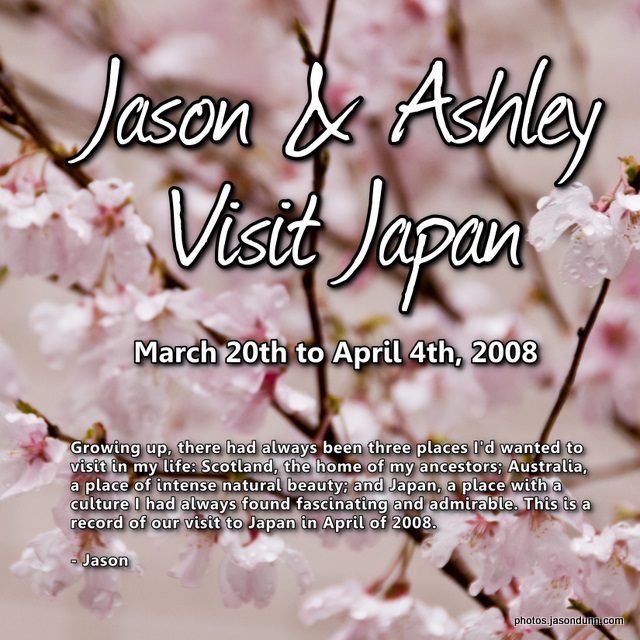
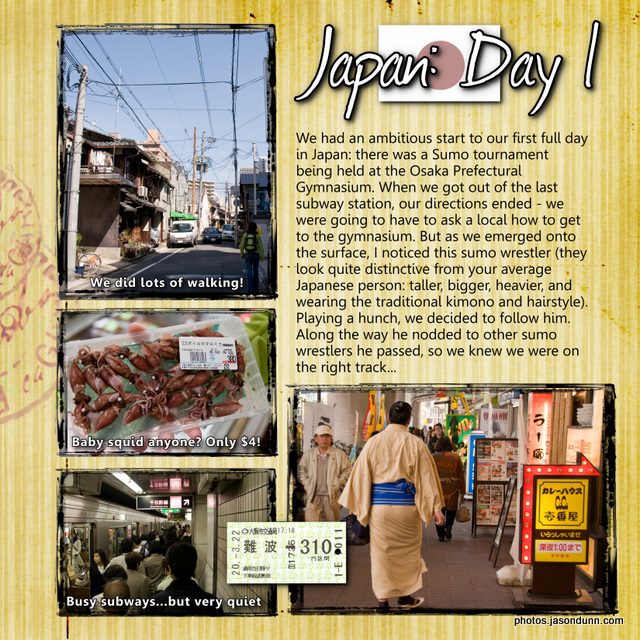
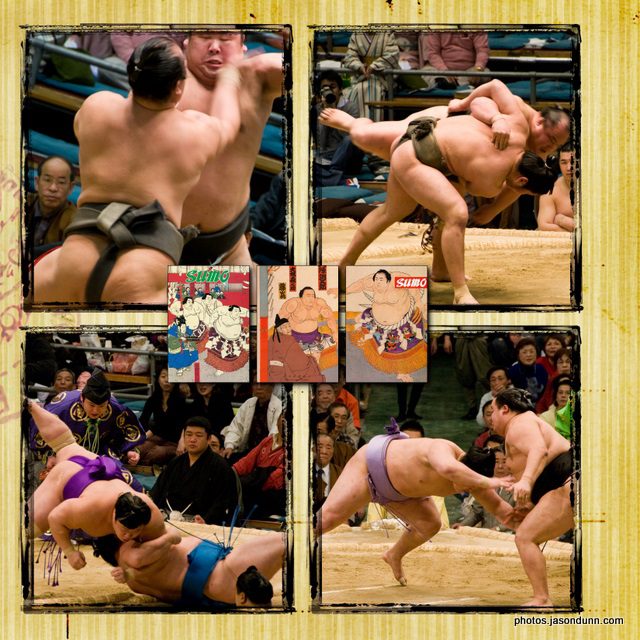
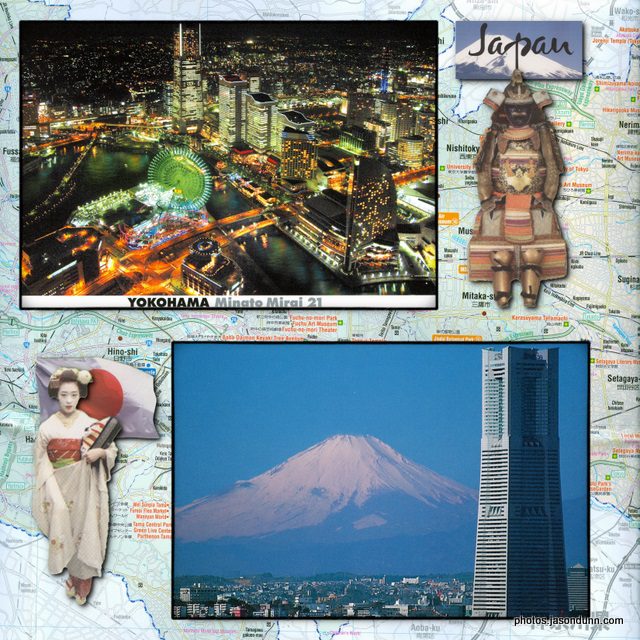
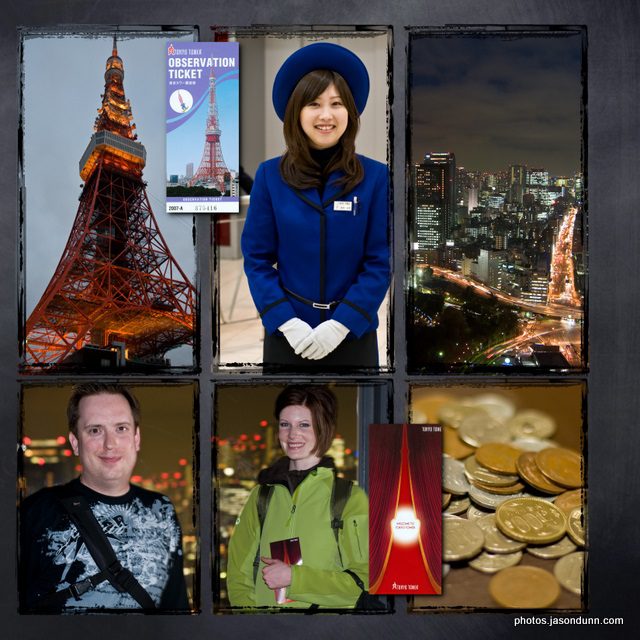
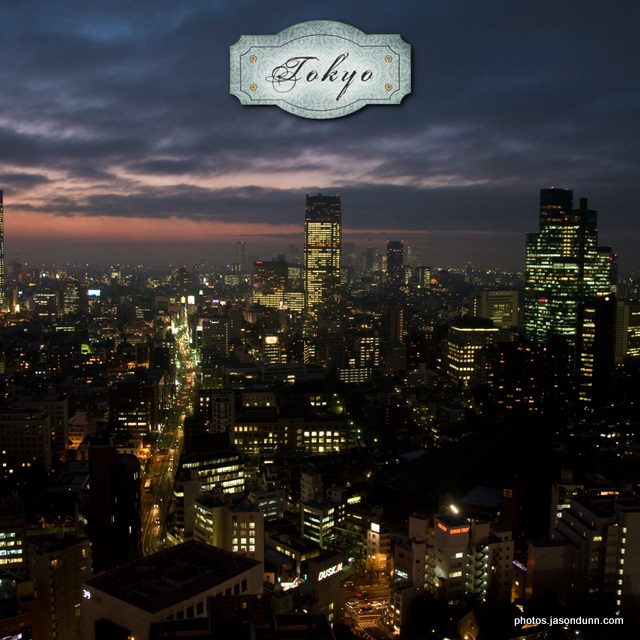
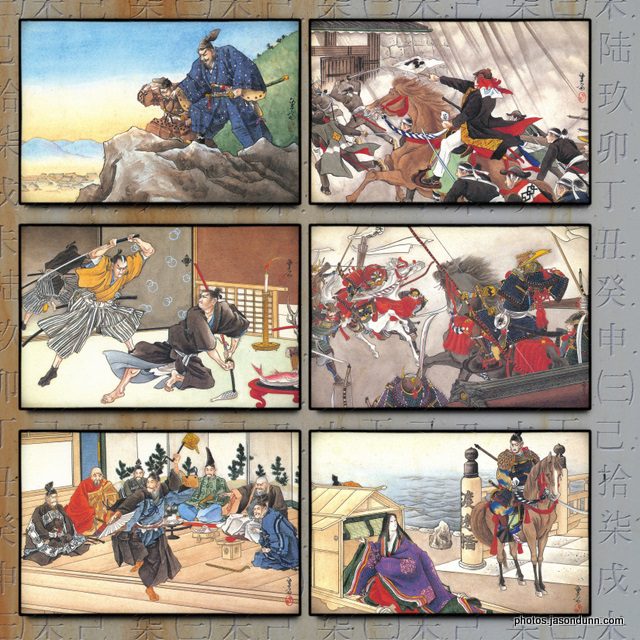
One thought on “Japan 2008 Photo Book Completed: View it All Online”