[The following is re-published from Digital Home Thoughts – if you’re going to link to this, please link there instead – thank you!]
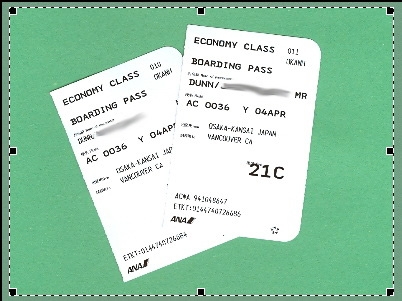
I’m working on my first book project – one where I’m creating a vacation scrapbook on 13″ x 11″ pages inside FotoFusion and will export the JPEGs then get them printed up as full-bleed pages in a Blurb hardcover book. This is my first attempt at this type of a project, but I have high hopes it will turn out really nicely.
One challenge I had was trying to scan the little pieces of paper we brought back that weren’t perfectly rectangular, or things I wanted to layer over each other – plane tickets, train tickets, etc. When I scanned them, it was typically off-white on off-white (the background of my scanner). Even using Photoshop Elements’ Magic Extractor, I was unable to properly extract the objects – I tried tweaking the settings, tried masking it myself with the magic wand, etc. Nothing worked because the background colour of my scanner lid was just too close to the colour of my objects. I was beginning to think I wasn’t going to be able to accomplish the visual design I wanted.
Then it occurred to me that what I really had here was a “green screen” problem, so I took a piece of green construction paper and used it as a background for my small paper objects on the scanner. I simply put my objects down on the scanner and put the green paper on top of them – and with that green background, Photoshop Elements’ Magic Extractor was able to perfectly extract my objects! After the extraction, I saved the objects as 24-bit PNG files with transparency turned on and imported them into FotoFusion. So now I have ultra-realistic, perfectly masked objects – check out the sample below.

Hey now, that’s a nifty trick!
I’ll be interested to hear what you think about the Blurb book quality. We did one of our New Mexico trip last year, and chose them because of the software’s flexibility (it also appears that they have a new version out too). We weren’t super happy with the paper they used to print the books though. It’s not very heavy weight and you can see pictures bleed through the back 🙁
Hmm. I used Blurb for a 7″ x 7″ book, and I was fairly happy with how it turned out. I just took a look at it again and I didn’t see any bleed through on the pages unless I held it up to the sunlight. I agree that the paper isn’t as heavyweight as it could/should be, but it seems to be pretty much the standard across most of the books I’ve seen. Is there someone else I should be using?
Not that I know of 🙂 It’s been a year since I printed a book, so I’m not sure what’s changed in the industry. I just expected heavy, glossy paper, not stuff that looked and felt like it was printed on a low-end inkjet. I checked their site and they claim they have 80# paper now, so maybe it’s better.
It’s funny, I have yet to see a photo book that REALLY impressed me…it’s more a matter of settling for the best of the mediocre. 😉