One of the unfortunate side-effects of not being a “full time tech geek” any longer is that I’m not quite up to speed on certain aspects of technology. Back when I was a full-time tech writer, I spent every waking minute reading about tech, reviewing tech, testing tech…you get the idea. Since joining the corporate world I still use tech of course, but my immersion is in very specific slices of it; since joining AT&T I know far more about WordPress than I did two years ago for instance.
When I ordered my Dell XPS 13 (early 2015 edition) in May of this year, I purposefully bought it with a 256 GB drive knowing I’d be upgrading to 512 GB within a few months. Dell charged a huge premium for the 512 GB drive (like all OEMs do). I’d been reading about forthcoming NVMe drives since 2014, promising great performance gains because they finally broke away from the legacy AHCI standard. We’re talking over 2x less latency, much deeper queue depth, etc. So with great anticipation I pre-ordered the Samsung 950 PRO, one of the first commercially-available NMVe M.2 drives.
The evening it arrived, I terrifyingly carefully opened my Dell XPS 13 and was pleased I didn’t seem to have broken anything. I get nervous opening up laptops because one hidden screw or clip and you permanently compromise the structure of the device. I installed the Samsung 950 PRO, excited booted the laptop, and hit a wall of #FAIL. It felt like this looks:
Excitement followed by pain describes about 50% of the hardware upgrades I’ve ever done.
No matter what I tried, I couldn’t get the XPS 13 to recognize the drive. My first thought was that it was so new I’d need a BIOS update before the drive would work, but all my Google searches proved fruitless. Given I’d pre-ordered it, and installed it the same day it arrived, I was probably among a handful of people trying to put it in a Dell XPS 13. I had a truly laughable experience with Dell’s “premium XPS tech support” team where, I kid you not, the guy I spoke to in India didn’t even know what an NMVe drive was. As soon as I mentioned PCI Express, he asked me if I was working on a desktop or a laptop (this is after the 5th time I told him it was an XPS 13 laptop). He also told me that because I’d ordered the XPS 13 with a 256 GB drive, that was it’s maximum and it could not be upgraded. The 512 GB XPS 13 was a different model according to him. Dell has some truly world-class-terrible techs. 🙁 Maybe 1 in 10 I’ve spoken with have any clue.
Desperate, I turned to the wisdom of the crowd, posting in the Dell forums (which are full of some very smart and helpful people). After a forum comment from enj63 nudged me in the direction of checking the specs of the 950 PRO, it suddenly all came together: this beast of a drive consumed 5 to 7 watts during use, which is almost as much as the CPU! This NVMe drive is very clearly a desktop part. I made the terrible assumption that M.2 physical slot comparability was all that was needed. My geek prowess was flabby.
So, back to square one! After doing my research I ended up purchasing a 512 GB Samsung SM951. Weirdly, it was more expensive than the 950 PRO, which is newer, faster tech. Go figure. The SM951 installed easily, booted up properly, and now I have a wicked fast 512 GB SSD in my XPS 13, even if it’s not the new hotness of NVMe.
I neglected to run CrystalMark on the drive I pulled out of the XPS 13, so I have no “before” numbers, but here are the after numbers:
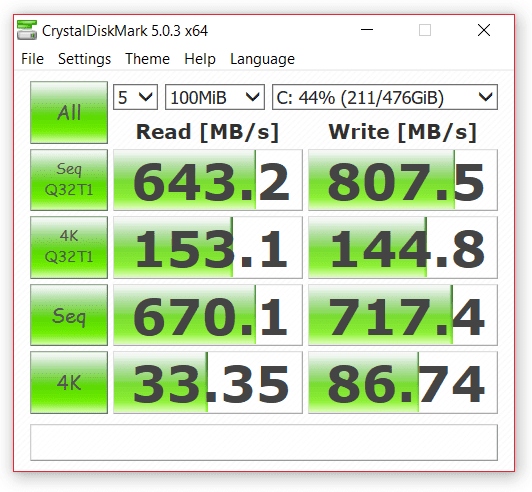
Above: speed measured by CrystalDiskMark in 100 MB data chunks.
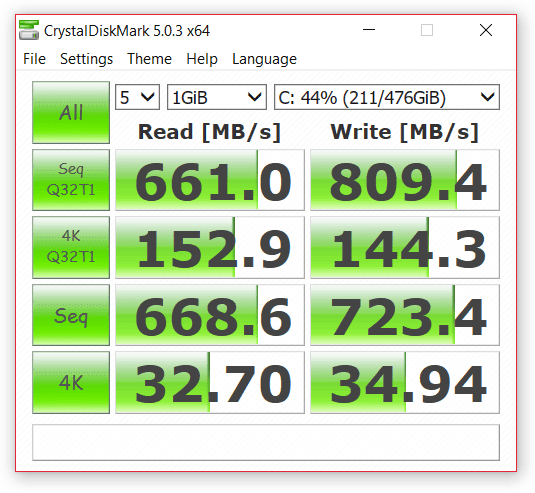
Above: speed measured by CrystalDiskMark in 1000 MB data chunks.
I’m very happy with the results of the upgrade and my Dell XPS 13 will likely remain in this configuration as long I use it.
UPDATE: According to someone in the Dell forum thread, all I needed to do to get the install working was turn on the legacy boot option in the XPS 13 BIOS. Two people claim to have the 950 PRO up and running on their XPS 13, so perhaps it’s possible after all…
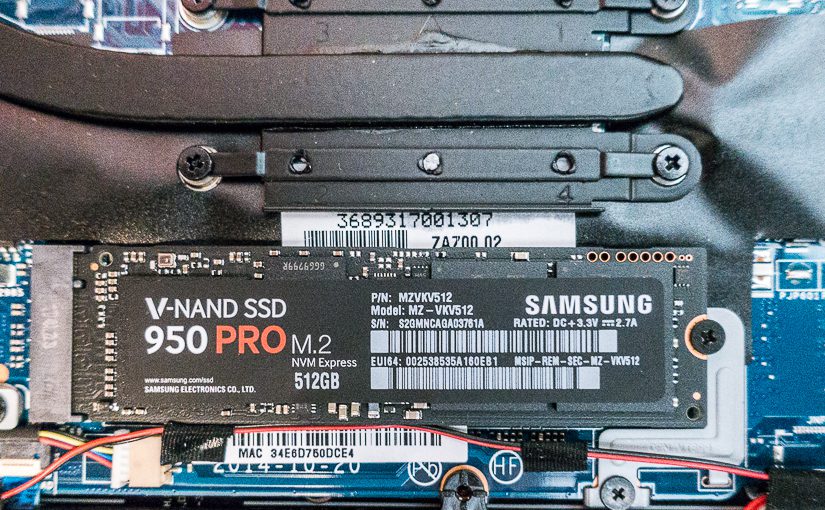

Came across your blog through an endless loop of Google searches and really enjoyed reading your tech section!
I’m after a laptop and we seem to have similar requirements – light, good screen, good for photo editing – so I thought I’d canvass your opinion on something. I’m torn between a skylake XPS13 with an i5 and 8gb ram (non touch screen) and a 2015 13″ macbook pro retina with an i5 Broadwell and 16gb ram.
I love that the Dell now has a USB-C port and I love that the macbook gets 16gb ram. 8gb is decent, but it’ll be a bit tight in a couple of years’ time.
Now that you’ve had some time to overcome your OSX fears, what do you reckon would work best long-term?
Hi there Bertrand! I’m glad you enjoy my posts here. Are you more of a Windows user, or more of a Mac user? I’d say that’s your primary factor in deciding between the two. For me at this stage in my OS X journey, I’d still buy a Windows laptop. I’m still learning so much, and I have less patience with myself on a laptop. 🙂 Do you need to run virtual machines on your laptop? If you don’t, 8 GB of RAM is plenty for now and for several years. Neither OS X or Windows does much with gobs of RAM – yeah, they both cache apps, but with the speed of SSDs now, I’m not sure you can even tell when something is cached or not. I put 32 GB in my iMac and everything feels exactly the same.
If I were buying another laptop today, I’d buy the new Dell XPS 13. Maybe if Apple releases a new Macbook Air design I’ll feel tempted, but honestly the Air and Pro designs are pretty dated and clunky looking compared to the Dell XPS. Only the new Macbook feels modern from a design perspective. The thin Dell bezels just make every other laptop look old in comparison. 🙂
Let me know what you decide!
If reliability is a concern, i would suggest the Mac book. My husband purchased his Mac book at the same time that i puchased my Dell XPS 12. Two years later, his MB runs like new and mine has become a useless brick. You can also buy a program to run PC programs on the Mac
What happened to your Dell XPS 12?
Oh where to start —- I noticed almost immediately that the fan would kick on even when I was simply checking email. In fact, it just kicked on now….tying a message on a forum board. But the main aggravation has to do with its AC adaptor port. Battery stopped charging so I googled it. I replaced the adaptor connector (didn’t fix it), got a new battery off eBay (didn’t fix it), re-installed BIOS(didn’t fix it) – the only other part that would need replacing at this point would be the motherboard which is over $200. And the battery lasted only 3-5 hours when it did charge. Basically, I paid 3X more than my Sony VAIO that I got at Office Depot and was more stable, and well-built. Meanwhile, my husband has had ZERO issues with his MB Pro. We decided to give that to our daughter who is in HS as I don’t want her to have to deal with all the constant updates etc with a Windows laptop
Sounds frustrating – wouldn’t that have been covered under warranty though?
I m tring to install a PM951 to my XPS13 9343, and no hard drive detected either. As I know that SM951 and 950 pro are both PCIE ssd, so how can you boot SM951 properly but failed to recognized the 950 pro?
I went to my Amazon order history to confirm 100% that it was the SM951 I bought and installed. This was over a year and a half ago, but I don’t recall having to do any fiddling with the BIOS. It just worked. I wish I could help, but I don’t know what to suggest.
Hi,
I also have a XPS 13 – 9343 model. Little confused about the different types of M.2 drives that are compatible. There are ones with two notches called NGFF drives that are also backward compatible with other two notched M.2 drives? What about a newer one notched M.2 drive? As long as that’s not a NVME drive it should work assuming it has only one notch?
Hi there David. I’m a little rusty on this since I haven’t touched an M.2 drive in over a year (I switched to Macs where Apple takes away all the freedom to upgrade hardware in exchange for better service than Dell can provide) but I recall there being “keys”: B and M keys. These are the notches. More details here:
https://en.wikipedia.org/wiki/M.2
You just need to make sure you’re buying the right variant of M.2…
Ok Thanks.