Over the past year or so, I’ve been plagued with browser crashes of a specific type: Flash banners. There’s a certain type of Flash animation that gives IE8, Chrome, and Firefox absolute fits. Complete lock-up and eventual crash. Check out the screen shots:
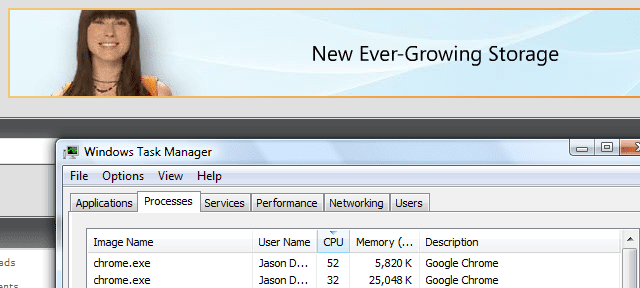
Above: This is a Windows Live Flash-based banner locking up and crashing Google Chrome. Google seems to resist crashing the best of all the browsers, though when it tanks it takes the whole thing down – not just a single tab like they’d have you believe. I guess nothing works as well as the marketing tells us it does.
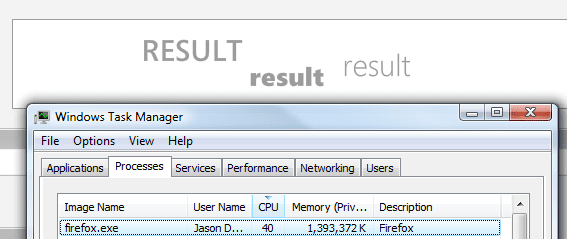
Above: Here’s Firefox crashing on a Microsoft Bing Flash-based banner locking up and crashing Firefox. The behaviour is always the same: Firefox will peg one CPU core, and the memory usage will climb and climb – once it reaches around 1.5 GB, it will finally crash hard. I’ve lost count of the number of crash reports I’ve submitted to Mozilla.
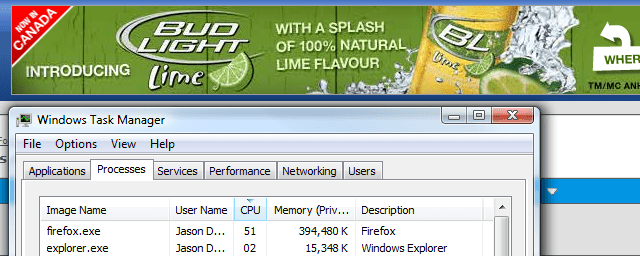
Above: Another Firefox Flash banner crash, this time from Bud Light. Maybe Firefox doesn’t like lime beer.
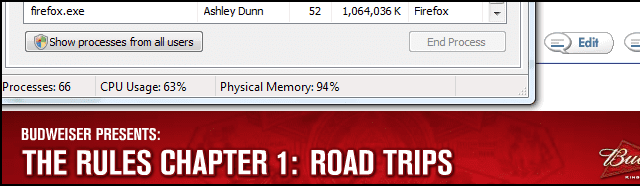
Above: Yet another Firefox crash, this time on another computer, and from Budweiser.
Curious about what the actual crash report looks like when Firefox takes a dump? Dig this:
Description:
A problem caused this program to stop interacting with Windows.
Problem signature:
Problem Event Name: AppHangB1
Application Name: firefox.exe
Application Version: 1.9.0.3399
Application Timestamp: 49f1091d
Hang Signature: cc8e
Hang Type: 0
OS Version: 6.0.6002.2.2.0.256.1
Locale ID: 1033
Additional Hang Signature 1: 2de4e2a1ef83764b153393c7ddb0c147
Additional Hang Signature 2: 75d7
Additional Hang Signature 3: fdf5d60b2d0319bb6c73afe447f9eeff
Additional Hang Signature 4: cc8e
Additional Hang Signature 5: 2de4e2a1ef83764b153393c7ddb0c147
Additional Hang Signature 6: 75d7
Additional Hang Signature 7: fdf5d60b2d0319bb6c73afe447f9eeff
This has happened to me on multiple computers, multiple browsers, and no, it’s not related to extensions on Firefox. The only extensions I’ve had installed for quite a while now is the Canadian dictionary, and Xmarks. But since it crashes both Chrome and IE8, neither of which have add-on extensions, I’m more suspicious of Flash itself – meaning that this problem is related to the Flash plug-in that each of these browsers use. I’ve updated, un-installed, and re-installed Flash more times than I can count and it never helped. I’ve watched as a banner goes through certain animations, and the CPU is pegged, then it transitions to another part of the banner and the CPU calms down. This is all related to the animation that Flash banner designers are using, I’m sure of it.
Because IE8 doesn’t re-open tabs when you close and re-open it – didn’t IE7 do that? – using it for my serious browsing isn’t much of an option. I fire it up when I need to check a site that I know I won’t keep open for more than a few minutes. Chrome is more crash-proof than Firefox 3.1, so I’ve been using that for the past month or so. It’s a nice, fast browser – but doesn’t render everything properly and sometimes acts funky, so I fire up Firefox on a regular basis. It’s weird using three different browsers! I haven’t tried Firefox 3.5 much since it was released recently, so I might switch back and hope that it’s less prone to “Flash Crashes”…
Adobe software is amazingly poorly-engineered. I’m very glad I was able to ditch Acrobat when I started using OS X, and I’ll be very happy the day I can ditch flash for HTML5 (come on, Microsoft, support it!)
Hmm… Flash rarely manages to crash my browser(s) except for the correctly named Break(.com) website where troubles always appear. I would curious to test the same Flash ads as you show there, but I have only seen the Bud ad once. (Guess localized ads are working alright nowadays)
A far shot would be to check that you have the latest driver for your graphics card, but that is all I can think of checking.
Janak,
I hear what you’re saying, but given the massive influx of Flash everywhere online, avoidance isn’t really an option. I’m just shocked that Adobe hasn’t realized this is a problem yet…although given that my two-year old post “getting Flash working on Vista” is still getting 2000+ visits a month, it seems they’re pretty clueless.
Filip,
Yeah, I’m running the latest graphics drivers on all my computers – I wish the fix were that easy. 🙂
On my Mac, the thing that takes down browsers is Java, not Flash.
David,
I guess I’ll count myself as lucky then – I haven’t seen a Java-based crash in a long time.
Argh… ever since I read this article, Safari has started crashing on Flash-heavy pages, with OSX reporting that the problem was caused by the Flash plugin.
David,
Sorry to hear that you’re now cursed with Flash-based crashes. On the other hand, I haven’t had a problem in a few weeks….now I’m staring at Chrome getting locked up on Facebook pages. 🙁
Lemme know when you want to trade browser issues again… 😉
Just out of the blue: Do you have hardware acceleration enabled in Flash?
To check if hardware acceleration is enabled: Right click a flash player, click Settings, and on the display tab (first tab page from left) make sure that “Enable hardware acceleration” is checked.
Filip,
Yes, hardware acceleration is turned on by default, and I’ve never turned it off on any of my computers.