I really like using Firefox and think it’s a superb browser, but how has it gotten to the 2.x release state while still having incredibly sloppy memory management? Here’s how much memory it was taking at the end of a day with only four tabs open:
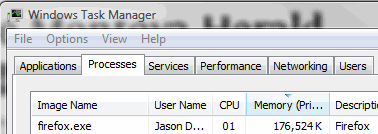
176 MB!? Closing it and re-opening it, with those same four tabs displayed, gave me 40 MB. So that’s 136 MB of RAM being used for no good reason. Come on Firefox guys, work on memory management and stability before adding any new gee-whiz features.
I know exactly what you’re saying. Firefox proponents claim there’s no memory leaks within the program itself–just the add-ons–but I don’t believe them. I’ve run it without add-ons and still get terrible performance. Then again, without add-ons, what fun is Firefox? I might as well use IE…
For better or worse, it’s not just memory leaks causing this. FF2, by default, allows for a pretty large in-memory cache, which is generally not flushed. I think the behavior may be modifiable; you might want to try a Google search. (Alas, there are also memory leaks, too…)
There have been times when I’ve seen FF using over 400 MB, I usually just restart my FF session and I’m good to go after that. It would be nice if the issue could be pinpointed and fixed, whether it’s the browser itself or an add-on.
This isn’t unique to Firefox, IE7 is just as bad, try it. Neither browser seems to want to let memory go without closing and re-opening the whole program.