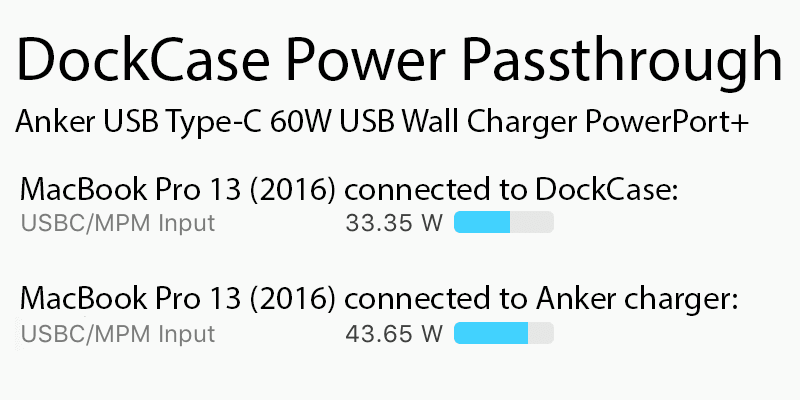(photo above by DockCase)
Back in September I saw a Kickstarter project that looked like it would help with one of the main complaints many buyers had with the new design of the 2016 MacBook Pros: nothing but USB-C ports. DockCase is a clever mash-up of two things most MacBook owners want: a way to protect it and a way to add more ports. Previously I’d solved the port problem by putting my MacBook in a sleeve and carrying a variety of dongles, USB-C to USB-A adaptors, SD card readers, and a USB hub (which has an SD card slot, USB ports, and HDMI port) scattered across the two bags I’d use for transporting my laptop. I’d guess I’ve spent around $200 or so on these accessories, partially out of the paranoia that I’d need a slot/port and not have it.
The DockCase offers a variety of ports: SD card + microSD card slots, three USB-A ports (supporting USB 3.0 speeds of 5 Gbps), one USB-C port (supporting USB 3.1 speeds of 5 Gbps), one USB-C PDC (power delivery charge) port, HDMI video (1080p @ 60Hz or 4K @ 30 Hz), and a gigabit Ethernet port. That’s a comprehensive list of ports and replace every port a modern non-MacBook product would have (and then some). I paid $89 when I backed the project on Kickstarter, and it shipped pretty much on time (a rarity in the crowdfunding space).
What’s it like to use? There’s one significant problem with it, and one insignificant one. Let’s start with the more serious of the two: it delivers 23% less power than it should based on my tests. I travel with an Anker USB Type-C Premium 5-Port 60W USB Wall Charger PowerPort+ and I did some testing by connecting the Anker to the DockCase, then the MacBook Pro. I measured this using power reported via iStat Menus 6. What I found surprised me.
I tested it several times, and each time the results were consistent: a 23% loss of incoming power when using the USB-C PDC (power delivery charge) port. That’s obviously quite disappointing, because if you’ve got a MacBook with a low battery you want every watt of incoming power to charge that battery. It won’t impact anything if the battery is at full charge, but I’d preferred to see as close to 100% power pass-through efficiency as possible. 23% is a significant loss.
I also tested it with the 61 watt Apple MacBook charger, and curiously it was only pulling 27 watts. The battery was at 83% though, so I wondered if because the battery level wasn’t lower it wasn’t aggressively pulling wattage. Most recharging devices will slow the charge level the fuller the battery gets – that’s why the last 5% of a charge seems to take forever. I drained it to 50% and the results were quite different: 47.34 watts. I then disconnected the MacBook from the DockCase and connected the Apple charger directly. The result? Around 54 watts. That’s around a 23% difference, which is in line with what I saw with the DockCase and the Anker charge. I’m not sure if this level of power loss is typical for USB-C hubs or not – I might try to further testing with my HooToo Hub.
The insignificant problem is that the SD card reader only accepts cards when you insert them upside (label-side) down. Curiously, microSD cards can be inserted label-side up…almost like whomever assembled the reader inverted the SD card reader by mistake. A minor quibble, but an odd design oversight.
The HDMI port worked as expected – I connected it to a 50″ LG TV and everything looked fine. I did hear some intermittent static in the audio, but I haven’t tested it with other devices over HDMI yet. The USB-A ports and the USB-C ports also function as expected. The Ethernet port worked fine, although it has no release for the top plastic piece, meaning the Ethernet cable can slide right out.
All in all, for $89 I’m pleased with this purchase. At the current full price of $129, it’s a bit more of a stretch, but if you want to always have the ports with you that Apple took away, this is a good way to do it.