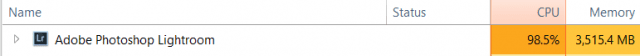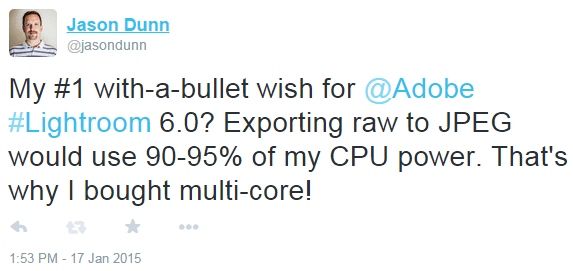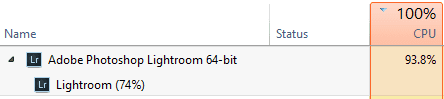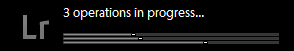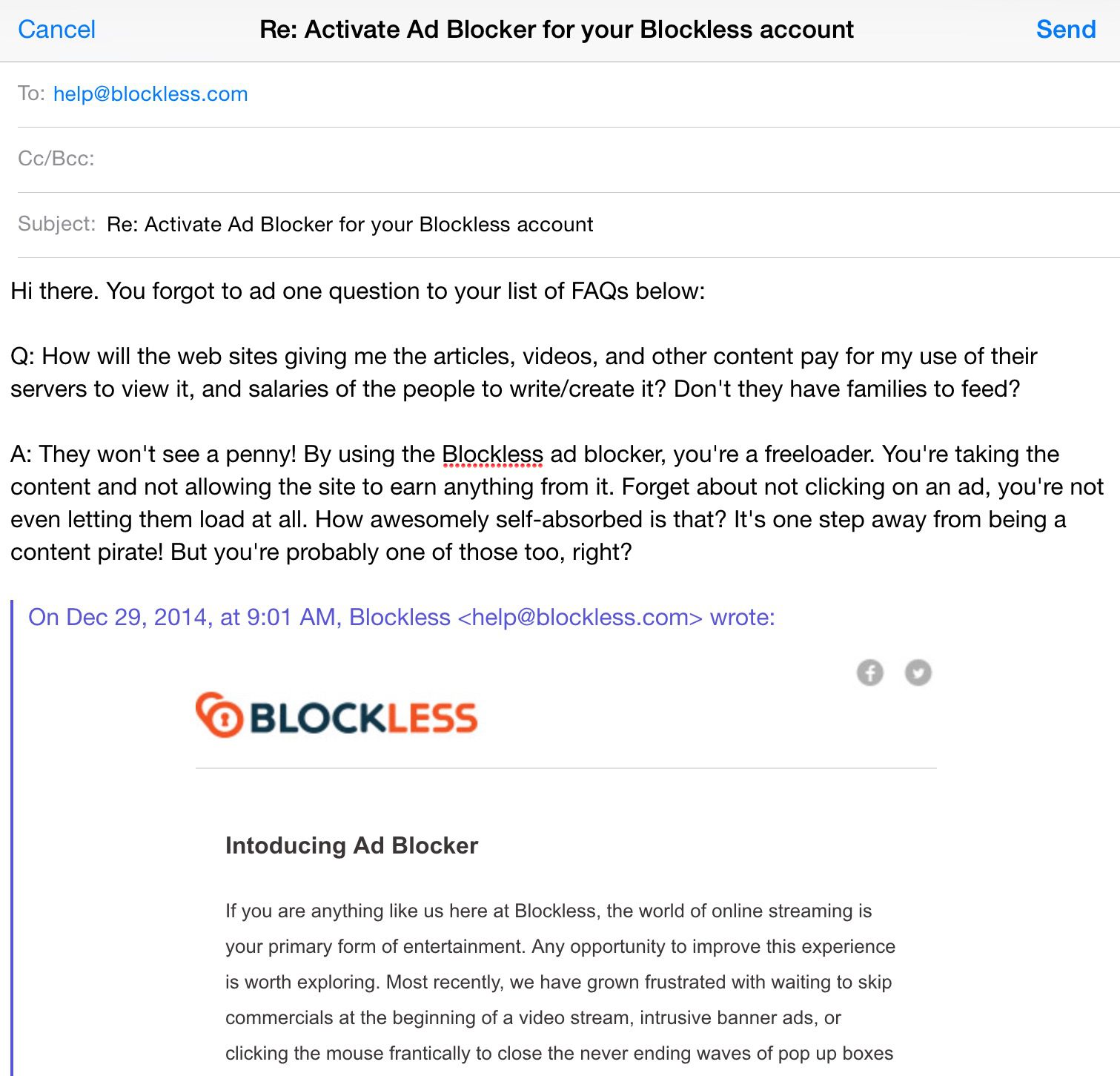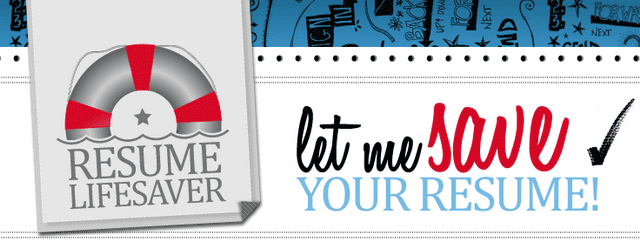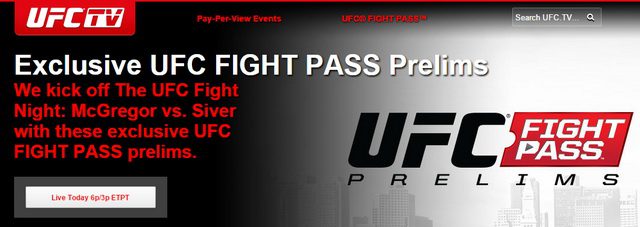
Imagine with me for a moment if you were a Netflix subscriber, except it worked like this:
…there was no history of what you’d ever watched
…you couldn’t pause watching on one device and resume on the other
…there was no ability to tag content you wanted to watch for later
…there was no binge-watching, even when it made sense* (see more below)
…it was all presented in 720p instead of 1080p (and an iffy bit-rate that sometimes makes for blocky-looking video if there’s a lot of action)
…if you left the iPad app while your video was paused, it would reset to the app home screen instead of resuming, thus losing your place
…if you resume your laptop from sleep, playback won’t resume without a page refresh (thus losing your place in the videos because there’s no history)
…there were no keyboard shortcuts to pause, play, skip back, etc.
…it was $12 more per year if you paid monthly
…sometimes when you skip back while watching on a Roku, it would turn on the closed captions
…if you were watching a TV series, the commercials weren’t cut out, instead replaced with a static image for a several minute duration, like this, repeated over and over again throughout the event:
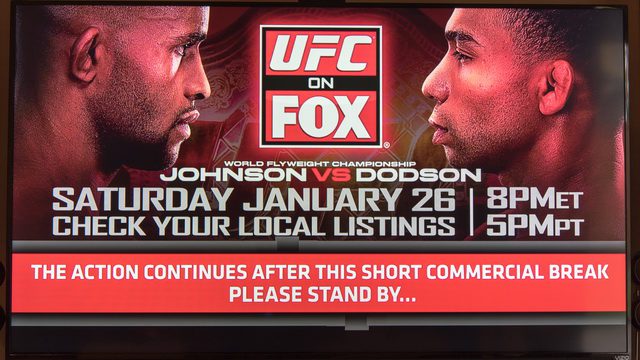
I’ve just described UFC Fight Pass, a video streaming service launched in early 2014. Yet for all those cons, there are some great pros:
…it has a huge back catalog of content, perfect for catching up on what you missed
…there’s exclusive content only for Fight Pass subscribers
…if it’s aired anywhere on the planet under the UFC banner, odds are it will be available (though there are some blacked-out events)
…on browser-based playback it has a great timeline view that allows you to jump to specific parts of the event (walk-in, Tale of the Tape, knockouts, etc.)
…it’s available across a wide variety of platforms (Android, iOS, Roku, desktop)
…you’re getting to watch events that usually cost $60 (though a few months later)
*Binge Watching Where It Makes Sense: On the most recent Ultimate Fighter TV series, the winner fought on live TV and was given the belt on December 12th, 2014. Yet the UFC didn’t add the final episode of the season until January 9th…why not put them all up before the live TV event? It saps interest in watching the TV show when you know who has the belt already.
I’ve been a subscriber to UFC Fight Pass for several months now, and I’m fairly happy with the service now that I know all the rough edges I describe above. The inability to pause and resume from a previously watched point is the most painful – it makes it hard to watch an event in short sittings, forcing you to hunker down and watch everything at once. I also have to keep a list in Evernote of which events I’ve watched to keep it all straight.
The other main negative is how long it takes for UFC main cards to become available – as of Jan 18th, the newest UFC available is 178, which aired on September 27th. That’s almost four months of exclusivity, which, while I get the importance of protecting the juicy pay-per-view window, four months seems like an excessive amount of time. I’d guess the vast majority of PPV orders come within 30 days of the event and they drop off rapidly after that. If the UFC wants to keep Fight Pass subscribers happy, they should offer up the fights on day 31.
I’ll keep paying for UFC Fight Pass for now, but I hope the UFC improves the experience, gets rid of the pain points above, and makes it worth the $120 they’re charging per year for it.