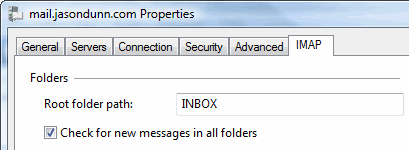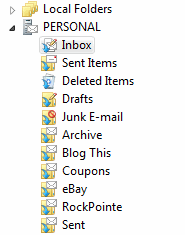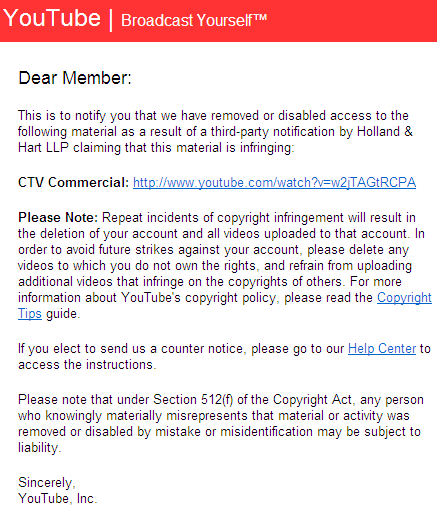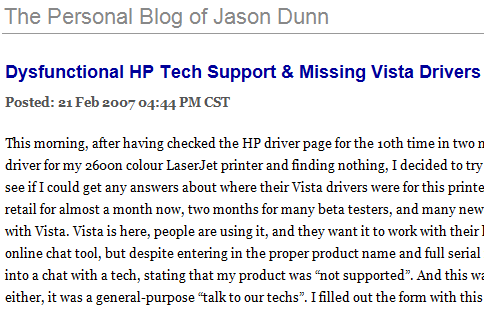This morning, after having checked the HP driver page for the 10th time in two months looking for a Vista driver for my 2600n colour LaserJet printer and finding nothing, I decided to try contacting someone at HP to see if I could get any answers about where their Vista drivers were for this printer. Vista has been available at retail for almost a month now, two months for many beta testers, and many new computers being sold come with Vista. Vista is here, people are using it, and they want it to work with their hardware. At first I tried their online chat tool, but despite entering in the proper product name and full serial number, it wouldn’t allow me into a chat with a tech, stating that my product was “not supported”. And this wasn’t a Vista-specific chat either, it was a general-purpose “talk to our techs”. I filled out the form with this comment:
“I’ve been waiting over two months for Vista drivers for my 2600n printer – where the heck are they? I’m an MSDN subscriber and have been running Vista Ultimate RTM for over two months, patientingly waiting for HP to release drivers for the 2600n printer I purchased. What’s going on? Where are the drivers? I keep checking the Vista driver page, hoping for an update, but one never happens… The fact that your online form doesn’t even have Vista as an option tells me a lot about how behind the times HP is. Also, your online chat tool is broken – it rejects “LaserJet 2600b” and “CBYC60G0LM” as the serial number – it says that the product isn’t supported and won’t let me start an online chat.”
I clicked SUBMIT, and saw this in my browser:
http://atwnt947.external.hp.com/snip
Error Occurred While Processing Request
Element EMAIL_ADDRESS is undefined in SESSION.
That’s not very helpful is it? I clicked back and submit again. This time I saw some additional information:
Please try the following:
Enable Robust Exception Information to provide greater detail about the source of errors. In the Administrator, click Debugging & Logging > Debugging Settings, and select the Robust Exception Information option.
Check the ColdFusion documentation to verify that you are using the correct syntax.
Search the Knowledge Base to find a solution to your problem.
Browser Mozilla/4.0 (compatible; MSIE 7.0; Windows NT 6.0; SLCC1; .NET CLR 2.0.50727; Media Center PC 5.0; .NET CLR 3.0.04506)
Remote Address *.*.*.*
Referrer http://atwnt947.external.hp.com/snip
Date/Time 21-Feb-07 11:34 AM
At this point my blood was starting to boil a bit. I looked over the form and changed a couple of things – I had selected “Other” for OS since they didn’t have Vista listed, so I changed it to XP and tried again – this time, the form submitted successfully. Don’t they test their online forms to ensure that they work with all user-selected choices?
Here was the response I recieved less than an hour later. Props to HP for getting back their customers quickly, but check out the quality of the reply:
“On reviewing your mail, we understand that, you want to install the Vista driver for Color Laser Jet 2600 printer. Jason, I understand your concern. However, I would like to inform you that, this printer is compatible only with the operating systems listed below:
Mac OSX
Microsoft Windows 98 SE
Microsoft Windows 2000
Microsoft Windows XP
Vista is still not included in the supported and compatible operating system’s list. Our research team is working on it. Driver for this operating system would be released by July. However, you can try XP driver for it and check for the issue. Jason, please do check our website for updates. If you have any other query, then do contact us. We would be glad to assist you.”
That’s either a reply from out-sourced overseas technical support, or from someone in North America that didn’t get past grade eight in school. Either way, it’s not a satisfactory response. If a customer emails you asking about Vista drivers, telling him Vista isn’t supported and listing off the operating systems that are supported is just plain insulting. And if it really does take until July (!!!) to see drivers for this printer, my respect for HP will take a huge nose-dive. I was expecting to have to wait a few weeks for Vista drivers for most of my hardware, not a few months.