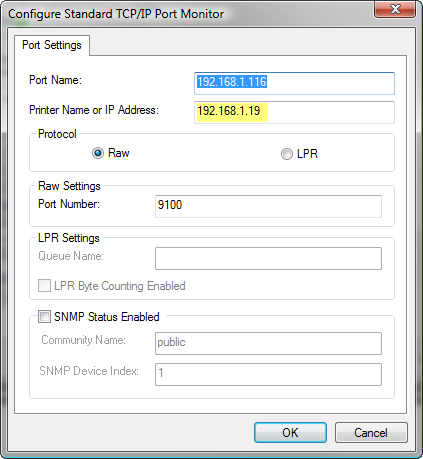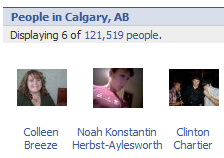Has anyone else noticed that email over the past year has become more and more unreliable? We’ve been hearing the Chicken Little stories for years about how the Internet was going to crumble under the weight of spam, viruses, spyware, and other assorted junk. It hasn’t – if anything, it’s faster than ever for more and more people around the world – hardware improvements and infrastructure investments have made it more robust than ever. But somewhere along the way, something bad started to happen with email. I’ve seen estimates that as much as 90% of daily email is spam, and extremely sophisticated anti-spam systems have evolved over the years. Dedicated anti-spam servers with huge blacklists of bad IPs, smart Bayesian filters learning over time to become effective spam blockers, and all sorts of clever solutions for stemming the flow of spam. You’d think we’d be in better shape than ever, right? Wrong.
I do a great deal of daily email – sending, receiving, reading, deleting. I deal with countless people, coordinating news posts, dealing with vendors for reviews, emailing people regarding issues on Thoughts Media Inc. sites – including contests that we run. In the past six months, we’ve run some pretty big contests on the sites. And in the past six months, I’ve had more headaches over email than ever. The basic problem? Person “A” doesn’t get the email that person “B” sent – it’s not in their spam folder, it’s not in their deleted items; the email just never arrived. Person “C” is in the middle (that’s me), able to receive email from both people, but no matter how many emails are sent, no matter what the subject line of email content, person “A” and person “B” just can’t communicate. No error messages are generated, no bounces come back, the email is sent into a black hole never to emerge – somewhere there’s a “helpful” anti-spam server or software program that’s eating the email and leaving no trace. And poor person “A”, the person who won a great prize in a contest, has a hell of a time claiming it because they can’t communicate with the company!
As much as I love the open and free concept that the Internet is based on, email is badly broken. Any idiot can run an SMTP server, there’s no central authorization or control, and thus we have billions upon billions of spam messages sent every year. Email is dying, and no one has the guts to step up and fix it – sure, there have been proposals (Sender ID, etc.) to make things better, but ultimately none of them go anywhere because the repercussions will be so far-reaching. Some of the loudest voices are likely system admins who run their own small SMTP servers and don’t want to have any one company control the flow of email, and they don’t want to have to pay a fee to run an email server. I sympathize, but you know what? Things need to change – how email is sent needs to change.
All of the smart filtering in the world can’t fix the horrible mess that email has become today. The only solution I can see is to only allow authorized, known, registered, and paid for mail servers to send email. Registering your SMTP server should be easy, fast, and not expensive – anyone running an SMTP server should be willing to pay $20 a year (or some other low number) to send email, and it would put an end to the millions of compromised botnet computers out there sending spam without the knowledge of their owners.
Email is dying – who’s going to rescue it?