Our twelfth day in Japan had us first going to Ryukyu Mura, a historical village where they re-enact what Okinawan life used to be like in the past (I’m guessing 100 years ago, give or take a few decades). It was a colourful, vibrant place, so I snapped quite a few photos. After that, we went back to our hotel for a couple of hours, and then we started our tattoo adventure – which had us going to a beach, an animal shelter, the tattoo studio, and then Tony Roma’s for dinner. It was a very fun day, but by this point we were definitely missing home and looking forward to returning.
Category: Photography
Japan 2008: Day 11
That’s right, I’m still processing Japan photos. 😀 Our eleventh day in Japan was our first full day in Okinawa. Since it wasn’t as warm as we’d hoped, the whole lounging-around-the-pool plan went out the window, so we decided to head out to “American Village”, a local North American-focused shopping area. The full gallery is published on my photo site. As a side note, the little watermark in the bottom right corner is courtesy of Picasa 3 – you just type in the watermark text and it handles the rest upon export. Slick!




Face Off Against Cancer 2008 Photos
On Saturday the 13th of September, 2008, I attended Memory Foundation’s Face-Off Against Cancer, a hockey tournament held in Chestermere that raises money for malignant melanoma research and support for families impacted by it. This year the tournament was held in Crystal Violante’s honour, my friend who passed away from cancer last year. They already had an event photographer, but I decided to bring along my Nikon D300 and Canon HF100 HD video camera and do my best to capture the memories for the people playing on Crystal’s Shooting Stars, the team created in her honour. Ashley set a personal goal of $2000 for fund-raising, and she managed to hit $2935 thanks to great support from our friends and family. Thanks to everyone that donated! The full album can be viewed on my photo site.





Place of Rescue Fundraiser 2008 Photos
On September the 12th, 2008, there was a fundraiser held at RockPointe Church for Place of Rescue, a Cambodian orphanage for victims of AIDS. Country music artist Paul Brandt, joined by his wife Liz, played an acoustic set as part of the evening, which also included silent and live auctions. Over $100,000 was raised for Place of Rescue that evening; the generosity of the people who attended was touching. From a photography point of view, I enjoyed myself, though it was hard to get the pictures I wanted of Paul Brandt while trying to avoid blocking other people’s view. One of the things I need to do more of as a photographer is to take risks to get great shots.



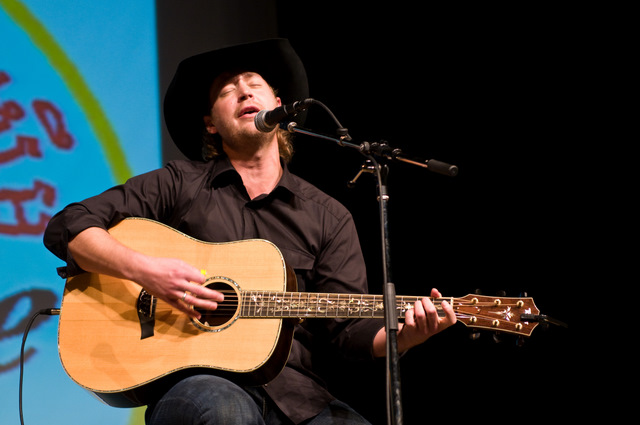

A Weekend of Shooting: Glorious!
I had a very busy weekend, but it involved a lot of photography and videography, so I had a lot of fun. I hadn’t done any serious photography since early July, and I was really missing it. When I heard that there was a Place of Rescue fundraiser at my church that included a Paul Brandt mini-concert, I asked if they had an event photographer – they didn’t, so I was the guy with the camera on Friday night. I’ll talk more about Paul Brandt when I finish processing the photos, because I got a chance to met him briefly, but I wanted to process one image from each of the events I was part of this weekend. Here’s one of my favourite photos from the concert…
The other event I attended this past weekend was Memory Foundation’s Face-Off Against Cancer, a hockey tournament that raises money for malignant melanoma research and support for families impacted by it. This year the tournament was held in Crystal Violante’s honour, my friend who passed away from cancer last year. They already had an event photographer, but I decided to bring along my Nikon D300 and Canon HF100 HD video camera and do my best to capture the memories for the people playing on Crystal’s Shooting Stars, the team created in her honour. Ashley set a personal goal of $2000 for fund-raising, and she managed to hit $2435 $2935 thanks to great support from our friends and family. Thanks to everyone that donated! Below is one of the images I captured from that event, cropped in a trendy 16:9 aspect ratio. 😉
A Photographic Exploration of Fire, July 2008
At a family reunion in July, I spent some time around a campfire. I hadn’t really photographed fire before now, at least not with any degree of intentionality. I explored a variety of different angles, shutter speeds, and focal lengths as I photographed this constantly moving and changing subject. Because this is an exploration of a singular thing, my normal rules of culling don’t apply. The full gallery is found here.



Japan Day 2008: Day 10
Our tenth day in Japan has us leaving Hiroshima behind, along with Honshu (the main island of Japan), and travelling by plane to the island of Okinawa. We didn’t do much our first day in Okinawa, and were disappointed with how windy and cool it was – we were hoping for warmer weather! The photo gallery is now live.



Japan 2008: Day 9
Our ninth day in Japan was our final day in Hiroshima, and our hosts James and Miko took us out for a fun day in the town of Kurashiki, a traditional Japanese town that’s been kept fairly historical over the years. This gallery wasn’t nearly as big as the last one, so it was easier to get through and is now live.


Japan 2008: Day 8
In the never-ending quest to finish my Japan vacation photos, I’ve managed to get though another day’s worth of images. Our 8th day in Japan was our first full day in Hiroshima. We spent the morning on the island of Miyajima, the afternoon at the Hiroshima Peace Memorial Museum, and the evening out for dinner with our friend James and his girlfriend Miko. It was a busy day!

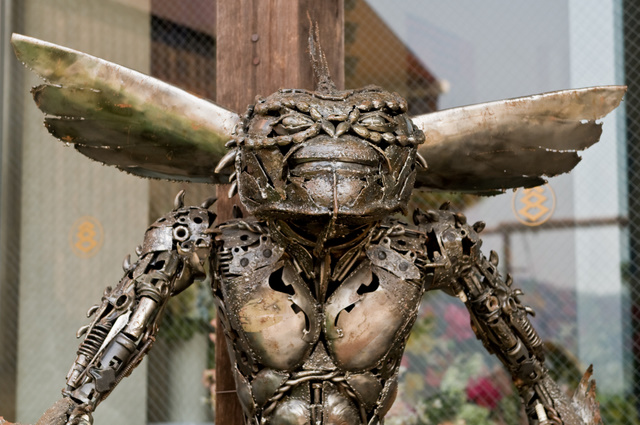

Japan 2008: Day Seven
Our seventh day in Japan was also our last day in Kyoto, so we took the opportunity to see some last sights before packing up and leaving for Hiroshima – and the gallery is now online. We didn’t do much on our first day in Hiroshima, but we did have an “exciting” dining experience – be sure to check out the video. 😉













