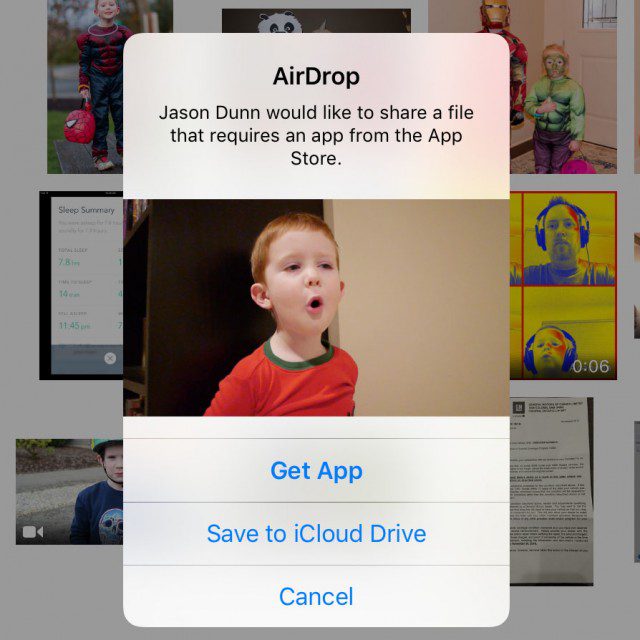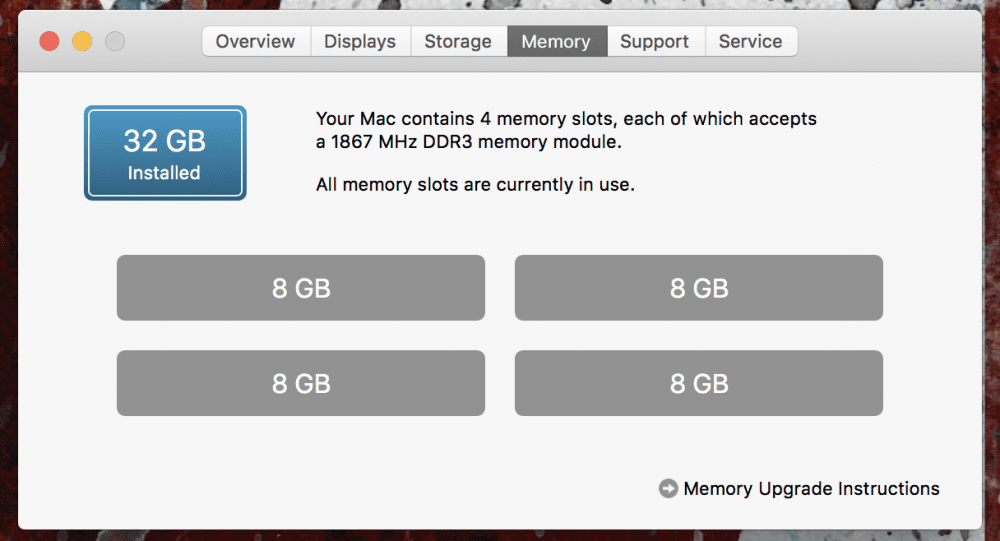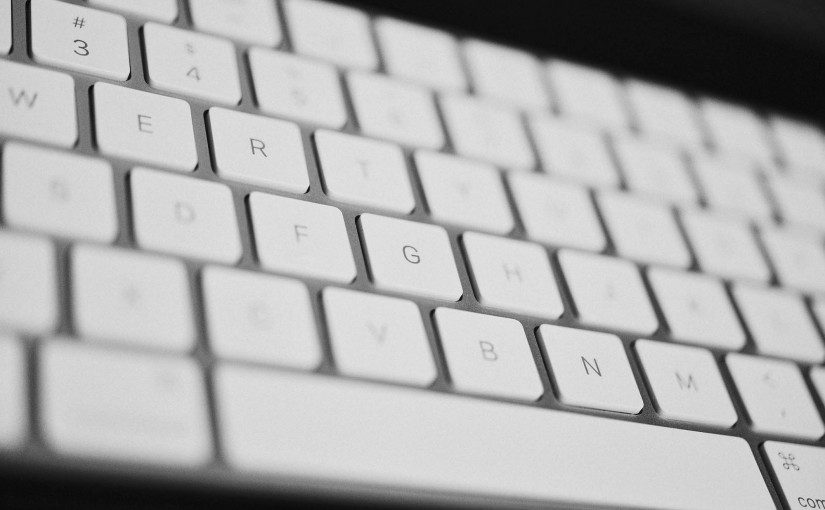After this post I’ll be switching to a weekly format as my explorations wind down (or become less public at any rate).
- Airdrop is really interesting. On my iPad I turned it on, then on the iMac I searched for Airdrop in Spotlight. The first result was the Extensions panel as part of System Preferences, which didn’t help. Then I remembered that Airdrop was on the left Favourites panel in Finder. Sure enough, there was my iPad, and it was ridiculously easy to transfer a few JPEGs and MP4 files. So fast, and so, so much better than what I have to do on my Windows machine with a cable and iTunes. This is a very tangible example of how Apple’s ecosystem works better the more Apple stuff you have. They could of course enable iTunes to act as a Airdrop bridge on Windows, but they won’t.
- I transferred a .MTS file (a type of video file) over to the iPad, and got this interesting prompt (above) saying I needed an app from the app store to open it, or I could put the file in iCloud. I selected the app option, and I’ve been staring at the app store loading for over a minute. I don’t think it worked. Interestingly, my iMac said that my iPad “declined my request.” I tried again twice more, and the “Get App” button never worked. Looks like I’ll just use Handbrake to transcode to MP4 to go this route. It would be slick if Apple did a transcode to supported formats when you did the Airdrop…
Continue reading A Windows User and His New iMac – Day Fourteen