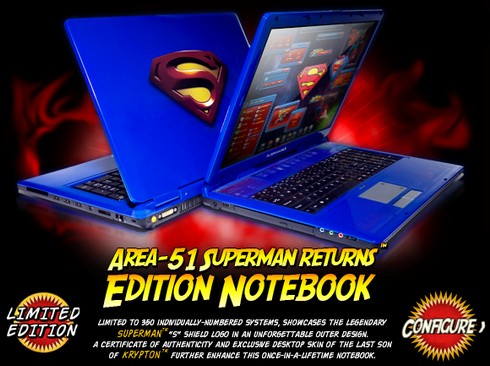There’s a big blow-up about Microsoft “bribing” bloggers, so I figured I’d better get on the record now before someone accuses me of “hiding” something. On the 22nd of December I made a comment on my blog about receiving a new piece of hardware, but I mentioned that I wasn’t sure if I was allowed to talk about it yet – because the hardware wasn’t released yet and not up on the OEMs Web site for sale. Obviously now that this story has gone public, I can, so here’s the story.
For a couple of years now, I’ve been a member of a group called the Windows Featured Communities for my work on Digital Media Thoughts (somehow I’ve been bumped to the bottom group of related sites, but I’ve confirmed with someone at Microsoft that I should be in the top group). Basically, Microsoft wanted to bring together bloggers/community leaders who were talking about Windows XP, Windows Media Center, and Windows Vista and give them some hands-on experience with the products that they talk about. The Vista angle was especially interesting for many of us, since back in 2004/2005 we didn’t have the ability to use betas of the OS, etc. I wrote about my experiences, and disclosed that Microsoft was paying the airfare and hotel bills. There have been a couple of events that they’ve brought us down for, and next month I’m going to CES 2007 half-courtesy of Microsoft: they’re covering my air fare (about $380 CAD) and I’m covering my hotel room (about $100 per night over five nights). I’ve always been open about the free stuff I get from Microsoft events – as an MVP, I’ve been given free Pocket PCs, as a Mobius member I’ve been given free Smartphones and other goodies. I’m also a founding member of The Hive.
So anyway, back in November Aaron Coldorin (Product Manager – Community) announced to the Featured Communities group that, in cooperation with AMD, we’d be offered our choice of an Acer Ferrari 5000, an Acer Ferrari 1000, or a new Alienware DHS Media Center PC (no link, they no longer offer it). All would be running AMD CPUs, since this was a joint Vista/AMD promotion. The exact working from Aaron was as follows:
“I’ve been working with AMD and some of our other hardware partners to get you some awesome new hardware to review and blog about. As Featured Communities I wanted to give you first choice on what hardware you want. My recommendation is that you give the machines away as a prize for your site, but you are welcome to keep them or return them to me as well. It will take a while to order these and get them imaged, etc, but I expect to have them out to you in late December.”
So, to be clear, the choice of what to do with the hardware was up to the people receiving it. I decided I was going to keep the hardware for day to day testing because I had nothing high end enough to run Vista properly. Why were we getting this hardware? Well, reviewing/using Vista on older hardware is, to put it mildly, kind of painful. It really depends on what kind of hardware you have, but at CES 2006 I was in the room when many of the Featured Communities were talking about how the new beta build of Vista required a dual-layer DVD and how many of them lacked the proper hardware to read/write dual-layer DVDs. Many of the people in that room are hobbyist bloggers, pay for things out of their own pocket, and some don’t even have ads on their sites. Most are not like me, doing this for a living. So for these people to write about Vista, someone at AMD and Microsoft thought they needed new hardware – which isn’t an unfair assumption at all. I’ve been testing Vista on a low-end box, 3.2 Ghz CPU, 1 GB of RAM, older AGP video card…because I didn’t want to lose productivity by deploying Vista on my main work computers (which are more powerful). So I welcomed the chance to test Vista on some fast hardware. I already had two nice laptops, and since Digital Media Thoughts covers the MCE beat, I thought getting the Alienware DHS MCE would be the best choice – especially since it was a horizontal DVD-player style case that would fit right under my Allsop monitor stand holding up the Dell 26″ LCD TV.
A few days before we were supposed to get the units shipped to us, Aaron informed me that there was a switch and instead we’d be getting the a Velocity Micro unit. Ok, no big deal I thought. Soon after I received the specs for the unit and started to get really excited:
- Case: XS1 Black Home Theater Enclosure with Remote and integrated IR receiver
- Power Supply: 700 Watt Seasonic M12 Modular PSU 80Plus Certified SLI-Ready
- Motherboard: Asus® M2N32 SLI Deluxe – NVIDIA® nForce™ 590 SLI MCP, PCI Express Motherboard with DDR2, socket AM2
- AMD® Processor: AMD® Athlon™ 64 X2 5000+ Processor with Dual Core Technology, Socket AM2
- CPU Cooling: ZALMAN CNPS 9500 AM2 2 Ball CPU Cooling Fan/Heatsink
- DDR2 Memory: 2048MB Corsair™ XMS2 DDR2-800 Low Latency CL4 Extreme Memory with Heat Spreader (2×1024)
- PCX Video: 256MB ATI® Radeon™ X1950 Pro*, 2 x DVI out, 1 x S-Video out w/HDCP
- HDTV Tuner: ATI TV Wonder 650
- HDTV Terrestrial Antenna: Zenith ZHDTV1 HDTV-UHF Digital Indoor Antenna
- Audio: on-board High Definition 7.1 Channel Audio with dual S/PDIF out
- Hard Drive: 2 x 400GB Seagate 7200.10 16MB Cache SATA/300 with NCQ in RAID 1 (400GB Total)
- Optical Drive 1: 16x Lite On® DVD+/-RW Dual Layer Burner with LightScribe Labeling Technology
- Floppy Drive & Media Reader: 8-in-1 Floppy Drive & Media Reader Combo, Black Bezel
- Network Adapter: Dual Integrated 10/100/1000MBps Ethernet Network Adapters
- WiFi Adapter: Integrated WiFi-AP Solo™ supports IEEE802.11b/g
- FireWire: 2 Integrated IEEE 1394 FireWire Ports, 1 front & 1 rear
- USB 2.0 Ports: 6 USB 2.0 Ports, 2 front & 4 rear
All in all, quite the killer system. The 700 watt power supply gave me pause though, because this was sounding like a big system, not the small unit I thought it was going to be. There was a customs delay and I didn’t get the unit before Christmas – it arrived on the afternoon of the 27th. The box was huge, and once I unpacked it I saw that the unit itself was equally huge. I was unpacking it slowly, taking pictures for my review and posting about getting this piece of hardware from AMD and Microsoft. Then things went downhill…

I had been reading reports from people in the private Featured Communities newsgroup that their Velocity Micro systems had been showing up damaged – specifically, the hard drive cage was tearing free from the case during shipping. Knowing that Microsoft uses DHL, the Worst Courier Company Around, I wasn’t surprised to hear this. Sure enough, when I unboxed my system I heard something rattling around inside. The hard drive cage had torn lose. This wasn’t a problem when the system went from Velocity Micro to Microsoft in Seattle, so I hesitate to call this a flaw in the Velocity Micro design, but clearly whatever DHL did to this computer was too much for it to take.

It looks like the screws were too shallow to take much force, but the unit must have been banged around a great deal with bend the drive cage like that (more pictures here). So here I was with a busted system on the evening of the 27th, and I wasn’t sure what to do. Oh, I also had a very disappointing experience with the three Dell 24″ wide screen monitors that showed up the same day, but that’s a post for another day. My wife and I went out for dinner with some friends – and ended up having a really bad experience there as well (fodder for another post). It wasn’t a good day.
The morning of the 28th is when I started to read about people getting upset about Microsoft and AMD sending us this hardware. It started to blow up all over the place. Some flippant comments gave people the wrong idea (come on Robert, you should know better), some were constantly-evolving-multiple-edit stories (the graphic up top there didn’t always say “Free”), and some were just full of angry people calling it a bribe. Some of the bloggers that received the units are new at this and getting beat up unfairly over it because they didn’t do or say exactly what some people thought they should have, which is unfair. All of this happened over Christmas as well, so anyone that thinks we should have been rushing to update our blogs instead of spending time with friends and family needs to get a life and some friends and family of their own.
Ed Bott has written a nice piece on the ethics of the whole thing (I’ll be writing about ethics and bloggers later on), but as for myself, it’s pretty simple: I’m answerable to the people that visit Thoughts Media sites because they’re the ones that support what I do. My readers know me and my style of honesty, and I’m confident that all of them will see this hardware for what it is: a tool that will help me do what I do better, and they’re the ones that will benefit from it in the end. I’m equally confident that anyone who looks back on the history of my writing (and involvement with Microsoft) will come to the same conclusion. You can’t just read three sentences about this situation and leap to conclusions – ethical judgements require information and careful thought, most of which has been lacking from many comments on other sites. I’ve always worked closely with Microsoft, and sometimes directly for them, but my objectivity and ability to be critical of them (or anyone else) has never been compromised, nor will it ever be.
What about that broken computer? As it stands now, I’m waiting for return instructions from Velocity Micro, who will be shipping me out a replacement unit – but I’m not likely to get it set up until after CES, so it’s going to be a while before I can really dig into this unit.
And there you have it. Comments welcome, but if you’re coming here to mindlessly troll, don’t expect me to fall for the bait.