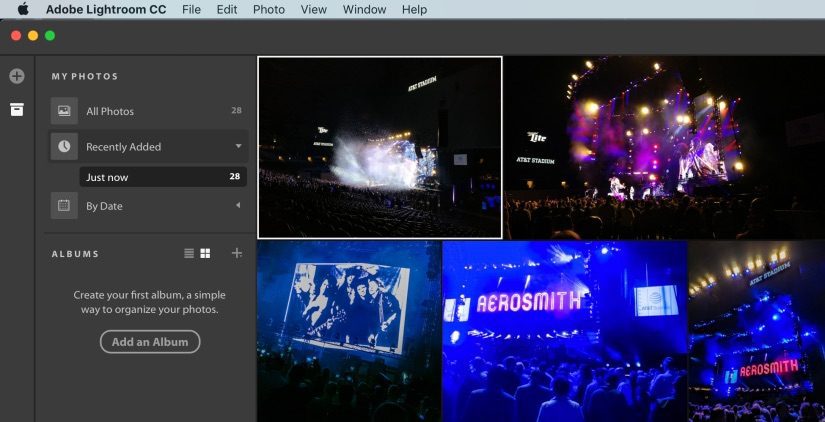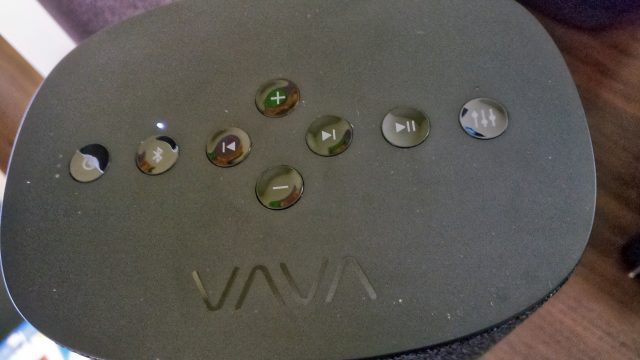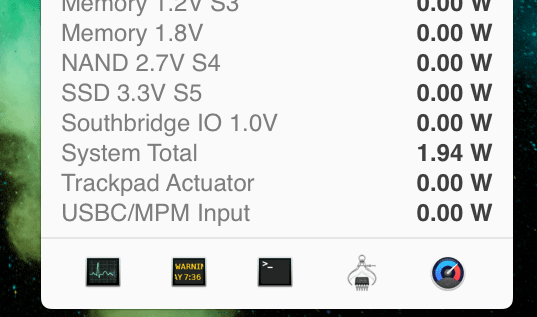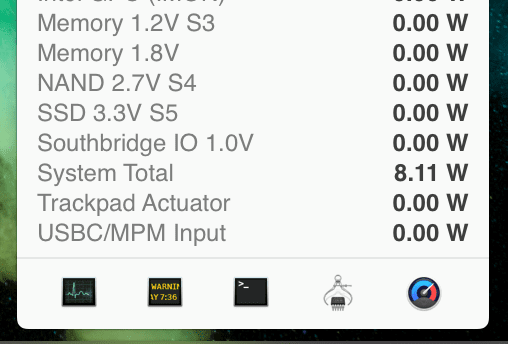I have a long history with AudioEngine speakers; I first reviewed their A5 speakers back in 2007, and their A2 speakers in 2008. I’ve owned their A5+ speakers since 2011, having only recently retired them from use last year, and not by choice; we put a bigger TV in a spot where a soundbar was needed in front of the TV because we needed all the width of the mantle for the TV. The point is, I have a deep fondness for AudioEngine products so I had high expectations as I excitedly unpacked the box with the A2+ powered speakers. I have a tremendous ❤ for products that are red, so one of the reasons why I asked to review the A2+ speakers was because they game in this glorious red colour:

The speakers are available in satin black, high-gloss white, and the above high-gloss red. The photo above is slightly deceiving: it looks brighter in my photos than in the normal lighting of my office. Because it’s so glossy, the colour pops depending on how much direct lighting they are in. Tucked beside and behind my iMac, they are a deep, dark, blood red.
In virtually every review of speakers or headphones, the writer will trot out obscure artists and tracks, trying to impress the reader with their musical pedigree. I shall do no such thing, and simply say that with the variety of music I listen to regularly from these speakers – pop, rock, a capella, country, orchestral scores – I am extremely impressed with how great the A2+ speakers sound. You’re not getting booming bass here without hooking up a sub-woofer – that’s a matter of physics, and these are small speakers – but when cranked up, these tiny powerhouses will move some serious air (you’ll actually feel wind blowing strongly on you at higher volumes) and they sound quite full for their size.
Volume wise, listening at four pips of volume on my iMac has the speakers at about 62dB (measured with a sound meter at 16 inches away). It’s what I consider a “comfortably loud” volume level – not quiet background, volume you can actually hear and appreciate the music. At 50% volume (8 pips) they’ll hit 84db. At 100% volume (16 pips) they’ll hit 105db – a volume level I find painful being so close and would never use, but if you’re trying to full a medium-sized room at a party, you may need this volume. At max volume they hold up without distortion on every song I tested them with, and while I won’t “song drop” I tested a live cover of “Superstition” with some heavy bass and at 100% volume it was smooth and (OK, OK, check the bass solo at 4:08 here).
Continue reading AudioEngine A2+ Speakers in High-Gloss Red Reviewed


 [Click to download the left-aligned 5K War Machine armour]
[Click to download the left-aligned 5K War Machine armour]
 [Click to download the centre-aligned 5K War Machine armour]
[Click to download the centre-aligned 5K War Machine armour]