I’m just about read to rip out my hair here, and I can’t seem to figure out what the problem is: seemingly at random, Firefox will start to incorrectly interpret keyboard characters. The ‘ becomes a #. The / becomes an ѐ. When it first started happening, I thought it was Vista-wide problem, but I realized it wasn’t happening in Outlook, Windows Mail, Word, or anywhere else, including the Vista shell. Then I thought it might have been some sort of problem with the Logitech keyboard software, but it’s a Firefox-only problem from what I can see because if I shut down Firefox and re-start it, the problem goes away. In fact, now that I think about it, it seems that it only tends to happen if Firefox has been open all day or multiple days – which makes me wonder if it’s some sort of memory leak issue. Any other Firefox users seen a problem like this?
Category: Internet & Technology
This Just In: XFX GeForce 7950GT Does Not Fit In Shuttle SD39P2
This is one of those things I’m posting solely for the purpose of perhaps saving someone else the same headache I’m now going through because I wasn’t able to find this information when I was searching. In a nutshell: I wanted to get the fastest, but completely silent, video card that I could find for the Shuttle SD39P2 system I was putting together. I looked at every option on the market, and it boiled down to one: the XFX GeForce 7950GT, a passively-cooled card that out-performed the 8000 series cards that were passively cooled. I knew it had a “big” heatsink and cooling fans, but I wasn’t sure how big. I also knew the SD39P2, like all Shuttle XPCs, was “small” – but that’s a relative term and I couldn’t find out how much space there was on all sides of the PCI Express slot. So I took a leap of faith and ordered this card for $325 and when it arrived I tried to install it. It would not fit. The picture pretty much says it all:

The heat pipes connect to the radiator and it sticks out the back a good 2cm or so, making it impossible to put the case back on. So scratch that plan, it looks like I’ll be putting this 7950GT in my big tower and I’ll either put the ATI Radeon X1950 Pro in the Shuttle, or perhaps sell it on eBay and get a new 8000 series passively cooled card. And I’m still waiting for a new SD39P2 to come my way – this project is turning out to be a bit of a nightmare…
Cool Right-Click Options in Vista Games Section
I discovered something new about Vista today (I’m constantly discovering new things actually), and it was in the Games section of Vista. When you click on a game title, it will show you the required and recommended Windows Experience Index ratings for the game – we all knew that. What I had never seen before is that if you right-click on a game icon, you see a whole bunch of different options:
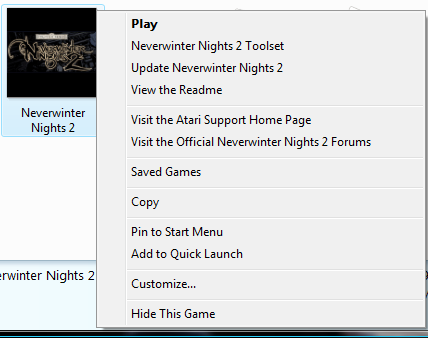
This is a great example of contest-sensitive user interface. You want to know where your saved games are for a certain game? Right click and it will open the right folder for you. Nicely done Microsoft!
Still No Printer Drivers for hp 2600n Colour Laser Printer
When I had to go out and buy ink for my Canon printer this week, it made me riled up about the fact that I can’t use the great 2600n printer I bought last year. Here’s a message I sent through to Mark Hurd, the CEO of HP (nice that they have a page from which to do this, even if his assistant is going to be reading it):
*************************
Mr. Hurd,
Late last year I purchased an hp 2600n colour laser printer. I can’t tell you how thrilled I was with it – great price, amazing performance. I was extremely happy with my purchase. Today, on the 24th of April, I haven’t used that excellent printer in nearly four months. Why?
Vista. I upgraded all of my computers to Windows Vista in early January. I knew that Vista wasn’t officially being released until the end of January, so I wasn’t expecting an HP driver for the 2600n until then. I waited. And I waited. In the middle of February I was starting to wonder what was going on, and upon contacting tech support I was told that no driver for the 2600n would be ready until July 2007. My brand new printer is completely useless without a driver, and it’s taking the hp driver team nearly half a year after the launch of Vista to create a driver? Unacceptable.
I’ve since switched back to using my Canon MP780 printer since Canon was quick to release a Vista driver for it – and that includes all of the scanning and faxing functionality. Mr. Hurd, hp is the most prominent printer company on the planet, and I know the release of Windows Vista wasn’t a surprise for you or your team – so why weren’t there drivers ready at launch or shortly thereafter? Why are customers such as myself staring at brand new hardware, now useless, all for lack of a driver?
I’m deeply disappointed in this situation and will find it hard to buy another hp printer in the future knowing how low hp places the needs of customers such as myself.
Sincerely,
Jason R. Dunn
A Plea to Picasa
A message I sent to the Picasa team today…
Picasa is such an easy to use program, I install it on the computer of every friend and family member I have – it has allowed them to get more out of the digital pictures I send them. But, here’s the problem: there’s only ONE online print provider for all of us in Canada, and it’s an outfit out of the UK that, frankly, is completely terrible. I’ve been waiting and waiting for other Canadian printers to be added – Wal-Mart, Future Shop, London Drugs, ANYONE…but still nothing. It’s incredibly frustrating.
I think this may have been the biggest casualty from the Google acquisition: before when Picasa was a commercial product, I felt like the team was more open and interested in hearing from customers and making the product better. But now that it’s a free product, I sense much less inclination to make the product better for everyone: when I asked about getting more online photo printing options available in Canada, I was told that it was up to the photo printing companies to come to Google, not the other way around. That’s a shockingly bad attitude, and it comes from being part of Google – I think it’s very unfortunate.
Please, please: do more to make Picasa play nice with others even if you *are* the mighty Google. Get more print providers for Canada and other countries. Get some integration and functionality with providers like Smugmug…
Outlook 2007: Some Great Features, Some Great Frustrations
Generally speaking, I really enjoy using Outlook 2007. It’s a nice evolution from Outlook 2003, and in particular with the way they’ve combined tasks, categories, and flags, it’s now a much more powerful organizational tool. I’ve grown to like the kinda’ sorta’ Word 2007 module that loads when I’m writing email – the in-line spell-check and grammar-check is handy. Outlook 2007 is especially effective on wide-screen monitors because you’ll probably have the space to leave up the “To Do” bar, which consists of a single-month calendar view, your appointments for the day, and all your tasks. Given the type of business I run, and the type of person I am, you’d think that I’d be an enthusiastic user of tasks under Outlook. That hasn’t been the case until I started using Outlook 2007 – with Outlook 2003, tasks weren’t really tied to anything they were just stand-alone items that needed to be completed. With Outlook 2007, with a couple of clicks I can take an incoming email, flag it as a task, mark it with a category, and have it added to a nicely organized list that I can use to base my day around. Granted, I still don’t have enough personal discipline to do that very often, but at least I can’t blame the software any more. 🙂
Outlook 2007 isn’t problem-free though: start-up to using time is brutal, though I strongly suspect it’s due to the six IMAP accounts I have Outlook configured to check in addition to my hosted Exchange account. It checks for mail in all accounts all at once when it starts up, which is a messy and slow way of doing things – why don’t they do some sort of smart queueing? Another thing I’ve noticed is that sometimes URLs in email messages, when clicked, will generate the following Outlook error:
It seems to happen randomly with different URLs, and the URLs in question are definitely valid. The error is a strange one, because it refers to the URL as if it were a local resource (file) that couldn’t be located. I haven’t seen it often enough to nail down a pattern, but I think it may be related to the system load: if I open up Outlook 2007, while it’s churning hard I can click a link in an email and usually get this email. I think if it can’t load the URL in “x” seconds it will trigger this error. I’ve also seen this error in Vista outside of Outlook, so I’m thinking it has to do with Firefox not giving a response back to the URL request in “x” milliseconds – because the error won’t usually happen if Firefox is already open.
Curses! New Shuttle XPC is Dead on Arrival
I’ve been waiting to build a “super computer” for months, and now that I finally had enough parts to get started, when I put it all together into the ultra-sweet chassis of the Shuttle SD39P2 XPC…the damn thing wouldn’t boot! I had a kick-ass Intel Core 2 Duo Extreme X6800 running at 2.96 Ghz (courtesy of Intel Canada), 4 GB of 800mhz RAM (courtesy of Kingston), 1150 GB of storage (courtesy of Western Digital) – what I didn’t have was an optical drive since Plextor said they’d send me a Blu-Ray burner but never did, and I never did end up sending that email to ATI asking for a card…
At any rate, I cannibalized a few parts from another PC and put it all in the SD39P2. I felt a rush of excitement booting up such a powerful machine, pressed the power button, and nothing happened. @&*$%&^@#!! I spent the next couple of hours trouble shooting it, swapping out the RAM and video card, all with no positive results. @&*$%&^@#!! Then I got in my car and spent 90 minutes driving to and from Memory Express, having bought a ghetto 2.8 Ghz Celeron CPU ($60!) just for testing purposes (I didn’t have a spare Socket 775 CPU sitting around). It was a grim scenario: either the $1300 CPU from Intel was bad, or the Shuttle motherboard was bad…both scenarios sucked for me. Turns out the new CPU didn’t change anything, so it looks like the Shuttle XPC is bad. Damn. Damn. Damn. They’re sending me a new one and I’ll send this one back. That’s going to take at least a week though, meaning this project is on hold.
I guess on the bright side though by the time the new Shuttle arrives I’ll have the new video card I ordered and the new optical drive as well. I just hope that XFX video card fits in the XPC (gulp).
Every time I build a computer and it doesn’t go quite right, I think to myself “Jason, just go buy a Dell…” – but once I fight my way through the problems and I end up with a sweet-ass rig, I know it was worth the effort. I really hope this is one of those scenarios…
Gears of War Quandry: Surely This Can’t Be Right?
I picked up Gears of War a couple of months ago, but have only recently started to start playing it more seriously. Some friends were over a few weeks ago and we played in co-op mode for a bit, and got to a certain checkpoint. Then this last Saturday I fired it up again to play with a buddy of mine who’s in Ontario. I wanted to start over a new game from scratch with him, but I also wanted to keep my previously saved game. The game wouldn’t let me do that – it said that if wanted to start a new campaign I would lose my previous campaign and checkpoints. That can’t be right – am I missing something? How do you play a solo game and also do online campaigning with your friends? Or what if you have more than one group of friends you want to play with?
Video Woes & Wishing For More Laptop Firepower
I took a several videos today at CTIA, all of Windows Mobile applications being demoed. It seemed like a good idea at the time, but in hindsight I really didn’t have the right hardware or software to get the job done properly. I thought that YouTube was limited to videos 10 minutes long, but they also have a 100 MB file size limit. My Canon SD800 doesn’t have any sort of video compression beyond basic MJPEG, so the file sizes are huge. An 8 minute 44 second video clip at 320 x 240 resolution weighs in at 325 MB. That means I’m having to compress them to get the file size under 100 MB before I can upload the videos to have YouTube compress them all over again. It’s not like you can see the double-compression though with the crappy bitrates YouTube uses.
Normally this wouldn’t be a big deal, but my Fujitsu P7010D doesn’t have the graphics power to run Windows Movie Maker (which is incredibly stupid that it requires hardware acceleration and won’t run at all), and I didn’t install Premiere Elements before leaving, so I was left without any ability to edit video files. I tried Movavi, but it turned out to be highly problematic – it locked up on me several times, complained about missing codecs even when Windows Media Player could play back the file without trouble, and generally wouldn’t do a damn thing properly. I really wanted to like Movavi – it seems to have a great set of features, but I’ve tried it on two PCs now (one Vista, one XP Pro) and it was unstable and dysfunctional at editing video, splitting video, and ripping a DVD. Next I installed Nero 7 because I happened to already have the 175 MB “upgrade” downloaded – it’s ridiculous how Nero releases a trial version of the entire suite as an upgrade for customers, but in this case it happened to be helpful to me. A quick phone call to Ashley got me the serial number I needed. I installed it and rebooted, but bizarrely enough Nero Vision (the video editing application) won’t work with the Canon AVI files properly – when I add one to the timeline it only recognizes the first ten seconds. No errors, it just won’t work properly.
I started to get a bit desperate at this point, so I did a search for a freeware video editing application and tried AviTricks. I didn’t work and puked on codec errors. At this point I was loudly cursing Canon for making their video format so difficult to deal with. As a last-ditch effort, I tried the crusty old Windows Media Encoder 9, and it actually worked! The problem is this 1.2 Ghz Pentium M CPU is exactly made for fast video encoding – it’s taking me forever to encode each clip, especially when I encode a file only to discover it ends up being more than 100 MB in size.
I actually spent some time researching what laptops a local Best Buy here had because I was convinced I’d need a new laptop in order to get all this video transcoding finished before I left Orlando – selecting a new laptop is a topic for another post though, because it’s proving to be a frustrating trying to find the right one. At any rate, the closest Best Buy was out of stock on all six of the HP laptops I was looking at. What are the odds? 🙁 The nearest Circuit City only had one HP laptop, not the one I wanted, and no one at the store would pick up the phone. I gave up and decided to rough it with my little Fujitsu, and while it’s slow, I’m getting the videos transcoded and uploaded. Back to the grind…
Yeah Baby, I Funked Up My Laptop!
The other day I complained about the scam situation that is brokerage fees from courier companies, but I didn’t explain what exactly I had shipped. Well, here it is: a custom-made skin from DecalGirl for my Fujitsu P7010D laptop. The skin is a durable vinyl that’s sticky, but not so sticky that it was difficult to work with or pull off and re-apply.

I’m not really a “bling bling” type person, but I thought a DecalGirl skin would look great on my laptop, and I was right! I’ve long wanted to make my laptop more customized. Voodoo PC “tattoos” their laptops, but the process is expensive and they only do it on Voodoo-branded machines – which of course I don’t have. The DecalGirl skin was an inexpensive way of giving my laptop a customized look – I think it ran me $24 USD for the unique size that I required. There are a huge variety of skins to choose from – and they make skins for not only laptops, but iPods, Zunes, and other devices. The install was quick and easy (just peel and stick), and the air bubbles were very easy to push over to the edge and out.

About the only problem I had with the install of the decal was that it was just a smidgen too large – resulting in the edges looking like this:

That was easy to fix by cutting the corner piece in half, then laying the two edges on top of each other. I’m thrilled with how this looks and I’d highly recommend DecalGirl products to anyone – just remember to factor in the nasty shipping and brokerage fees if you live outside the USA.