After watching Microsoft’s new Expression Web software completely MANGLE and DESTROY a perfectly good PHP file (it was trying to be “helpful” by re-mapping the CSS code), I’m not going to touch it again. Ever. I really thought Microsoft had learned their lesson after the FrontPage debacle, but it seems they haven’t. I’m looking for a good HTML editor: I prefer something with a visual preview, but at this point it’s not necessary. It should be Vista-compatible, fast, light, and while free is great, I’m willing to pay a few bucks for something good. No one say Dreamweaver, I don’t edit enough HTML pages to warrant a tool like that. Any suggestions?
Category: Internet & Technology
Yessssss, It Finally Arrived: my Dell XPS M1330
I’ve been playing with my new Dell XPS M1330 quite a bit over the past couple of days – after waiting forever for it, it’s great to finally have it in my hands. My first impressions, stream of consciousness style? Here we go…
It’s impressive. Incredibly fast. Great fit and finish. Love the red satin cover, love the aluminum on the inside. Slot load DVD drive is cool – but the eject button doesn’t always work. 802.11n is fast (I’ve connected up to 117 mbps), but seems inconsistent and I’m not seeing transfers speeds as fast as I’d expect. Only two USB ports – pity. No CompactFlash slot (darn). Came pre-loaded with Norton AntiVirus, Google Desktop Search, Google Toolbar, Google Desktop Sidebar – none of which I want, so I’ll have to reformat the whole thing and re-build it from scratch (grumble). Did I mention it’s fast? So damn fast – I installed City of Heroes and the video card (128 MB NVIDIA 8400M GS) handled it without a problem, smooth like butta’. The screen is gorgeous, very bright at max brightness, but so very dull at anything less than about 70% brightness. The 1280 x 800 resolution isn’t bad, but higher would have been better – why not 1440 x 900? If the Dell 14.1″ screen notebooks have an option for 1440 x 900, why not this high-priced beast?
Gonna’ see about getting 4 GB of RAM put in there, I’ll only get access to 3.5 GB, but hey that’s better than 2 GB. Lightroom runs great on this, the CPU is very fast (I got the 2.2 Ghz model). Overall the unit is very quiet, and you can only just barely hear the fan under heavy load. Seems to be some quirks with suspend/resume – it just takes way too long, screen flashes off and on, seems sloppy. My old XP-based Fujitsu upgraded to Vista is faster at suspend/resume, so this is just unacceptable. The fingerprint reader is a neat gimmick, but the software is sloppy and dysfunctional, I don’t know if I’ll use it. So far, I’d give this an 8 out of 10 rating as a laptop. Dell did quite good here, but my expectations were a touch higher for an XPS laptop that’s eight months into Vista’s cycle.
Firefox Memory Leaks
I really like using Firefox and think it’s a superb browser, but how has it gotten to the 2.x release state while still having incredibly sloppy memory management? Here’s how much memory it was taking at the end of a day with only four tabs open:
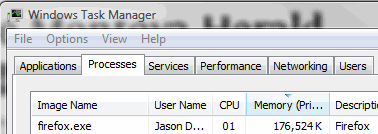
176 MB!? Closing it and re-opening it, with those same four tabs displayed, gave me 40 MB. So that’s 136 MB of RAM being used for no good reason. Come on Firefox guys, work on memory management and stability before adding any new gee-whiz features.
Here’s Why Dual Monitors Rock
I’m spending a rainy Sunday afternoon working on an article covering what’s new for Outlook Mobile in Windows Mobile 6, and I’ve never been so happy to have dual 24″ monitors. From left to right, I opened the following: an Excel spreadsheet with the article assignment and basic overview, a Word document with the article itself, another Word document that’s a 91 page reviewers guide to Windows Mobile 6 so I can make sure I don’t miss any of the new features, and lastly on the far right I have a PDF file that contains all of the copy conventions and trademarks – where to put the ® mark, etc. Being able to have all four of these documents open at the same time is simply awesome – it enables me to glance over and get the information I need, without having to take any file off my screen. If you do any sort of work that requires you to reference multiple files at once, a multi-monitor setup will give you a big boost in productivity.
Now if only these two monitors could get me to write faster…
Kudos to HP Live Chat Tech Support
Last November, almost a year ago, I was working on a laptop for a client and I had to re-format it because it was filled to the brim with digital cruft. Unfortunately, the client didn’t have the driver CD, so after restoring Windows XP I had to manually install each and every driver. That worked like a charm, except for the sound card. I figured I’d try HP’s chat tool to see if I could track down the driver. Here’s the transcript.
********************
Sean [HP Tech]: Hello Jason. Welcome to HP Total Care for Presario Notebooks. My name is Sean. How may I assist you today?
Jason Dunn: Hi there! I have a very simple question. I have the 3055CA laptop and I had to re-install Windows, and I don’t have the driver CD or the restore CD…I have all the drivers off the download page except one – there’s no driver for the sound card anywhere!
Jason Dunn: …so I’m baffled as to where I’d find the sound driver because it’s not on the download page for this laptop.
Sean: Oh! I see. No need to worry, let me check how can I assist you with this.
Jason Dunn: Great, thanks.
Sean: You are welcome, Jason. May I know the processor installed in your notebook?
Jason Dunn: Intel 2.8 Ghz I believe…sorry 2.4….but intel, not the AMD model. It took a while for me to figure out which WILAN driver to install, it’s bizarre how this exact model of laptop had so many different parts 🙂
Sean: No need to worry, I will try my best.
Sean: Please try with this one and let me know what happens. Here is the link: ftp://ftp.hp.com/pub/softpaq/sp28501-29000/sp28552.exe
Jason Dunn: Ok, downloading now.
Sean: Are you chatting me with the same notebook?
Jason Dunn: No, different PC. Installing now.
Sean: Wait…
Jason Dunn: While it’s installing, any idea why that driver wouldn’t be listed on the driver page for that notebook?
Sean: After downloading the driver softpack, Save it on the desktop or in the Hard disk and after that double click on that to install.
Jason Dunn: Yup, it’s installing now…almost done. Requires reboot, rebooting…got the windows sound at reboot, so it works.
Jason Dunn: Thanks so much! I appreciate the fast help, and the no-hassle about the laptop being outside of the warranty window 😉
Sean: You are welcome. Are you completely satisfied with our chat session today?
Jason Dunn: Yes, absolutely, this was great!
Sean: Thank you. A copy of our chat session will be e-mailed to you shortly. You may also receive a chat survey. We would appreciate your feedback.
********************
As you can tell, it was a quick, painless experience – I got exactly the driver I needed, and the tech didn’t bother to hassle me for the serial number or try to prove ownership. I had an HP notebook, I needed a driver, and he provided it for me. That’s the kind of tech support I love to see, so kudos to HP tech support for doing a great job. If only more tech support worked like this!
Vista’s Windows Update Needs Two Layers of Functionality

The automatic update functionality in Windows Vista has been really irritating me lately, and here’s why: by default Windows Update is set to install updates automatically at a certain time of day. That would be fine if no update required a reboot of the PC, but some do, and Microsoft still lacks the technology to capture the state of the system, apply the patch, reboot, and restore the system state. I learned early on to turn off this setting or I’d lose my work. The next-best option is “Download updates but let me choose whether to install them” – this works great for having system reboots occur on our own time frame, but it sucks because of one application: Windows Defender.
There’s a new Windows Defender anti-spyware update on an almost daily basis. That’s good for protecting me from spyware, but it’s a hassle because I have four PCs that I work on regularly. Basically every day I have to approve the installation of a Windows Defender update across four computers. That’s just a pain. There’s no good reason why something as simple as an anti-spyware profile update should be in the same category of update as a major system patch. Windows Update needs to evolve into a dual-layer system where minor updates that don’t require reboots can be installed automatically, and major updates require user permission. Or perhaps they could just add an option to not install patches requiring a reboot without user permission? There must be a way for an update to be flagged as reboot-necessary or not. Windows Update has to get better, and smarter.
Why Can’t Outlook be Smarter?
I have a hosted Exchange account as my main Inbox in Outlook 2007, and I have five other IMAP accounts. If I open up a new email message, and it’s going to someone (say, my wife) and I always email that person from that email account, why can’t Outlook figure that out and automatically select the sending account? It would save me hundreds of clicks a day if I didn’t have to click the Account drop-down menu, select the account I want to send it from, then click send. This would have the side benefit of automatically changing the reply-to address on the email you’re sending, which I know people with multiple email accounts would like to have. Come on Outlook team, are you listening?
Xbox Live Gamertags: Too Much Privacy
Something has always bugged me about the way Xbox Live deals with Gamertags: I think there’s too much privacy. I may be the first one in the history of the Internet to accuse Microsoft of protecting my privacy, but hear me out: on Xbox Live my original Gamertag, registered way back when I got my original Xbox, was Kensai. The original Xbox Live wasn’t good for anything other than head to head gaming, which I didn’t do much of, so I let it lapse. Along the way my credit card number and expiration date changed, so when I got my Xbox 360 and tried to activate my original Live account the system wouldn’t let me. I called in, and they informed me that due to privacy restrictions they were unable to let me have my old Gamertag, regardless of how I could prove that I was the same Jason Dunn that registered it. Gee-whiz, thanks for protecting me right out of my Gamertag, I really appreciate that.

Fast forward to today, and we have an over-done sense of privacy negatively impacting Xbox Live gameplay. How? By not allowing users to attach their real name to their Gamertags. Microsoft is so focused on the “cool” Gamertag experience where everyone uses a handle that they forget that Xbox Live is connecting real people, and sometimes real people like to use real names. On Xbox Live today my Gamertag is Tetsubo. What’s a Tetsubo (also known as a Kanabō) you might ask? It’s a big-ass iron-shod Japanese club meant for smacking people with, which is basically the way I play games (blunt force trauma). A quick look at my gamer score of 600 tells you that I don’t play game on the Xbox 360 that much, although I’ll point out that I think it’s lame that finishing a game like Gears of War on regular mode gets you a mere 110 points. That’s a rant for another day.
Back to the issue of privacy: because I’m unable to attach my real name to my Xbox Live profile, at least half the time when I add someone I know, I get a message back from them saying “Who’s this?”. My Tetsubo Gamertag doesn’t ring any bells with them, because it’s not attached to my real identity in any way. This was made especially evident when I installed the Xbox 360 update a couple of months ago and it integrated my Windows Messenger contact list, sending invites out to everyone on it that was also on Xbox Live. I received no less than six messages back from people asking who I was, and I had several people decline me outright – and these are people that I chat with online quite often, but they had no idea who this “Tetsubo” fellow was.
Why can’t Xbox Live allow people to attach their real names, making it optional of course, to allow people like myself who have no need to hide their identity behind a Gamertag? It’s great that the people behind Xbox Live want to protect my privacy by shielding my gaming identity from the world, but I should have the option of telling people who I am if I wish.
Guest Tech Internet Access: Surfing Like It’s 1989
[this is one of those posts I started writing months ago and never quite finished…whoops!]
See that upload speed? 14 kbps. That’s 14-friggin-kilobytes-per second. Let me put that into perspective for those that haven’t been on this earth long: people on dial-up modems generally connect at speeds around 50 kbps. The speed you’re seeing above, 14 kbps, is the kind of speed I saw with my 14,400 bps modem back in…well, it’s so far back I can’t recall. I’d have to guess and say around 1989 (give or take a year or two). And where did I discover such amazingly bad access speeds? Did I travel back in time to find a 14.4kbps modem? No, I stayed at a La Quinta hotel in Orlando, Florida. I was staying there on my own dime, and by myself, so I picked some place decent but cheap. They advertised free WiFi in all the rooms, and that combined with a clean bed is all I really need when I’m working (and I was down there for my CTIA 2007 gig).
The short version of this story is that the Internet access turned out to be a complete nightmare – when I could get connected it was at mostly pathetic speeds like you see above. I was on the phone with Guest Tech support at least once a day for each of the five days I was staying there for. Every time the technician would confirm my problem, try to fix it by remotely giving the hotel router a kick, and I’d usually get connected at a decent speed – at least for a while. You can imagine how frustrating it is to try and get work published online when you’re losing connectivity every few minutes. I don’t know whether it was the hotel not having a fast enough connection to support the number of hotel guests that were connected, or whether it was Guest Tech not providing a stable infrastructure, but whenever I see the name Guest Tech in my hotel room I shudder. The same thing happened when I was at the last MVP Summit – Guest Tech was providing Internet access at the hotel I was staying, and the Internet access was so slow it was useless…that’s if you were lucky enough to get an IP address. Guest Tech? You suck.
Live Action Iron Man Armour…Suuuweeeet!
This news got me smiling today! I was heavy into comic book collection from age 11 until I was around 18, but even when I stopped actively collecting I’ve remained a big fan of comics and still buy a few graphic novels or compilations every year. Comic book movies are more accessible to me than comic books are (it’s such a pain to track down every issue of a series unless you’re buying them from the start), and Iron Man is one movie I’ve been looking forward to seeing come to the screen for a long time. I’m hoping it will be the calibre of Spider-man and X-Men, and not the calibre of Electra or Ghost Rider (hey, I still own all of them). Of course, if I was really geeky, I’d buy one of these as well.

