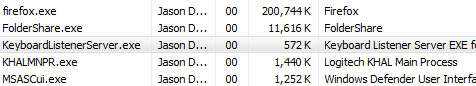One of my personal pet peeves is when people email a large group of people and don’t use the Blind Carbon Copy function in their email client. I’ve never ranted about it properly in public before, but I can’t do any better than my buddy Wes Salmon did over here at his blog a few years back. I liked his description so much I used it in a college class that I taught for two semesters. Here’s the tasty excerpt for the time-challenged among you:
“It was at this point that I realized that email has for me at least, become the modern day technological version of herpes. If the email version of a condom had been used, also known as the Bcc field, I would be ok but it wasn’t used and I had no way of forcing it anyway…If they were to practice unsafe Internet usage, and let’s face it most people do, chances are good that they would get some sort of virus or trojan that would grab all the email addresses out of their inbox and begin to do terrible things with them. Not only could I now start getting spam because of this message, I could also have my address used to forge other spam and viruses as more recent versions of these tools have resorted to doing. So welcome to the technology of the future, binary herpes that most people don’t even know they are spreading.”
Wes nailed it dead-on: unprotected, mass-email, is like an STD. I’ve posted before about how it’s sometimes hard to find the BCC function, but I really think that software developers need to get it through their skulls that people are sometimes not very smart (myself included here) and we need some help. What can be done? A simple check should be done on any outgoing email, and if there’s more than, say, a dozen people in the CC or TO field, a polite and friendly warning should pop up in the email client (or Web site) that would encourage the user to use the Blind Carbon Copy field – and a simple one-click of the “Yes” button would do it for the user, moving all the email addresses to the BCC field. Clicking “Yes” would also turn on BCC if it isn’t already active. One part education for future uses, and one part practicality in allowing the user to not have to re-do any of their work.
Microsoft? Google? Yahoo? Time to wake up and bring some practicality to this situation – it’s been ignored for too long. Quite often, especially where business emails are involved, I’ve found that the person sending the email knows they should use BCC, but they simply forget. We need software that would remind them, and allow a one-click fix.
The trigger for this blog posting was two separate emails today that I received from PR and marketing “professionals” where in both cases my email address was in the CC line along with hundreds and hundreds of others. Not only it is a violation of my privacy – I didn’t give these marketing people my permission for them to share my email address with hundreds of others – but it’s also exposing me to all sorts of potential spam. I see this at least half a dozen times a month, and in more than one case I’ve suddenly started receiving news updates from random blogs after it happens. When I questioned how they found my email address, these blog owners sheepishly explained that they used all of the email addresses they found as a basis for their email list.
If you’re reading this blog, odds are high that you’re probably amongst the top 1% of Internet users – please, do the world a favour and teach your friends and family about how, and when, to use BCC. Until the software developers making email software and Web sites take some responsibility for this, user education is our only option.