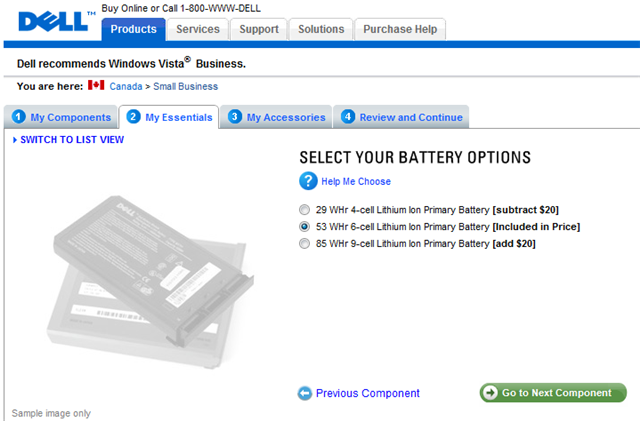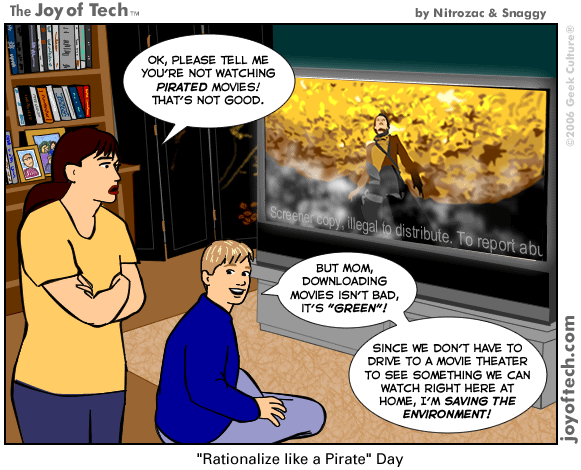A couple of weeks ago, I ordered a Dell Vostro 1000. Then I cancelled my order to buy an HP instead. Then I re-placed my order when the HP sold out before I could order it. When the Vostro arrived, right on schedule, it was pretty much what I expected when I unpacked it: big, black, bulky. It was a business machine after all, and I wasn’t buying it for looks. What I wasn’t prepared for, however, was how bad the 15.4″ LCD screen was.
I haven’t seen a screen that bad in years! It had a matte finish, which I was expecting, but the back-lighting was uneven and it was the most dull, lifeless screen I’d ever seen. Everything was also vaguely out of focus. I wasn’t expecting it to be that bad, and even though this machine was only going to be used for Web access and basic word processing, I wasn’t willing to grimace every time I used it. I figured I’d give it a few days of use to see if my initial gut reaction faded, so I began the long process of patching the Windows XP OS it shipped with (why Dell doesn’t ship the machine with the latest patches is beyond me). After getting it patched up, I uninstalled the Google junk it came with – I consider Google Desktop Search to be no different than the trial versions of the other applications that Dell’s consumer laptops ship with, and I thought the Vostro machines were supposed to be junkware free?
I used the included Dell Support software to check for newer drivers and whatnot. It’s bizarre that Dell’s support software tool isn’t useful enough to actually report to the user what version of a certain driver they have and then report if there’s an updated version or not. Instead, you have to go the driver page, look at the date on each driver, and guess if you think your Dell computer has that version or not. Ridiculous, no? I saw a few drivers and a BIOS release that looked quite new, and seeing as how Dell shipped me the Vostro lacking the past half-year or so of Windows XP updates, I figured the drivers might be equally out of date. I installed the drivers, then got to the BIOS update and let it run as well. At the end of the BIOS update, the laptop rebooted, and I sat staring at a black screen. Nothing came up after the reboot. I held the power button down, which forced the power off, and booted it up again – nothing. I then pulled the battery, left it for a few minutes, and tried again – nothing.
I was baffled as to how Dell could offer me a BIOS update that fried the machine, but I called tech support and they arranged for a courier to come and pick the unit up – this is after the tech told me that I had damaged the machine myself by updating the BIOS, but they’d repair it anyway. The courier was supposed to come on Friday, but didn’t arrive until today – the laptop is now out of my hands and off to be repaired.
Technically I still own the Dell Vostro, but as soon as it gets back from tech support, I’ll be calling customer service and sending it back for a refund. The poor-quality screen is the biggest reason, but the way the machine tanked after the BIOS update is the rotten cherry on top of this whole situation.