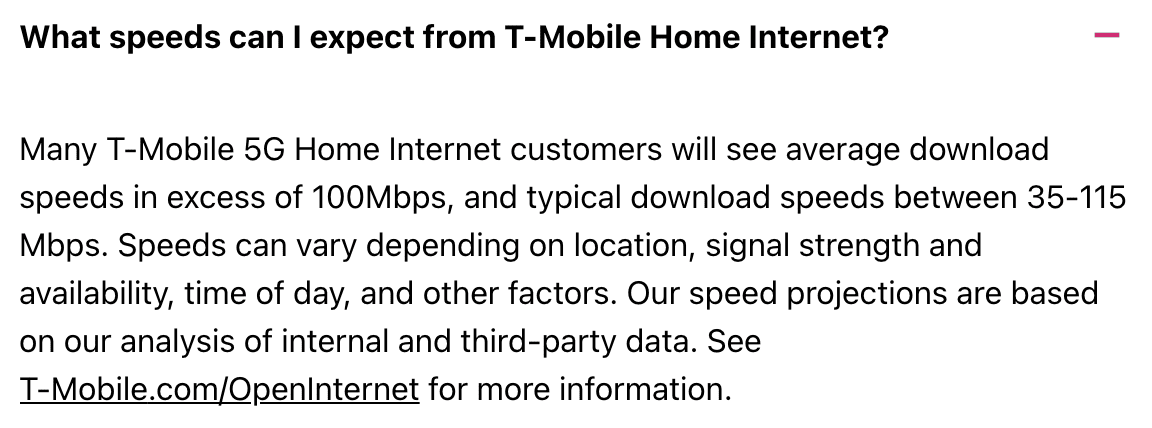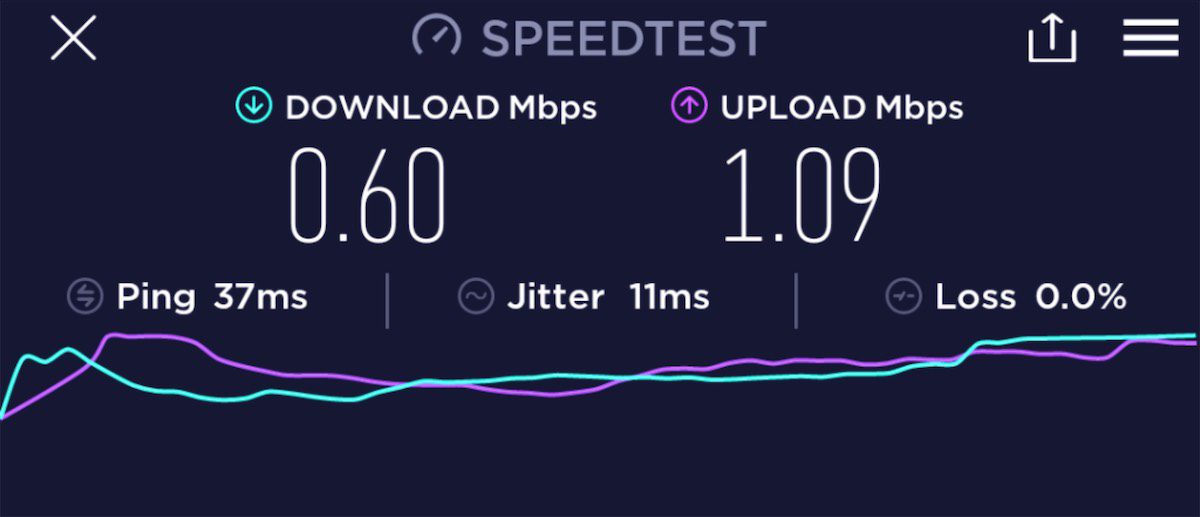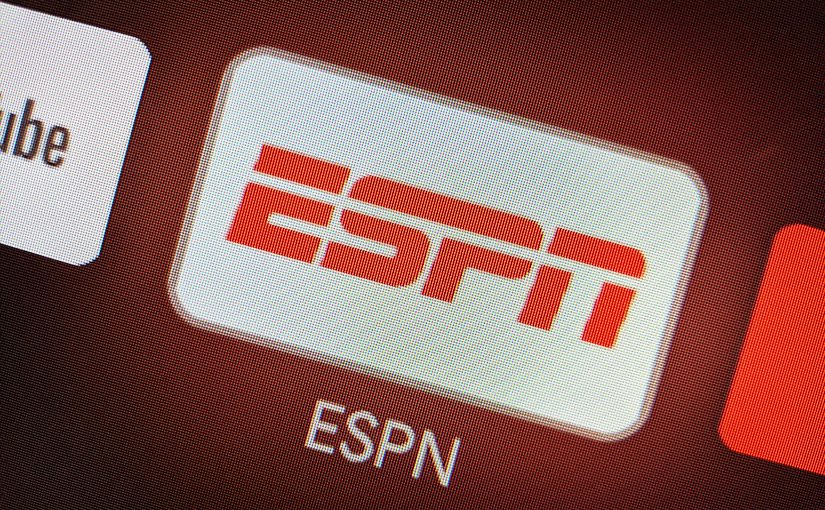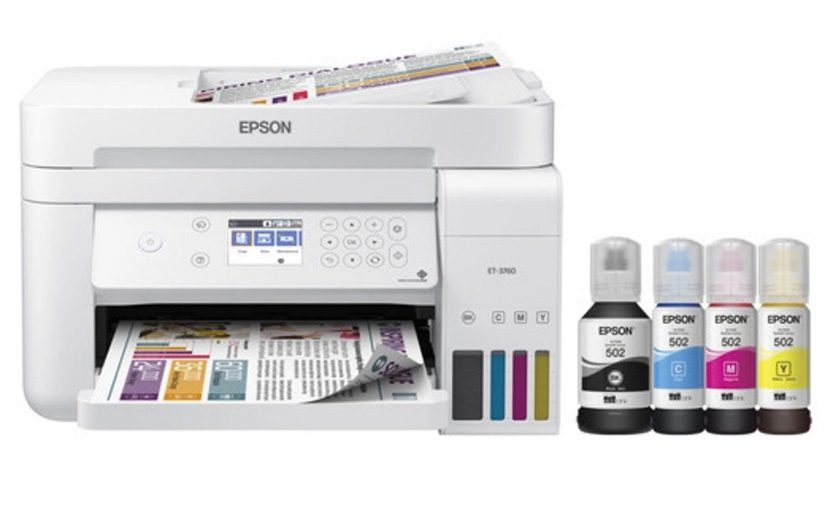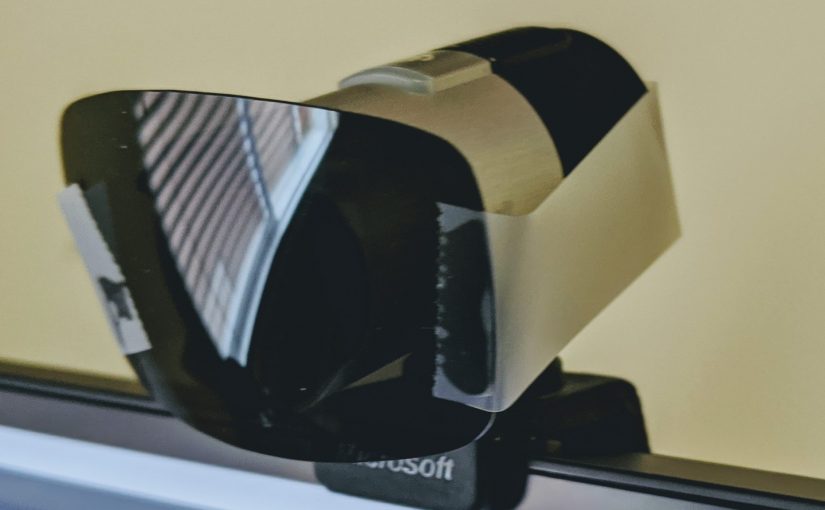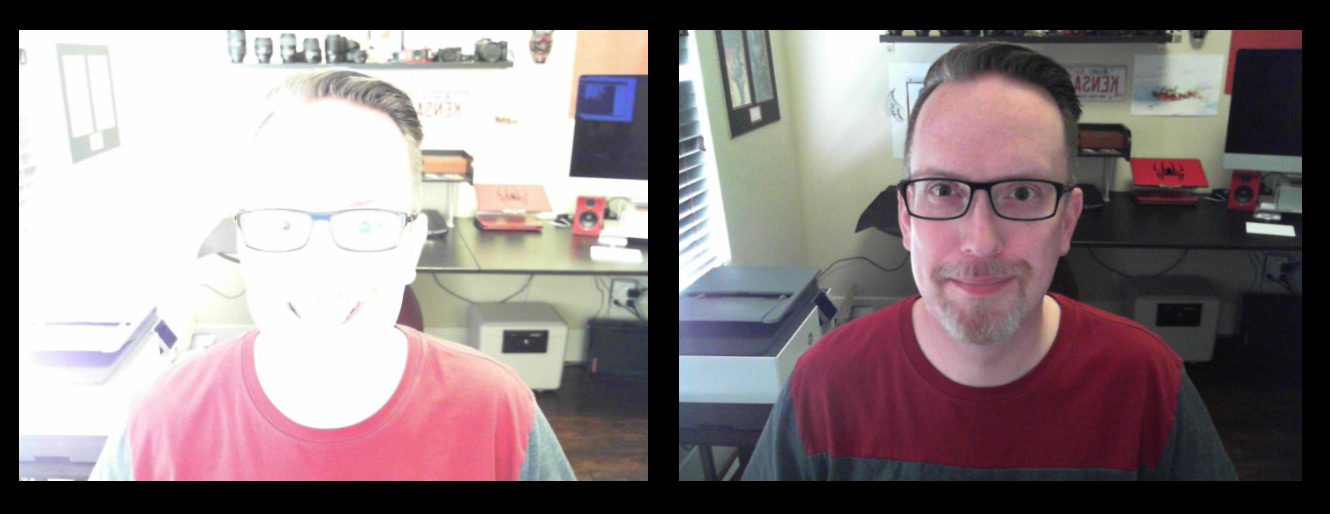The image above is was created by Google’s Gemini AI tool on my Pixel 9 Pro. It’s mostly accurate except what is that thing in the lower right? 🤔
I’m not an exceptionally well-travelled person (I have a friend who has flown 60 times so far this year; I’m at 10% of that), but I’ve travelled more than some. I consider myself an intentional traveler; someone who thinks about and plans for the act of traveling. Each time I travel, I find it strangely enjoyable to look at what I use — everything from tech to cables to clothing — and figure out if there’s a way to pack less or pack smarter by bringing something different. Travel can be very stressful, so I try to not be like the guy in the image above. I control what I can control (my choices of what to pack, when to leave for the airport, etc.) and try to flow with the rest that I can’t control.
For a techie like me, keeping my electronics — MacBook Pro, iPad Pro 11, Pixel 9 Pro, Pixel Buds Pro 2, Kindle PaperWhite, and FitBit Charge 5 — powered up is critical. I was chatting with a friend about what each of us carries and the resulting messages to him were a good portion of this blog post. I figured why not share with the world?
One important point in understanding why I carry what I do is that I have a deep-seated need to never NOT have the right adapter/plug/solution to solve my own problem or help someone else. I was never a Boy Scout, but I do have an “always be prepared” mentality when it comes to technology and traveling.
It’s amusing to me that four of the six devices I travel with have “Pro” in the name — apparently, I need to seek out a “pro” e-book reader and watch!
Up until recently, my one and only charging solution was what today I have dubbed the Max Charging Pack (it needed a name for this blog post). A couple of trips ago I was on a flight, and it was packed in my carry-on suitcase. I wanted to charge my phone (I’d used it much more than normal) and I was irritated that I didn’t have my charging gear in my backpack — but I’d purposefully put the Max Charging Pack into my suitcase because it made my backpack much heavier. When I returned home, I decided to create a minimalist charging pack, something I could always have in my backpack. What’s the difference between the two? Let’s dive in…
Max Charging Pack | 44 oz (2.75 lbs.) / 1247g

- Alpaka Elements Tech Case Mini in Ocean Blue | X-Pac RX30 (I carry the shoulder strap with me so I can use it as a mini sling)
- SlimQ 100W USB charger with interchangeable travel heads (3 x USB-C, 1 x USB-A)
- Zendure X5 15,000mAh battery (45W output)
- VOLTME 30W travel charger (one USB-C port, and the best size to watts ratio I’ve seen so far for the price; I love this product!)
- Anker 6 in 1 USB-C hub
- Travel Ethernet cable + travel HDMI cable
- A Fitbit Charge 5 cable (proprietary cables can 🔥 burn in hell 🔥, but I do get it for a watch)
- A variety of USB-C cables, including a three-foot Thunderbolt 4 cable, a long six-foot cable, and a variety of shorter 6-12 inch cables (and one USB-C to USB-A cable)
The SlimQ charger is really the star of the show here because it can be connected to a wall socket directly, or with an included cable that allows me to keep the charger up on the hotel desk/table and use short cables. It also has international heads that can be swapped out, though I have yet to use it internationally (which will change in November).
Mini Charging Pack | 14 oz (0.87 lbs.) / 396g
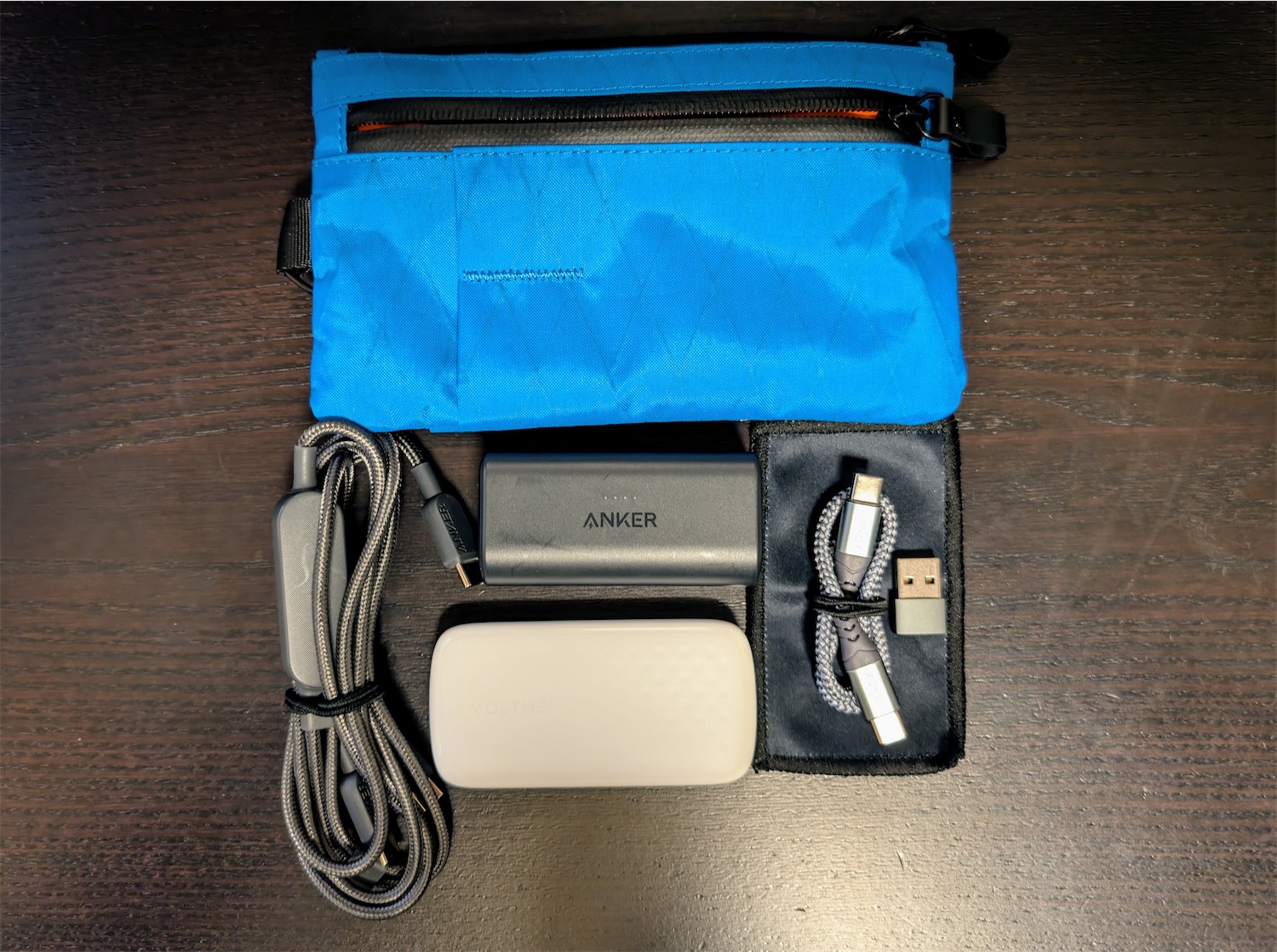
- Alpaka Zip Clutch in Bahama Blue X-Pac VX21
- VOLTEME 65W slimline single port USB-C charger
- Anker 2 in 1 USB-C cable (4 foot)
- Anker Nano Power 5000mAH USB-C battery
- 1 foot USB-C cable
- USB-C to USB-A adaptor (to connect to a USB-A port on the plane)
- Small microfiber cloth for phone/iPad
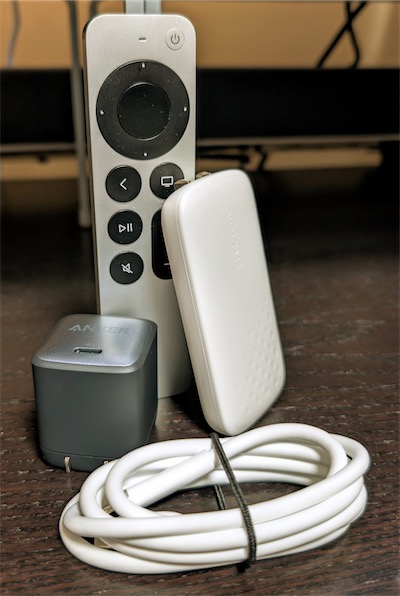
Everything fits nicely, as I place the Anker battery vertical, the Anker cable and VOLTME charger horizontally, and I have some room to spare. It was important to me that this pouch not get too thick and bulky. This configuration keeps the Zip Clutch fairly thin and it slips into the pouches in the backpacks I use (mainly the Alpaka Elements Travel Backpack, or the Alpaka Metro Backpack for office trips).
Image: on the left, my old Anker 45W adaptor replaced now by the 65W VOLTME Slimline on the right.
Additionally, because the Alpaka Zip Clutch has a decent-sized front pouch, it works well to carry all my small to medium-sized adaptors. So that’s a CF Express Type B card reader (for my Nikon Z6 III), an SD/microSD card reader, a SIM card ejector (though in this era of eSIMS, increasingly not needed), microSD to SD adaptor, a small USB-C adaptor I put on the end of a USB-C cable to see wattage levels, and a variety of any-port-to-USB-C adaptors. Many of these I carry just in case someone around me needs to connect an older device.

I also carry a variety of flash storage: a 512 GB flash drive, 400GB and 256GB microSD, and a 64 GB SD. The former for file movement, the latter for extra device storage (my drone). I can’t remember the last time I had to use these storage devices, but better to have them than not (seeing a theme here? 😂).
What goes where?
I tend to keep the big charging pack in my carry-on suitcase, and the mini pack in my backpack. I’ve discovered I am much happier pulling weight than having it on my back. 😄 So the max goes into the suitcase, usually a carry-on, but sometimes checked if it’s a family trip and we carry a big, checked bag.
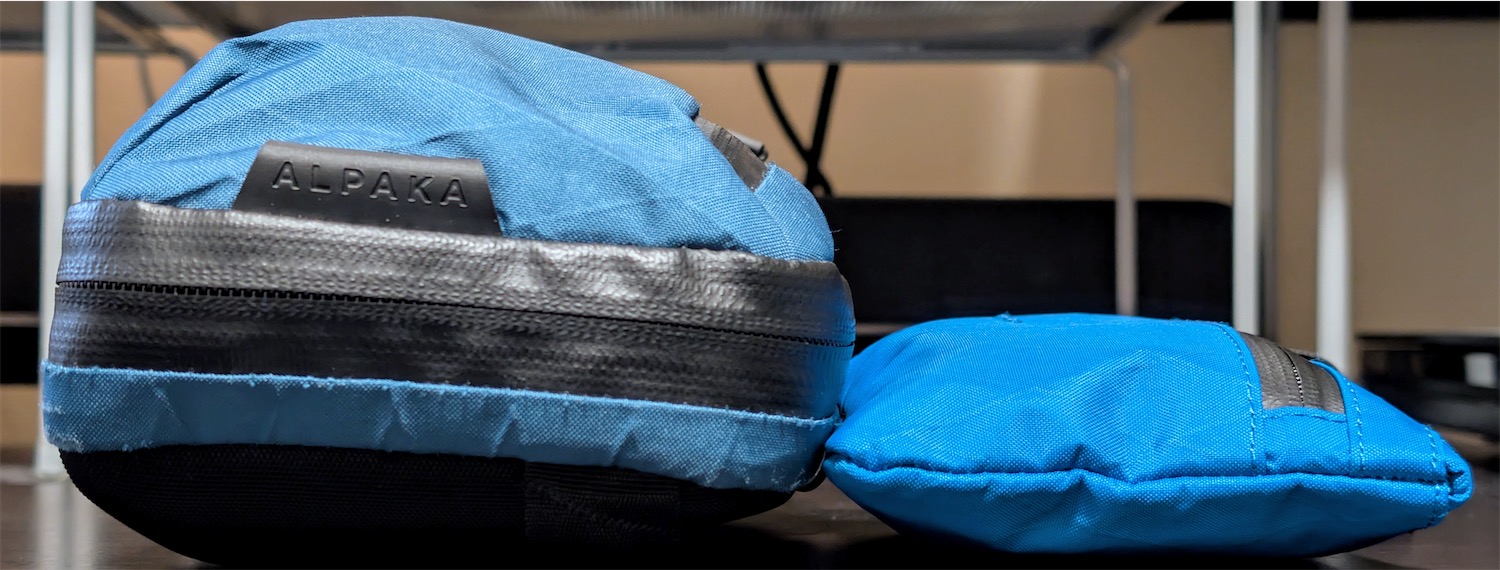
Resisting overkill wattage obsession
As GaN chargers have proliferated over the past few years, chargers have gotten smaller and smaller, which is amazing for travel. They’ve even managed to increase the wattage without making them huge. This has led to a “wattage war” where every year the major players try to out-do each other with more watts. Currently that seems to be 140 watts, which frankly is overkill unless you are charging two laptops simultaneously and you need to charge them quickly.
Most people don’t really understand how devices top out in their ability to accept incoming power. I’m fond of cables and adaptors that tell me how much power a device is using to charge, and it’s less than you’d guess. My MacBook Pro 14 tops out at 96 watts, and that’s only when it’s extremely low on power. Usually, it charges at about 50 watts or less. If it’s got a nearly full battery, I can work on it all day while connected to a 30-watt charger and it will remain at full charge. My iPad Pro 11? 34 watts, then ramps down to 10 watts or less as it gets close to full. My Pixel 9 Pro? 27 watts max, then down to under 5 watts.
I’ve considered carrying a few of the $10 VOLTEME 30-watt cube chargers to give to people who I see at airports charging their iPhones or iPads from the old 5-watt charger, which, when you’re looking for a quick charge, is almost useless unless you’ve got an hour to spare. I’ve yet to do this because random generosity could be taken the wrong way, and they might not have a USB-C iPhone/iPad. But I still think about it as I watch people charge oh-so-slowly. 🫠
I’ve been trying to be thoughtful about how much wattage I really need and that has changed how I think about charging. On two recent trips, I brought the Max Charging Pack with me, yet left it in my suitcase, using only the Mini Charging Pack and guess what? It did everything I need, even with the previous version of my pack topping out at 30 watts with the VOLTME. I have yet to travel with the 65-watt VOLTME, but it will do all I need for solo travel.
Time to pack!
I don’t know if I’ll ever truly be “done” optimizing my tech charging gear, but this recent iteration feels like it’s about as good as it’s going to get barring new breakthroughs in GaN charging. I’ll never say no to smaller, but I will say no to anything that offers more power than I will realistically use. I have my first international trip with this new charging gear coming up in November, so I’ll see if my choices allow me to continue being a relaxed traveler. Stay tuned. 😉


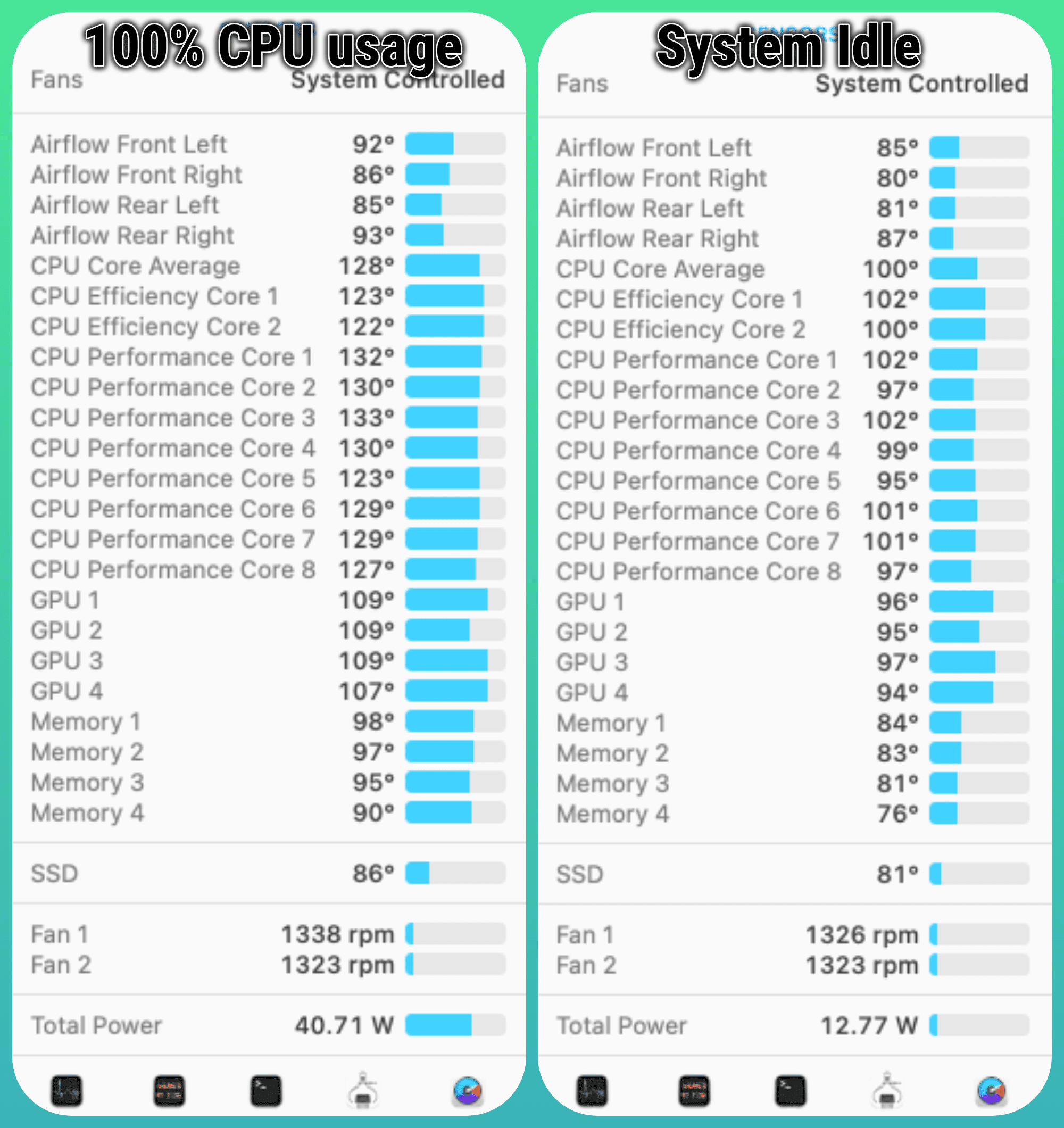
![T-Mobile 5G Home Internet: A Complete Failure [Part 1]](https://www.jasondunn.com/wp-content/uploads/2022/01/TMO-blog-post-header.jpg)