
After I returned the Dell XPS 13, I expected to wait until the Windows 10 time frame to try and find another product. I’m also keeping my eye on what Apple does with the MacBook Air, just in case I feel desperate enough to make THAT giant leap (can you tell I’m reluctant?). I’m hideously uncomfortable and slow using OS X because I’ve never done more than dabble on my Mac Mini – the OS makes little sense to me, I know virtually no shortcuts, and I find it utterly non-intuitive. But enough about that, back to the world of Windows laptops…
I was reading a very detailed review of the Dell XPS 13 – I’m always curious to read what reviewers say about hardware that I own(ed) – and I saw a review of the Asus UX305F. I frankly hadn’t paid much attention to Asus laptops since I bought their first Zenbook back in 2011 and the key travel was so short it missed 50% of what I typed. And their model naming scheme is so confusing (UX301LA, T1000TA, etc.) it’s hard to know what’s what. Seeing the specs on the UX305F, and the price, my jaw dropped.
A razor-thin and light (2.6 pound) ultrabook with 8 GB of RAM, a 256 GB SSD, a matte 1080p non-touch screen display, with an SD card reader…for $699 USD. WHAT?? I’ve never seen specs and design like that even come close to that price point. People pay $500 for thick, heavy, plastic laptop bricks.
Oh, and it’s a 100% silent fanless design because it uses a Core M CPU (it runs stock at 800 mhz, hits 2 Ghz on turbo). It’s a 5 watt part vs the 15 watts of power the Broadwell-U sucks down. So there’s the catch: Intel must sell the Core M CPUs for pretty cheap to allow Asus to include all this hardware and hit that price point. Despite what I’d heard about Core M laptops being under-powered, I thought “What the hell, for $699, why not give it a try?”. I phoned Amazon to verify their return policy in case this didn’t fit my needs. I was so excited to get it, I even sprung for next-day shipping…
Does it seem unfair to compare the UX305F to the XPS 13? Ultimately for a $1900 laptop I felt like there were a few too many issues with the XPS 13. For that price, yeah, I’m going to be picky. But for $699? Different ballgame. The UX305F is shockingly good – it’s easily the best “bang for the buck” of any laptop in memory. Asus hit it out of the PARK with this thing: you get a lot for your money. A few initial thoughts after having it for five days:
- The CPU was a big area of concern for me. The 800 mhz CPU bursts up to 1.8 Ghz whenever the CPU is asked to do pretty much anything more strenuous than accept typed input. This is enough CPU power for a lot of things. I noticed that the install of Office 365 took a fair bit longer than I was used to, as did the install of Lightroom. On the other hand, I was shocked that Lightroom 5.7 felt quite usable, even with the huge raw files off my D750. It feels maybe 25% slower than the Dell XPS, but the Core M is absolutely faster than my HP Envy Spectre 14 running at a higher clock rate (and using way more power). Importing raw files and converting to DNG takes longer than expected though – some patience is required. This is not a powerful CPU, it’s an incredibly energy efficient one given the performance you do get.
- There are some Web sites I’ll hit with a bunch of scripts and ads – if I try to scroll immediately, there’s a bit of a drag. I haven’t done any A/B testing with the UX305 and my HP Envy Spectre, but it’s worth pointing out.
- It’s so lightweight, it’s wonderful and easy to carry around my house. Feel like a large tablet. Love that.
- The 1080p screen, when set to 125% scaling, is very usable. Things were just too small for my eyes at 100%, but at 125% I’ve gotten used to it. And guess what? Very few of the irritating high DPI issues that pained me with the Dell XPS 13. The screen is matte, which is great, and I’m also fine having no touch screen on it. It’s quite bright – in my home office I can leave it at 50% brightness and it’s ideal. Not quite as bright as the XPS 13, but bright enough for my needs.
- The insane clarity of text, images, and videos that the XPS 13 had just isn’t here on this 1080p screen. I miss that. But did it make the Dell worth almost 3x as much? No.
- The awesomeness of a perfectly silent laptop can’t be overstated. It’s just so…nice. And quiet. And nicely quiet.
- The speakers don’t get very loud, but that doesn’t surprise me. Something to be aware of though if you like to watch movies on your laptop.
- No backlight on the keyboard. I miss it, but I can live with it being a touch-typist.
- A bit of backlight bleeding on the screen, but it’s only noticeable when I’m rebooting it. Might be noticeable on movie watching.
- After loading it up with all my files, I left it running overnight to complete all the indexing and various under-the-hood things Windows likes to do. I think all the pro reviewers should do the same thing to speed up the “break in” period.
- The keyboard is quite good. I’m seeing virtually no missed keystrokes, so Asus fixed the issues they had with the first Zenbook. I feel like I can type at full speed with solid accuracy. And I know I’ll get better once I adapt to the keyboard.
- I dislike the fact that the power button is where I’d expect to hit the delete key (which is small and placed right next to the power button). I’ve already hit the power button once by mistake. Asus needs to put it away from the keyboard like Dell did.
- Battery life is really quite good. The drain of sleep mode is virtually non-existent – I can open the lid after 12 hours and the battery life is virtually the same. I’ve used it off and on all week and only charged it twice. I’m estimating I’m seeing 7-8 hours of usable battery life from it, and some of that is installing apps, which hits the system pretty hard. I need to use it for another week to get a full feel for battery life, but so far it’s looking VERY promising! The excellent battery life combined with the silent running makes it feel a bit like I’m using a tablet, except it has a keyboard and runs Windows…
- Incredibly fast boot time – 5 seconds to the Windows login screen. Instant sleep and resume. Powers off very fast.
- About the only thing I really don’t like about it so far is the trackpad. It’s very “clunky”. The left/right buttons take some force to click. I’m glad I discovered that the two-finger tap is right-click, so I don’t need to click the physical button very often. I’d almost like to try one of these at retail to ensure the “clunk” is really normal – it seems a bit odd to me.
More to come later, but I’m genuinely impressed with this laptop – the Dell XPS beats it in a few ways, but at a much higher cost. Will I keep it? It’s looking promising. And for the price, even if I only used it until the end of the year, that wouldn’t be so bad…
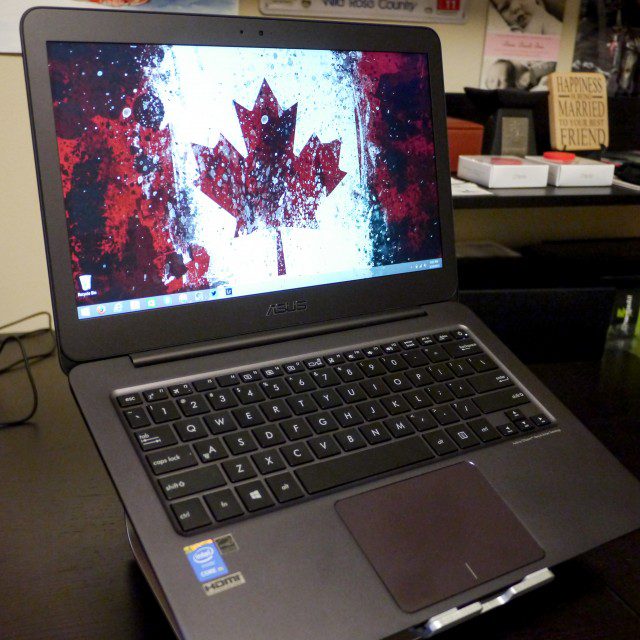
I love the 1080p matte screens on the Asus Zenbooks. Surprising you actually took a punt on this. 😛
Took a punt? What does that mean? To me “punt” means to kick something down the road.
It means to take a bet.
Aha. Well, I figured I could return it if I didn’t like it. Amazon has zero restocking fees, they pay for return shipping, etc. Very painless to take a gamble. 🙂
Bah, you and your zero-risk returns. 😛
You think you’ll be keeping this?
I know you can’t do the same thing in your country. I’m sorry for that. 🙁 I’m definitely leaning toward keeping it. My expectations are just so much lower at $699. I’d like faster CPU performance, but it’s better than I was expecting…
Jason….I’m right there with you! Returned my Dell XPS 13 as well! I found it very disappointing for the price. I ordered the Asus @ 699.00 and can’t wait to check it out. Thanks for confirming my decision! Cheers!
Yea, I think I understand that. When things are cheap minor issues are easily forgiven!
The Core M is shaping up to be better than I expected. I kinda was thinking of it as a glorified Bay Trail but it’s quite a bit more than that.
Which configuration of the Dell XPS 13 did you order?
UX305FA-USM1 –
8GB memory/256GB SSD
It’s one of the best latops, for the money, that I ever used!
Sorry,,,,the Dell XPS 13 was the touchscreen config….
That just so happens to be the configuration I ordered and will receive tomorrow! I returned the Asus and re-ordered the Dell with the lower-priced configuration. I’m excited about it!
OK, so you got the QHD+ screen then? I went for the 1080p matte display…
Yep, I had the QHD+ Dell.,,, Good Luck with the XPS matte!
This is a great blog with some real valuable thoughts as I am looking to replace my Lenovo Yoga 2 Pro that recently broke down on me. Luckily, I got the money back for it. I totally understand your frustrating experiences with the hi-dpi display as I am also into photography and a tech-perfectionist.
I’m glad you enjoy the blog! I haven’t blogged much lately, but I have a lot of posts in draft form… 🙂
I am searching for new laptop and looks like this really suits me. Thanks!
Just found yr blog as I’m agonizing over the nontouch xps or the zenbook. I have the touch xps and am returning it tomorrow. The qhd is so unnecessary and makes life hard when I log into my von. I’ve also had trouble with the Broadcom wireless and I have read other ppl have, too. It doesn’t sound like you did, however.
Did you end up keeping the nontouch version? If so, do you have any additional thoughts to share?
Hi Amy. I ordered and kept the i5 1080p version and absolutely love it. Best laptop I’ve ever owned. No issues with wireless here, and I’ve used it in a lot of different WiFi scenarios. I have the display set to 125% high DPI under Windows 10, and it’s very usable – nowhere near the number of issues I saw with the QHD display (which was gorgeous but problematic).
Good to hear. That’s the one I’m considering (i5, 1080p, 256gb ssd, with Windows 10). This will be the most money I’ve ever spent on a laptop, thus the drawn-out decision-making process. This will also be my main computer for work and play, and as much as I’m attracted to the Zenbook’s price and style, I’m afraid it won’t meet all of my needs.
Thanks for writing back and for all the great information on your blog!
can you tell me if a SD card sticks out the side like it does on the Dell XPS 13?