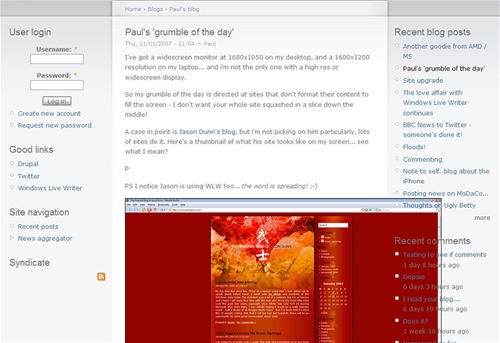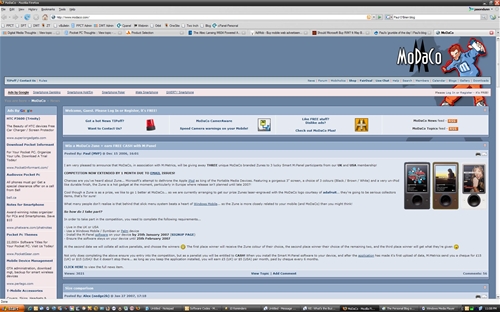The ‘Net has sure allowed for some very interesting ways of doing business. My primary designer/developer for Thoughts Media lives in Italy. I just hired a developer in India, through Elance, to develop a script to allow me to upload and manage wallpaper images over at Zune Thoughts. Offshore hiring might be a problem if you’re the one getting underbid by people doing devleopment for $10 an hour, but if you’ve got a small business like mine and you have a limited budget, but have big goals, hiring help from other spots in the world – where your dollar goes further – is your only option. And it’s not like this is new – before companies started going offshore, they’d use interns or students for less expensive workplace help. I’m looking forward to seeing how this turns out…
Author: Jason Dunn
Promises, Promises
Another week has gone by, and it looks like I’m still going to be without the gear I need to get up and running. Velocity Micro was supposed to ship out a replacement PC (this would be the third) on Monday AM to arrive in time for Wednesday. On Tuesday I emailed them and they said they’d have it going out the door on Wednesday for arrival on Thursday or Friday. Then when I emailed them on Wednesday to ask if it was shipped, they said they were having trouble with the machine and they would try to fix the problem and get it out to me for delivery by Friday. Today I emailed them and the machine is now finished and has been passed off to their shipping department, but that means it will only get picked up today in the best-case scenario – so I’m looking at Monday or Tuesday at best. It’s sad that on the 22nd of December I was supposed to setting up this computer.
XFX, the video card company that I’m waiting on a card from, said on the 24th of January that my replacement card would be going out “soon”. Then a few days later they admitted to me that they don’t even have the 7600GS in stock – the video card with passive cooling that I ordered specifically because it was silent. They said they’d ship me a 7800GT, a card with a noisy-ass fan. No good I said, I need a passively cooled, silent card. They said ok, we’ll ship you a 7800GT with a fan. Yes, they suggested that same card that I already refused. I then asked for a 7950 GT, the next passively cooled card they offer. It’s a more expensive card, but since they can’t replace the card I sent them, it seems fair they should give me whatever card matches the last card the closest. They’re checking with their inventory department to see if they have one of those cards in stock – so at least they didn’t say no right off the bat.
Another weekend without being able to set up my office properly. All is not wasted though, I have finish setting up our TV room in anticipation of the UFC 67 fight on Saturday night. We assembled the Toshiba TV stand the other night (more or less the right way ;-)), so now it’s a matter of pumping it all through the sound system so we can watch the first UFC fight to be broadcast in high-definition. It’s gonna’ be sweet on that big 72″ Toshiba TV!
Dell Laser Printer for $19? No, Apparently Not
I’ve been checking the Dell business Web site every morning for the past week or so, because they’ve been running their “Days of Deals” promotion. They’ve had some great deals – I picked up a 250 GB Iomega external hard drive for $89 with free shipping – but this morning’s deal took the cake: a colour laser printer, the 3010cn, for $19? It was about 5:50am when I looked at this, bleary-eyed, so I had to blink a few times. When I saw that Dell was charging $192 for a hub/memory card reader, normally priced at $249, I figured it out: some bumbling HTML intern had the prices reversed. I figured I’d try to buy one anyway (I already have a colour laser, but for $19…), yet upon clicking on the Customize link for the printer I was shown a price of $299. Drat – this wasn’t one of those scenarios where you could actually order the product. And they must have realized their error quickly, because now when you look at the page the printer is $299 – which is an excellent price for a network-ready colour laser printer (I paid $379 for my HP 2600n, current price is $449).
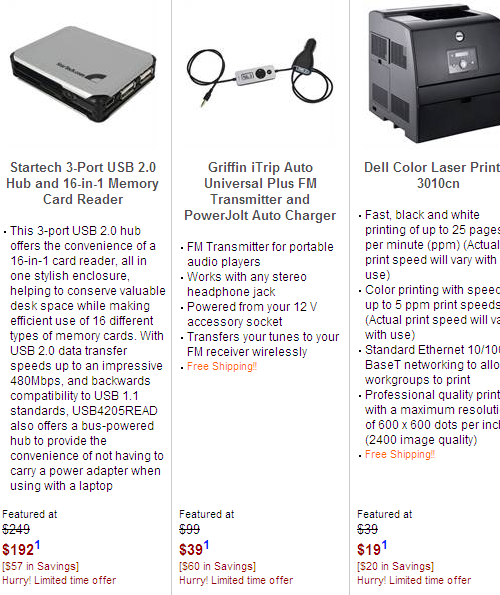
Clever Use of the Word “Neener”
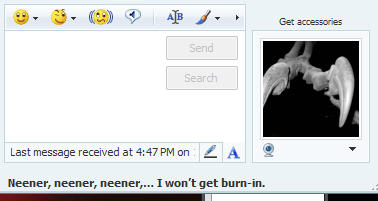
It’s not often you see the words “Neener, neener, neener” in ad advertisement, but that’s exactly what I saw in the bottom of a Windows Live Messenger chat window. I clicked on it, and was taken to a Web site about DLP technology (they don’t burn in like plasma TVs can). Well done marketing person – it got me to click. Too bad I already own a DLP. 😉
Cleaning Up The Back-Room Infrastructure
As much as I try to keep my office clean and organized, I’ve tented to ignore the networking equipment that is my lifeblood, which is something I remedied yesterday. When we had this house built, we ran CAT5 cables from all around the house (there’s one drop in almost every room) down into the basement to emerge near the electrical panel. I’m not talented enough to create a patch panel or anything that elegant, so instead I just had a bunch of cables going into a bunch of devices, all perched precariously on top of various boxes. Here’s what that looked like:

As you can see, it’s quite the mess (dig the Spider Man mat though!). This isn’t a REAL “before” picture though, because I had already put up the shelf. We had some left over wood from building our garage “hold lots of empty cardboard boxes” shelves, so I had my father in law cut me a shelf from the wood (I have no capability to cut wood – I don’t even own a saw). After spending a good 30 minutes un-tangling cables and setting everything back up again, I now have a much more tidy solution.

From left to right on the top shelf, that’s my Motorola Cable modem (connected to Shaw’s Extreme server running at 10 Mbps downstream), a basic Linksys 802.11g router (waiting for a D-Link Draft N router to show up), a 400 GB Maxtor NAS drive, a 160 GB drive connected to the NAS drive, then a Netgear Gigabit router on top of a 250 GB drive also connected into the NAS. Below that I have two different UPS units, each sharing a bit of the load. If I lose power I figured I’d have ‘Net access for a few hours at least. This new setup will make things easier for me to swap out gear, which will definitely be happening this year – by the end of the year I expect to have a final 802.11n router in there, and some form of Windows Home Server (likely the HP product). This isn’t a real “after” photo either: after I took this photo I ended up putting the UPS units up on the black table, positioned below this shelf, to get them off the ground in case of a water leak. Clearly I lack the concept of “before” and “after” photos. But at least I have some clean cabling!
Google Copies Microsoft Live Search
So many people in the media/blogosphere have Google-coloured glasses on, sometimes it makes me groan out loud. Google just updated their image search: it now hides the image resolution, the size, the file format, and the URL the image is from until you mouse over it. When you do, a light blue box appears around the image, and the extra data is displayed. Here’s how that looks. Microsoft’s Live Search (formerly MSN Search) has always done that, and a lot more: you can use the thumbnail size slider to fit more on the screen at once and it will pull in more images for you automatically. When you mouse over an image it also zooms the image in a bit (or a lot, depending on the thumbnail size setting). Here’s how that looks. Google absolutely copied Microsoft. Do I think there’s anything wrong with that? No, not at all – I don’t think that when one company makes a change it should mean that no other company can ever do anything similar. I do think it’s important to point out a double standard when one exists though, and this is definitely one.
Microsoft Company Store Mis-Adventures
Bollocks. I really screwed this up. Today is the launch of Windows Vista and Office 2007. As a Microsoft MVP I’m given $150 “MVP bucks” which is money I can spend in the Microsoft eCompany Store. I was surprised that the online company store had stock, because there were rumours about retail gobbling up all the available copies, but they’re selling Office 2007 Home & Student (which lacks Outlook) for $30, and Office 2007 Standard
(which has Outlook) for $50. I agonized for a while trying to decide what to buy, then opted to buy five copies of Home & Student for friends and family. My family is accustomed to using Outlook, but in looking at Windows Mail and Windows Calendar on Vista, I thought that would be sufficient for their needs. I dug around in each program more, and realized that Microsoft made the incredibly stupid mistake (again) of having Windows Mail store user data (email) deep in a hidden folder, in multiple files. That will making backing up, migration, and everything else a pain. And I realized too that my father in particular is fond of Outlook, and he likely wouldn’t be happy with Mail + Calendar. So I cancelled my order for the five copies of Office 2007 Home & Student, planning on placing an order for three copies of Office 2007 Standard. And I’m still waiting. It seems that when you cancel an order, it can take up to 24 hours for your account to be credited back the MVP bucks, meaning I can’t order anything until that happens. And in 24 hours, I fully expect the company store to be completely out of stock for anything that I’d need… 🙁
UPDATE: Hooray! My “bucks” were credited back and I ordered the copes of Office 2007 that I wanted. Strangely enough though the online store didn’t have any number listed for inventory, it just said the word “inventory”. So we’ll see when these things actually show up…
Browser Width: A Response
I’ve been meaning to write a friendly response to Paul’s post since I first was alerted to it a couple of weeks ago (Paul and I know each other through Mobius), but things have been busy. Basically, Paul’s complaint is that this blog, and many others, doesn’t fill the screen. Paul explains that he has a desktop display that runs at 1680×1050 and 1600 x 1200 on his laptop (seems like those two numbers should be reversed). Paul evidently runs his browsers in full screen mode. The thing is, most people do not.
I checked the statistics for Pocket PC Thoughts (Google tracks browser window size, while unfortunately Urchin does not) and if you total up all the users who are running their browser window 1280 pixels wide and under, you get 70% of all visitors in the month of January, a strong majority. The percentage of people like Paul who are running at 1600 pixels or more wide? 12%. Not an insignificant number, but also not a huge number. When I’m on my 17″ screen laptop, which runs at 1440 x 900 resolution, I like to see multiple windows on the display at once, to help replicate the work environment that I have on my dual-monitor main workstation. Here’s what I saw when I visited Paul’s blog on said laptop:
[click on the image for the full-sized view]
Not very pretty is it? It’s always a balancing act between the resolution of the browser window from average visitor, and the readability of the site. At the moment I have my 24″ LCD hooked up to my laptop, so I’m viewing the Web at 1920 x 1200 resolution. Take a look at what Paul’s side, MoDaCo, looks like if I were to browse in full screen like Paul does:
[click on the image for the full-sized view]
Now, just like Paul said in his post that he wasn’t picking on me, I’m not picking on MoDaCo here. But to my eyes, that’s not very readable. It’s just too wide – I have to turn my head to read it rather than just my eyes. There’s a reason why newspapers have columns – narrow(ish) columns of text are easy for the eye to follow and read. Usability matters, and while some people may prefer super-wide-pages with super-wide-text, the bulk of the Web-reading population probably does not (although I haven’t surveyed them or anything).
Now all that said, my personal blog template was designed to be around 800 pixels wide, which in retrospect is a bit too narrow given monitor resolutions in the year 2007. I’d like to have the template updated to be around 1000 to 1100 pixels wide, mostly so I can post 640 x 480-sized photos, and hope to have that done in the next month or two. It might not make Paul completely happy, but it will be a bit better for his needs while still maintaining a reasonable column width for readability
Oh You’ve Got To Be Kidding Me…
Just when I thought I was going to have a week where nothing went wrong with my technology, I discover that the headphone/audio out jack on my N6220 Fujitsu laptop doesn’t work properly. When I plugged in a pair of Creative Gigaworks T20 speakers to the laptop, the internal speakers didn’t cut out – meaning I have audio coming out of both the laptop and the Creative speakers. I’ve never seen a laptop that did that by design, and after connecting a pair of headphones and hearing crackling, popping, and having the audio cut in and out (both on the external and internal speakers) the port has to be defective. And this is on the laptop that I had a friend purchase in the USA and ship to me because Fujitsu Canada only carries neutured, lame version of each laptop series (slower CPU, less RAM, etc.). So it might get interesting getting this thing repaired…I’m not even sure it’s still under warranty! <gulp>
Velocity Micro: Round 2 K.O.

The replacement Velocity Micro machine arrived yesterday, and today I opened it up and saw something a bit strange: the hard drive cage is a bit loose, having some vertical play because one side of the “bolts” on the bottom can move up and down. This is the same hard drive cage that tore completely free last time and caused all sorts of problems. Fearing the worst, I plugged it in, connected all the cables, pressed power…and it would’t boot up properly. I have power, because it does start, but it never posts – nothing appears on the screen. The video card sticks in high fan-RPM mode, as if there’s a component failure. I spent about 15 minutes going over all the cabling, looking for anything that might have become unplugged, but was unable to find anything worthwhile. Everything seems connected ok, but it won’t post.
I don’t have the time or desire to start swapping out components to figure out which one failed, so I contacted Velocity Micro and they’re shipping me a third (!!!) machine in the hopes that this one will work. I’m getting this machine for free, so I can’t complain too much, but I could only imagine how ticked off I’d be if I had paid $2000 (or whatever it costs) for this system and been sent two D.O.A. systems. Let’s just say I’m not too thrilled with the quality control at Velocity Micro…and this time I can’t even blame DHL for trashing the computer, because UPS delivered it! They dropped it off on my doorstep, apparently not requiring a signature for an expensive computer (which is bizarre unto itself).
I’m still waiting for my replacement XFX video card, so my dreams of having my office up and running properly by the end of the weekend are once again dashed. Curses!