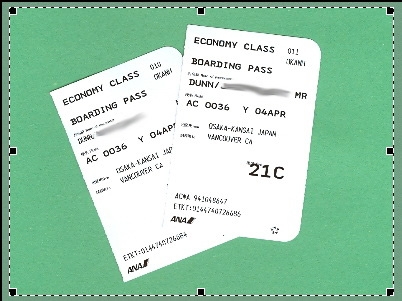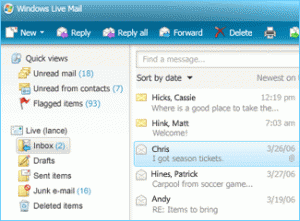Decoder ring: I’m “Customer” and the technicians are from The Planet, the company that hosts my Web sites.
Please wait while we find an agent to assist you…
You have been connected to David G.
David G: Thank you for contacting The Planet Customer ServiceTeam! How may I assist you today? Would you be interested in seeing the weekly promotions that we are having?
Customer: Hi there…
Customer: My site, www.zunethoughts.com, isn’t loading – it seems like a DNS issue
Customer: The other sites on my server are loading fine
David G: Can you verify your username and last 4 of your password please?
Customer: I was wondering if you might have any ideas?
Customer: sure….
Customer: username: **************
Customer: password: ****
David G: Let me transfer you to our Support Team. They will be able to point you in the right direction for a solution. One moment please Thank you for choosing The Planet!
David G has left the session.
Please wait while we find an agent from the Technical Support department to assist you.
You have been connected to Michael W.
Michael W: Hello, how may I assist you?
Customer: Are you able to see what I said earlier in this chat?
Michael W: Yes, one moment please.
Michael W: There was a problem with many of the DNS zones in our name servers. This caused some domain records not to resolve. I ahve republished your zone which should be ready some time after 6AM CST. I do apologize for any issues this may have caused. Continue reading Why You Can’t Trust Your DNS Records To The Planet