Another two days, another series of discoveries and questions. Yay for cheap(ish) RAM!
- My new RAM arrived, so I was able to do the upgrade to 32 GB. This time, it worked! I didn’t want to unplug all the cables from the iMac, so after removing the power cable I performed the RAM upgrade with the iMac vertical. It was slightly tricky, but Apple put in strong guide-rails so once I got them in there a gentle push was all that was needed. When I hit the power button the first time, nothing happened. Oh, I forgot to plug the power back in. #PEBKAC Power in, power on, I mutter “Please boot…please boot….YES!”. OS X boots up, 32 GB of RAM installed. I wonder though, will it make the iMac feel any different?
- It’s difficult to put into words how powerful having Tweetbot on one half of a virtual desktop, Chrome on the other half, and being able to swipe to/from that desktop in a split second. It’s just immensely powerful. I don’t feel like I need a second monitor, and I’ve been the two-monitor since…well, this setup in 2003:
Above: that’s a Shuttle XPC computer and twin 17″ Samsung LCD monitors I bought at Costco for $949 each…yes kids, that’s how much LCD monitors cost when they went “mainstream”. Note the Pocket PCs under the left monitor stand and the Pioneer 1x DVD burner under the right. I bought the DVD burner for Faster Smarter Digital Video, and it cost around $600.
- I used the Photos app to import a Nikon D750 raw photo off my camera instead of firing up Lightroom. It worked extremely fast, and a basic edit was easy. Hmm. I can see myself using this instead of Lightroom when I’m editing one-off photos for my blog or social media. Lightroom has always felt like overkill for that, so this is a welcome surprise.
- What Photos can’t do though is act as a viewer or an editor – I need to open Photos, drag an image in, then I can edit it. I’m feeling slow when it comes to image editing in general – on Windows, I use ACDSee and it has a slick right-click menu option for edit – but the Mac version lacks that. Opening up Photoshop is overkill. What’s a great viewer + editor for OS X that I can access super fast?
- Why do my virtual desktops move around? Specifically my “main” desktop – the one you start with – keeps changing position. It seems to happen when I close an app on one of the other desktops and it pops to another desktop. I find this behaviour confusing. [I’ve since found the preference setting to keep this from happening]
- I think my favourite hardware feature of the iMac is the screen brightness control. I’m very sensitive to bright lights, and the ability to tune the screen brightness with a keyboard tap is game-changing for me. That hardware and software integration is killer.
- I occasionally get the error above about being unable to open a JPEG. I wish I could understand how I keep getting it – it’s a bit frustrating! It has something to do with Lightroom exports and…well, I’m not sure what else. I can’t find a pattern as to why I get it sometimes and not other times. And I don’t seem to “fix” it, it simply comes and goes. Anyone out there have any ideas?
- Two days in on the RAM upgrade, nothing feels any different. I had a hunch this would happen – with an SSD and a fast CPU, even 8 GB of RAM is enough to handle most multi-tasking scenarios. I originally ordered the 32 GB upgrade because I thought I’d be using Windows in a virtual environment and wanted to give both operating systems plenty of RAM…but now I’ve largely abandoned that idea. I don’t know much about how Apple allocates RAM – what I’d expect to see above is around 21 GB of RAM used for caching, but it’s only a bit under 4 GB. 11 GB in use…so, err, where’s the rest going to? Not being used at all? Thankfully 32 GB of RAM wasn’t very expensive, but I do feel slightly foolish for investing in something that doesn’t improve my day to day iMac experience. Oh well. 🙂
New to this series? Start the journey with day one, or go back further to why I wanted to buy a Mac in the first place.

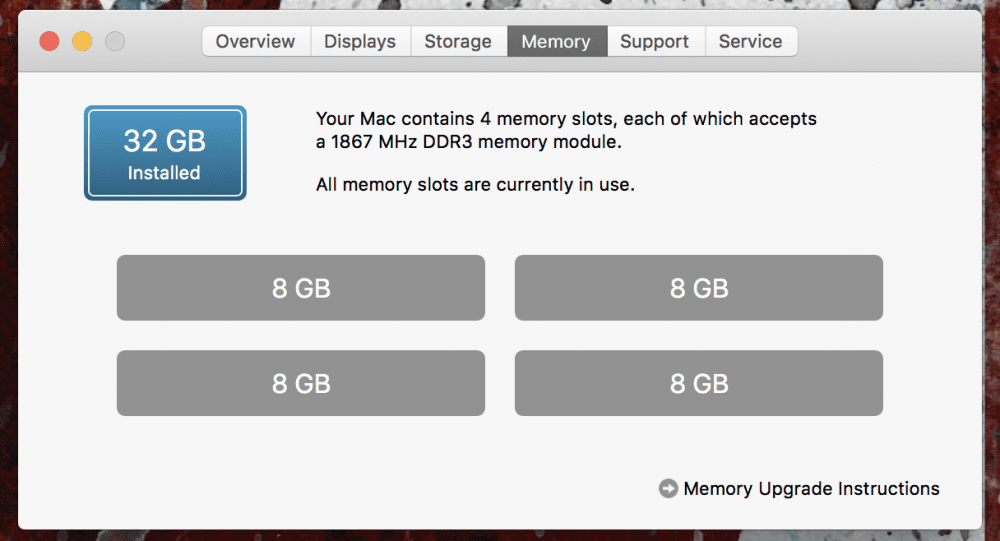

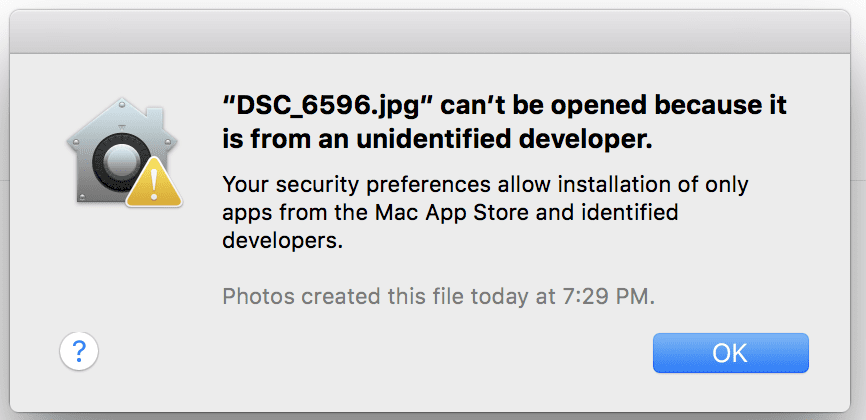
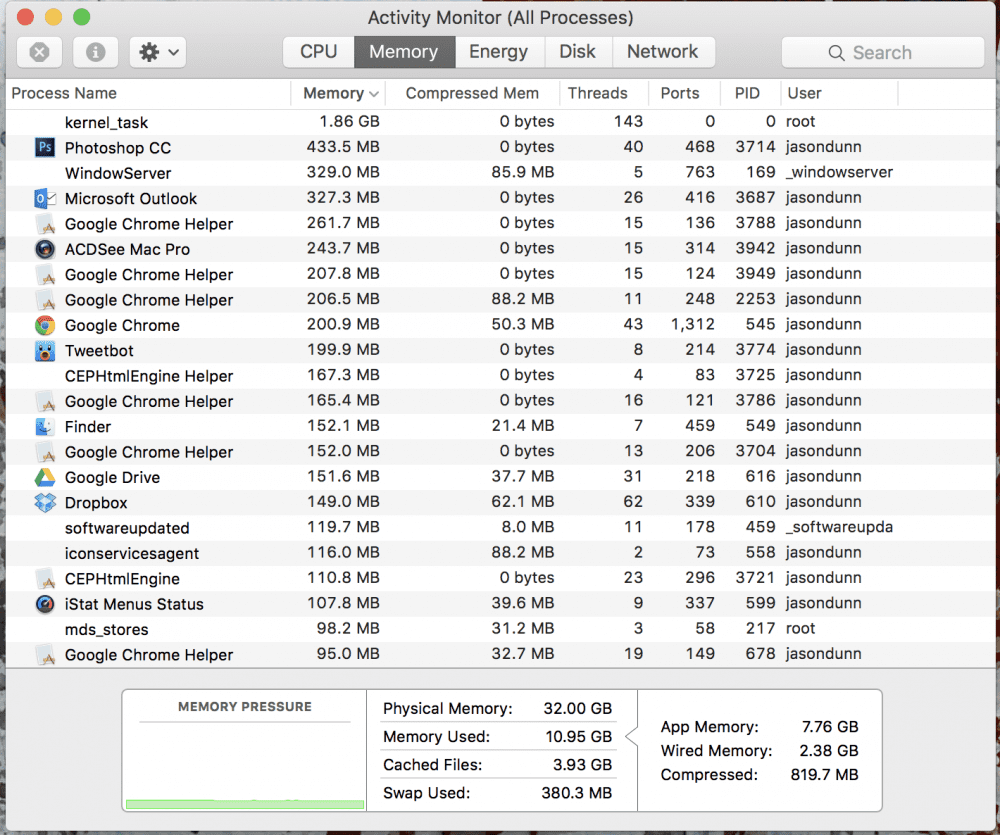
On memory: don’t forget that OS X also does memory compression (a smarter version of the RAM doublers of the old days). Yeah, you probably don’t need 32GB. I split the difference, and minimized the cost, by buying 8GB (2*4GB) with the machine, and adding two 8GB DIMMs for a total of 24GB. It was cheap enough that I appreciate the future proofing. I would also not assume yet that you won’t need more than 8GB. Once you use OS X more and more, you may find yourself running more apps at the same time. That said, unless you use VMs or very large imagery, you probably won’t press much beyond 16GB.
I have also found myself using Photos a lot. With iOS it’s also compelling because images sync seamlessly between devices (and optionally don’t take up space on the mobile device). In fact, I have it synced between a desktop, a laptop and my iPhone. 🙂
The built-in quick editor is Preview, which does in fact have basic color editing, etc., but for more power, the two most popular image editors on OS X are Pixelmator and Acorn. They’re almost Photoshop powerful, but are quite a bit speedier. In fact, I no longer have Photoshop, as I don’t really need the extra power it supports. Note these are still image editors, not “file browsers + light editors”—I haven’t researched that anymore as I rarely need it myself.
Screen brightness: the iMac has laptop-style system integration, which is really handy, as you can see. Reliable, fast sleep is the other killer aspect. 🙂
JPG file errors: I never get this. What’s happening is that OS X thinks the JPG file is an executable, not an image. As to why, I’m not sure: can you right-click the file, choose Get Info, and tell me the “Kind” you see? Also, the Name & Extension? Perhaps the extension is getting secretly mangled behind the scenes. Also, where is the file stored? On your NAS? Is it FAT, NTFS? What’s the sharing protocol you’re using, AFP or SMB?
Oh, and I know someone who works on the iMac hardware at Apple. They tell me you can’t believe how much design even goes into the RAM door. I assume you saw and marveled at the mechanism and the labeling inside the door… While Steve Jobs is gone, he still commands a lot of influence. For better and worse 🙂