After this post I’ll be switching to a weekly format as my explorations wind down (or become less public at any rate).
- Airdrop is really interesting. On my iPad I turned it on, then on the iMac I searched for Airdrop in Spotlight. The first result was the Extensions panel as part of System Preferences, which didn’t help. Then I remembered that Airdrop was on the left Favourites panel in Finder. Sure enough, there was my iPad, and it was ridiculously easy to transfer a few JPEGs and MP4 files. So fast, and so, so much better than what I have to do on my Windows machine with a cable and iTunes. This is a very tangible example of how Apple’s ecosystem works better the more Apple stuff you have. They could of course enable iTunes to act as a Airdrop bridge on Windows, but they won’t.
- I transferred a .MTS file (a type of video file) over to the iPad, and got this interesting prompt (above) saying I needed an app from the app store to open it, or I could put the file in iCloud. I selected the app option, and I’ve been staring at the app store loading for over a minute. I don’t think it worked. Interestingly, my iMac said that my iPad “declined my request.” I tried again twice more, and the “Get App” button never worked. Looks like I’ll just use Handbrake to transcode to MP4 to go this route. It would be slick if Apple did a transcode to supported formats when you did the Airdrop…
- In an attempt to solve a multi-year problem with static audio coming from my Roku 3 when we use the headset jack in the remote (it’s a long story), I’ve bought a pair of Bluetooth headphones. I paired them with the iMac easily, and the impressive part was that I hit play on Google Play Music and it just worked. I thought for sure I’d have to go into the audio settings and change the output for the audio, but I didn’t. That’s slick.
- So the keyboard used to allow me to control Google Play Music, but now when I’m in Chrome, listening to music, and I hit the Play/Pause button, iTunes opens. Hmm. I poked around the Keyboard Preferences settings and I don’t even see the media control keys mentioned. I’ve since rebooted and now the Play/Pause button no longer triggers iTunes. Must have been a temporary thing.
- I had to look up this support page to understand the keyboard shortcuts. How would anyone know that ⌥ meant the option key? Why doesn’t Apple put it on the keyboard? They put the icon for the Command button…
- And speaking of keyboard shortcuts, that keyboard icon above with the circle and the arrow pointing to the upper-left…it “feels” like it’s a power button, but it’s nowhere on my keyboard. This Apple article references a power button, but unless I’m blind my keyboard doesn’t have one. Did Apple keyboards used to have this key?
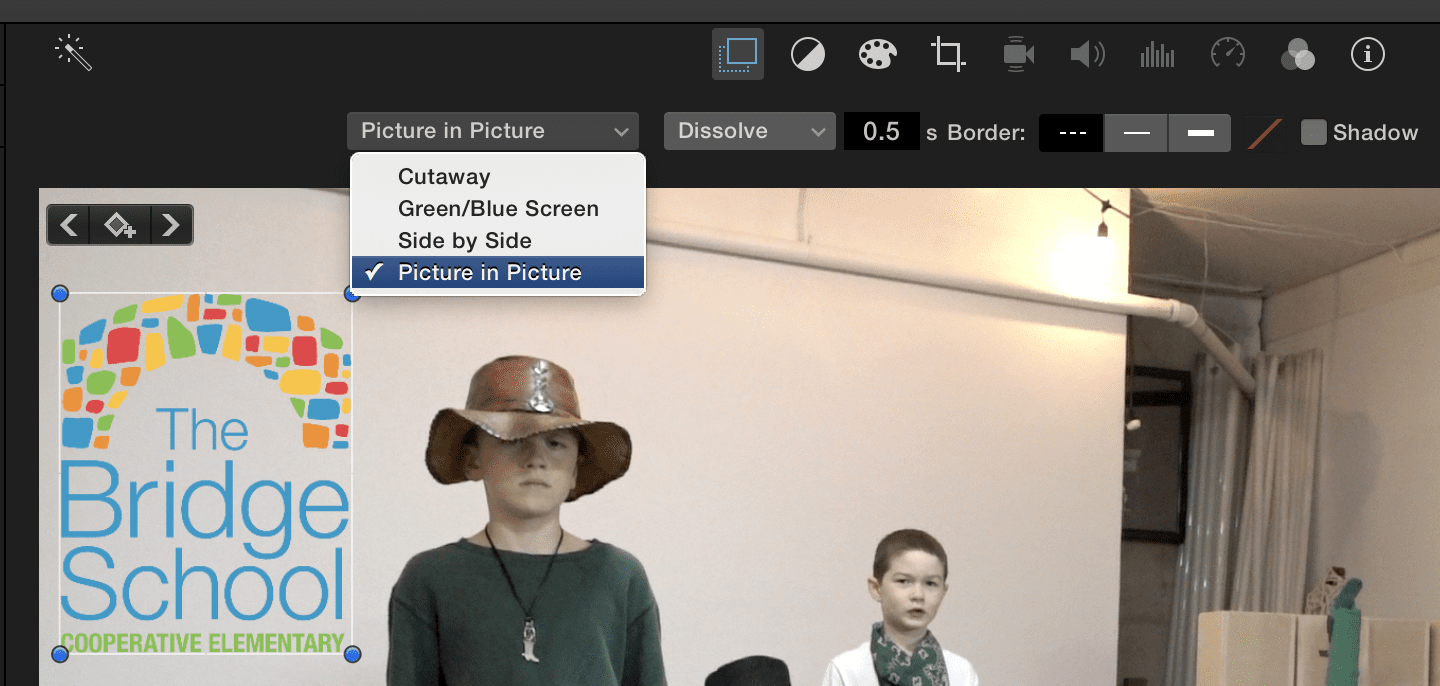 I wanted to put a logo in the movie, so I poked around and it wasn’t immediately obvious how to do it. I did a quick search and found this January 2015 video where she’s using iMovie 10.0.5. I don’t have the button she references to activate picture in picture. I searched through every option – no dice. Another search, and I find this article from July 2015, only a few months old. It references iMovie Advanced Tools, which it says are in iMovie Preference. Only the preferences screen I see is completely different from the screenshot in this article. Did Apple overhaul iMovie 10.1 in a big way? Anyway, I spent a bit longer and found it’s under Video Overlay Settings > Picture in Picture. Once I set it, the end result was perfect. Talk about a long way to go to get the answer though!
I wanted to put a logo in the movie, so I poked around and it wasn’t immediately obvious how to do it. I did a quick search and found this January 2015 video where she’s using iMovie 10.0.5. I don’t have the button she references to activate picture in picture. I searched through every option – no dice. Another search, and I find this article from July 2015, only a few months old. It references iMovie Advanced Tools, which it says are in iMovie Preference. Only the preferences screen I see is completely different from the screenshot in this article. Did Apple overhaul iMovie 10.1 in a big way? Anyway, I spent a bit longer and found it’s under Video Overlay Settings > Picture in Picture. Once I set it, the end result was perfect. Talk about a long way to go to get the answer though!- After doing this logo test, I hit Command+Q to exit iMovie…and it hung. Several minutes later, it’s still hung. I had to Force Quit it. You know, given the fact that wanting great video editing software was a driving factor for me to try a Mac, the instability in the app is pretty disappointing. I hope that my ratio of projects to problems changes over the coming months…
New to this series? Start the journey with day one, or go back further to why I wanted to buy a Mac in the first place. Here’s how my third week went.

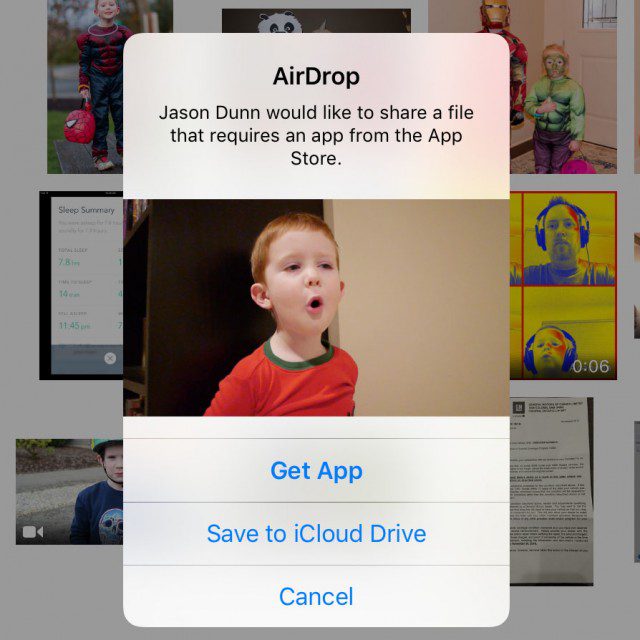
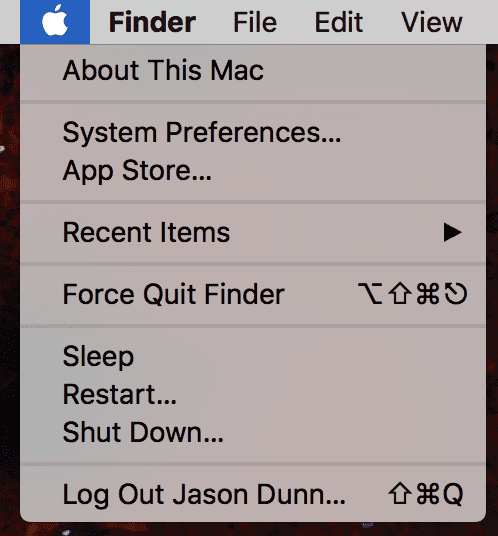
That Circle with the arrow symbol is “Escape”, so to bring up the Force Quit dialog, press Command+Alt(Option)+Escape. To Force Quit the current app, Command+Alt+Shift+Escape. Easily one of the more arcane kung-fu keyboard commands.
FWIW, the older mac keyboards did put the Option(alt) symbol on the key, but the newer ones only have the Command key symbol.
What you’re noticing with the play/pause/advance track buttons and the Bluetooth audio go back to an underlying architecture on Mac OS – namely the fact that audio is all routed through a central engine that is controllable via API commands, so whatever app has control of the audio gets the calls from the buttons and outputs to the default output. Sometimes the previous App hangs on too long, which is probably what happened before your reboot.
Here’s something you might not have tried yet – hold Alt and tap on your Volume icon in the menu bar. Then start holding alt while tapping on the other menu bar items. You’ll find some cool hidden quick settings.
Jon nailed it. It is unfortunate that escape is ⎋ and option is ⌥; both are old historical artifacts that _used_ to be on the keys, and it’s mostly gone from the OS, except for the shortcuts (obviously, they haven’t found/haven’t bothered to find a better way of representing it in that short space).
Airdrop: ironically until _very recently_ it was hopelessly buggy and difficult to use. Even better: for a while it was the term for two incompatible features on OS X and iOS (i.e., Macs could only AirDrop to other Macs, and only iOS to other iOS devices). Only recent OS X and iOS versions actually support it with some reliability.
The fact that Bluetooth “just works” is more an indictment of Windows than anything else. As it stands, OS X Bluetooth stack is just “okay.” It’s surprisingly creaky at times (right now, my Bluetooth headphones randomly started skipping, I’ll probably have to reboot for it to repair; and this used to be even more common with older OS X versions). And, yes, if you hit Play when no audio app owns the shortcut keys, OS X will launch iTunes. At least it’s better than older versions, which would auto-launch iTunes whenever a Bluetooth connection was made with headphones, just when you turned them on!