Another two days, another batch of learnings and questions. I’ve enjoyed the feedback and comments I’ve received to my previous posts in this series (thanks Janak!), so keep them coming!
- Display scaling I’m incredibly impressed that so far I haven’t come across a single app or UI element in OS X that isn’t optimized for a 5K display. This is exactly the right way to deal with high resolution displays: make it seamless to the user. You just give them the advantage of a high-res display (increased sharpness) without the headaches. Windows 10 still struggles to make highDPI mode work. Even at “only” 1080p, there are a bunch of apps on my Dell XPS 13 that have blurry text or jumbled UI elements (Evernote, 1password, etc.). I think it’s mostly because Microsoft carries the torch of “backward compatibility” which is simultaneously Windows’ strongest features and also its biggest weakness. Unless I’m wrong, Apple changed an API and told developers to support the change or their apps would break.
- I’m surprised the Escape key doesn’t do what I’d expect it to in OS X. If I have an email open, I’d expect ESC to dismiss it. If I’m looking at a JPEG file in Preview, I’d expect ESC to dismiss the window. Weird that it doesn’t.
- I use MakeMKV on my Windows machines to rip DVDs and Blu-ray discs, so imagine my surprise when the developer’s site was down and I couldn’t get the app! After a few days the site came back online, so I was able to snag it. My aging but still functional external ASUS Blu-ray drive worked great with MakeMKV.
- It’s truly odd that Apple doesn’t allow trial versions of software in the App Store. As a new Mac user with no context for what’s good and what’s not, it’s very daunting to look at so many apps and be unsure of which are the best fit. I resorted to going to the developer’s site first, hopefully finding a trial version, and evaluating it that way. Clunky. Apple has an incredible mechanism for software discovery and converting trials to paying customers. Why aren’t they taking?
- I feel like a n00b asking which apps are best, but it’s kind of fun getting recommendations to check out software I’ve never used before. TweetBot got the nod for a native OS X Twitter client. I really like it so far.
- I’ve seen 4-6 app crashes so far, all of them being third party apps. I’m a bit surprised, because full-on crashes are pretty rare with the apps I use on Windows. It could be that some of them are apps I downloaded about two years ago as part of a Mac software bundle I bought – do older versions of Mac apps built for previous OS X versions not run on newer versions? I know that Apple generally cares less about backward compatibility vs. Microsoft.
- Perhaps somewhat surprisingly – even to myself – I’m leaning toward not running Windows in a virtual machine. With my Dell XPS 13, I have easy access to Windows 10, and I can’t shake the feeling that by having Windows be immediately available I may lean on it like a crutch rather than learning OS X. I need to give it some further thought. I may end up doing it “just because” – I purchased a Windows 10 license through a friend at Microsoft, so I may experiment with VirtualBox and see what happens.
- I discovered Virtual Desktops today, and I can see them being very useful if I get over my inclination to always exit from apps. The speed at which you can move between desktops is amazing – the animations are so fluid – and I smiled when I saw I could do split-screen app sharing similar to the Windows “snap” function. I’d been missing that quite a bit, and wondering if OS X had anything like it. Virtual desktops are easily the most productivity-enhancing feature I’ve found in OS X thus far. Yes, I know Windows 10 has added virtual desktops, but I doubt many Windows users are taking advantage of them; I had to look up how to use them, and the keyboard shortcuts are clunky and slow.
- I saw something today I’ve never seen in all my years of using Dropbox and Windows machines: files not synching. And we’re talking an Excel file and a few other random files with normal names, extensions, etc.
- I was irked with Chrome because after installing it on the first day of getting the iMac set up, it littered my app launcher with every Chrome app I’d ever installed – things I had completely forgotten about (including Plants vs. Zombies). What’s odd is that when I uninstalled the apps from Chrome, I expected them to be removed from the OS X launcher. They were not, and worse, when I tried to click and drag them to the trashcan, they wouldn’t go away. Click and hold on the apps didn’t work either – they didn’t have an “X” on them. I found the solution eventually: go into the User > Application > Google Chrome folder and delete the apps there. OK, that actually didn’t work. I had to turn on all my computers, open Chrome on all of them, then one by one delete Chrome apps and duplicate that effort on the browsers where the change didn’t sync. I managed to get them all under control, but it took a good 10 minutes.
- I’ve used my Mac so much this week, when I went to use my Windows laptop, and I was in Chrome, I tried to close a window with ALT+W. My muscle memory got very confused when I tried to switch gears!
- I’m impressed that 100% of my documents have printed. For some reason, with both my desktop and our two laptops in the house, the HP printer wouldn’t always work. You’d have to reboot the printer before it would accept the print job, and I’ve never been able to figure out why. So far, the printer is much more well-behaved with OS X. Curious.
- Given how radically different the Apple keyboard is from what I’m used to – a Logitech Wave keyboard – I’m quite surprised I’m not having more issues touch-typing on it. Apple did a good job with the design. I’m not 100% sure I’m going to keep using it, but so far I’m impressed with it.
- Changing file associations is a bit odd. I’m use to, when a new app is installed, having it either take over file associations automatically, or prompt me during the setup or first run. On OX S, it’s a five-step process to change it for EACH AND EVERY FILE TYPE. Am I missing something? That seems hideously inefficient.
- It’s insanely brilliant that when you re-open an app that was previously assigned to a virtual desktop, it will open that app and simultaneously create a new virtual desktop.
- I don’t understand why, when I make a Finder window bigger, the icons don’t re-flow to fill the folder. What’s the advantage to Apple’s approach?
- While I’m loving the virtual desktops function, I’m surprised there’s seemingly no way to, say, take one app that “break it out” of the virtual desktop using only the mouse. Or even access the virtual desktops to create, move, etc. It seems pressing the keyboard button is the only way to work with the virtual desktops (unless I’m missing something). Oh yes, I was, I can do three-fingers up. Nice!
Here’s what day seven was like.
New to this series? Start the journey with day one, or go back further to why I wanted to buy a Mac in the first place.
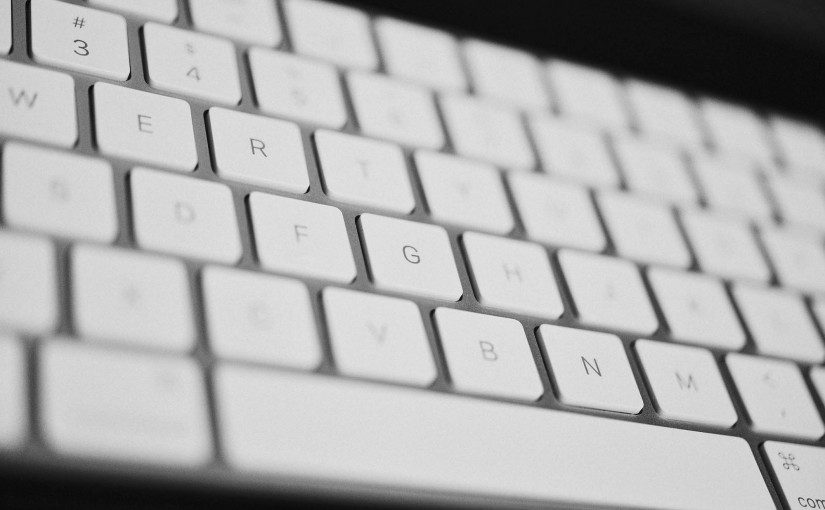
Man, you keep me on my toes 🙂
1. Actually, no, there was no forced API. Apple pixel-doubled everything but cleverly substituted high-res text in place. It worked pretty seamlessly. Developers optionally had to update their graphics assets, but that was it. In other words, it’s not true resolution independence, but rather 2x. When you use “smaller” than the optimal setting, Apple actually translates a higher resolution, which is a hack, but one that enabled full backwards compatibility with all apps.
2. ESC has a different history in OS X. In fact, original Mac keyboards didn’t have ESC, so the Windows convention never really existed on the Mac. Generally, don’t assume you have to use ESC at all (although you can for dialogs, I suppose). The key challenge in learning a Mac is to un-learn DOSisms and Windows-isms; ESC is one of those.
3. The Mac App Store is extremely lacking in many ways. Pretty much every Apple blog has criticized it. Time will tell if Apple decides to add long-overdue features (trials, upgrades, etc.)
4. Will leave the app discussion to later, I’m too tired 😉 I have a long list, of course. And, yes, this + no VM is a good route to master an OS.
5. Yes, older versions do, although really old ones might not use the latest APIs. App crashes are not common on OS X. Which app(s) are you experiencing this on?
6. The “Aero Snap” equivalent is new to El Cap. Apple pretty shamelessly copied Microsoft on that one 🙂
7. Never had an issue syncing Dropbox on OS X, ever. I would track that down and report it to the Dropbox folks if you can reproduce it reliably.
8. The “app launcher”? You meant the Dock? Why can’t you simply drag apps off of it? (Note, you have to “hold” them off for a second before the “Remove” tooltip appears; you can also right-click instead.) The Dock is just an alias to other places in the filesystem. Or do you mean Launchpad?
9. File associations have a long, different history on Macs. As evidenced by the fact that, pre-OS X, Macs didn’t use extensions. Extensions are a DOSism that Apple halfheartedly adopted, but as you can see, it’s not the same.
10. You can make Finder icons reflow just fine if you’re willing to sort; if so, set up gear => Arrange By. To make that the default, gear => Show View Options => Arrange By => Use as Defaults. But, to be honest, I never use the icon view anymore, I use list view primarily.