I’ve slowed down taking notes on my “learning OS X” project – largely because I seem to have gotten over most of the rough edges – but I still have many notes to share from the intense first few months. Here’s what I was experiencing in month three.
- I’m not clear why/how, but the Microsoft Office updates for OS X are really terrible. The download takes forever – I’m on a 40mbps connection, but because there’s no speed indicator I’m not clear if the updates are gigantic or the update server just dishes up the bits slowly (hello Xbox Live!). The install progress also takes a while. The number of updates is fairly frequent (feels like almost weekly), and it’s a process that’s simply far too slow. Microsoft really needs to do better here. It would be great if updates for Office came through the App Store, but I imagine Microsoft has reasons for not using that delivery mechanism…
- I’m extremely impressed with how the overall system resolution, icons, and text size can be adjusted independently. This was helpful in making the icons and text bigger – I feel very comfortable now with the overall readability of the display.
- I still can’t get over the intense efforts Apple put into silky-smooth graphics everywhere, even in places where a rational software engineer might ask “Why?”. For instance, if you’re watching a video on one desktop, and you view your desktops, it will show you a real-time preview of the desktop, including the video that’s playing. That’s a real “use a good piece of wood on the back of the drawers” approach to software design that I admire. Seeking excellence in all things is something I can understand.
- There’s an interesting difference between OS X and Windows when it comes to files and folders: OS X doesn’t seem to lock them when in use. For instance, I can open a folder in another app, but still rename that folder without it throwing an error. That’s come in handy quite a few times.
- Outlook gives me the above error nearly every time I try to save a JPG from an email. Why and how is JPG a disallowed file extension on OS X? This makes no sense.
- OS X will not allow you to share a file via email using the right-click Share function unless Apple Mail is your default email client. If you use Outlook, like I do, there’s no option to quickly email a file to someone using this right-click method (a staple of emailing files on Windows). I’m not sure if this is an OS X limitation, Apple being obstinate and degrading the experience for users who won’t toe the party line and use Mail, or a lack of integration on Microsoft’s part with Outlook. No matter the reason, it’s a frustrating limitation.
- I never expected Spotlight to be useful when it comes to doing math and conversions – I’m surprised how useful I find it. I use it constantly, and it even works for currency conversions! It’s wonderfully useful.
- Using AirDrop to move a few GB of video files to my iPad is simply blissful. The opposite of blissful is when I dragged a folder over, watched it transfer, then saw a peculiar pop-up on my iPad asking me about using PhoneDrive. Huh? Turns out you can’t drag a folder full of videos over, you have to drag the videos themselves over. That’s ridiculous.
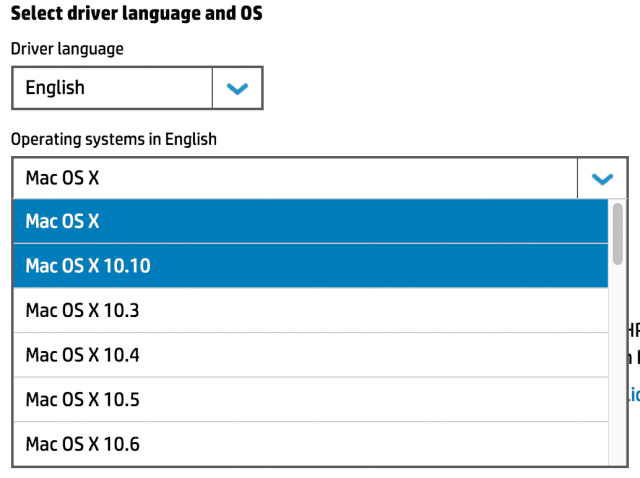
- One of the thing I can’t keep to get into my head is what version of OS X is current. For long-time Mac users this may be entirely obvious, but other than knowing I’m running El Capitan on my Mac, I constantly forget what version number it is. It makes finding drivers difficult, which surprises me seeing companies break out so many OS versions. Does OS X really change this much between versions to warrant this type of device driver stratification?
- Today my iMac’s audio went haywire – audio in Chrome, from any source, was plagued by extreme static. I tried muting/un-muting; I tried a different audio source (iTunes) and it was still static. Puzzled, I poked around in settings, un-plugged the speakers from the headphone out jack….a few minutes later, just as I was ready to reboot it, the audio was back to normal. Very odd. Thankfully this hasn’t happened more than once.
- I get that OS X is all about making things simple to the user, but when I try to drag a ZIP file from my desktop to my Dropbox folder and it simply bounces back to my desktop without any explanation…what exactly am I supposed to intuit from that? There’s no error, no explanation. It simply doesn’t work. I had to open Dropbox.com and upload it that way. Pretty frustrating! No, nothing was open that was accessing the file. Get Info tells me it wasn’t locked. I don’t understand this behaviour – give me an error message please!
- Incredibly, the Finder “file bounce” thing happened again. I tried to move an eBook to my Kindle, and couldn’t. It kept bouncing back. I had to use my Windows laptop to move the file over – no issues at all. What the hell OS X?
- OS X is weird when it comes to removable drives. I’ll click the eject button in Finder, wait, and nothing will happen. I’ll click it multiple times, and wait, but no error occurs. The drive just won’t un-mount. So then I yank it, and I get the message about it being un-mounted improperly. What is it about OS X that refuses to let go of external drives? I’d only moved a file from my desktop to the drive, so it’s not like there was an open app that had its hooks into the drive.
- Performance in Final Cut Pro X is all over the map. One minute it’s smooth and fast, the next I’m staring at the BBOD (Beach Ball of Death).
- The iMac gets in a state sometimes where performance drags – I got the BBOD for 5+ seconds just opening a folder on my desktop today.
- I turned off WiFi because I found the iMac was using WiFi to transfer files to/from my NAS, which is of course much slower than Gigabit Ethernet. But without WiFi, I can’t use AirDrop to transfer files to my iPad. Hmm. Is there a way to leave WiFi turned on, but prefer Ethernet as the medium for transfer?
- It seems peculiar that my iMac can’t have a Bluetooth connection with my phone (currently a Moto X 2nd Gen). Android phones have a useful security feature that allows you to designate a trusted device, and when the phone is connected to that device via Bluetooth, you don’t need to unlock the phone. Handy, especially for phones that lack a fingerprint scanner – going back to a phone without one (the Moto X) feels like going backwards in time. I was hoping to pair the Moto X with my iMac so it would remain unlocked while at home. No such luck! Thankfully Android also allows for safe zones based on geographic location, so I used that.
- I can’t overestimate how powerful the built-in screenshot tools are for the Mac. So much more useful than the Snipping tool from Windows (which so many people don’t know about, which always amazes me). SnagIt has been my go-to app for screenshots for years, but on OS X I don’t tend to feel like I need it (though SnagIt does offer many more options).
New to this series? Start the journey with day one, or go back further to why I wanted to buy a Mac in the first place. Here’s how month four went.

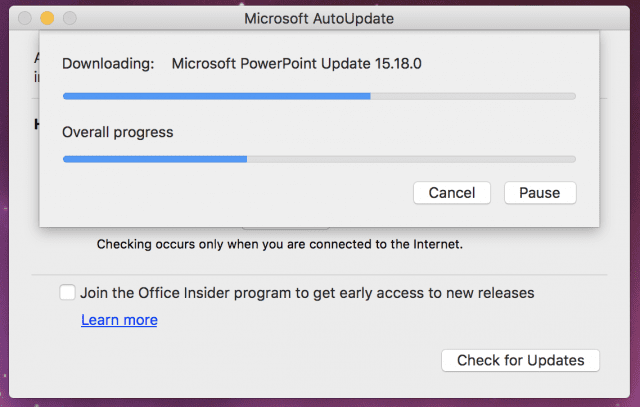
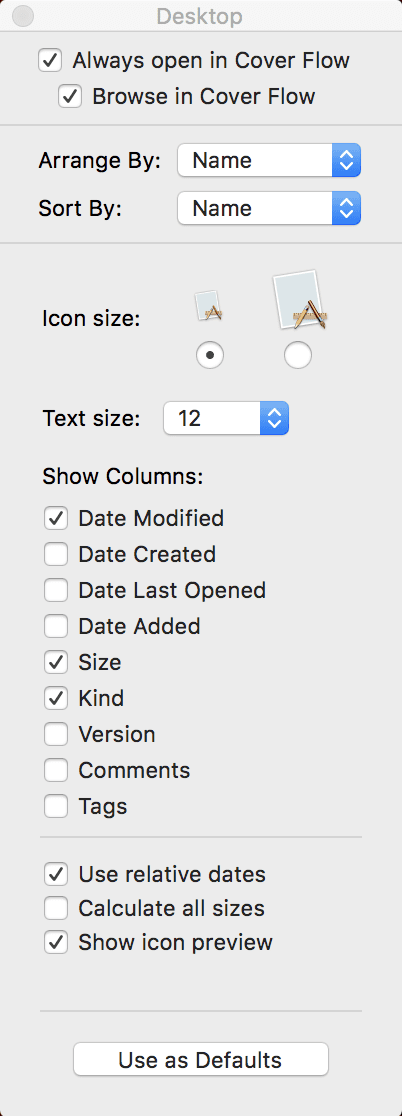
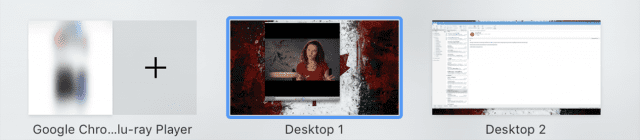
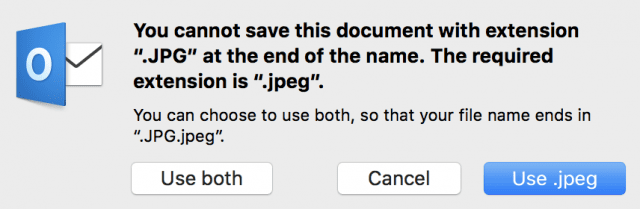
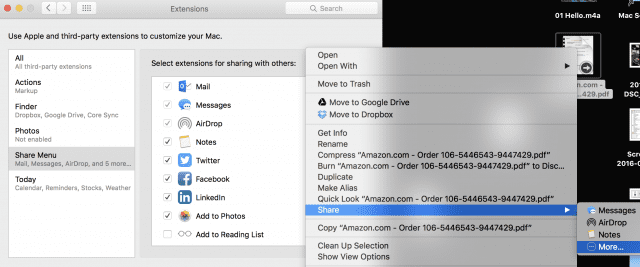
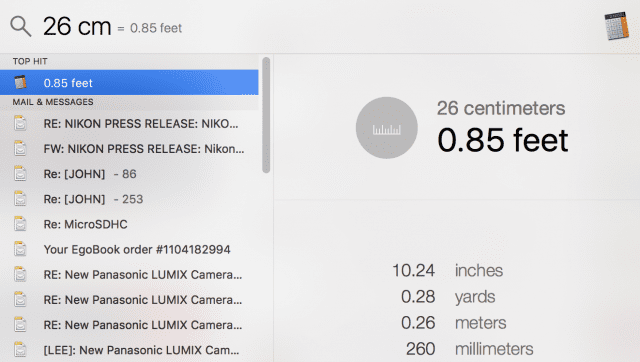
Here you go Jason:
1. Apple is obsessed with the little details on the back of things. Try popping the memory door on your iMac and marvel if you’re bored someday. 🙂
2. UNIX (including OS X) is generally much smarter at handling paths, folders and files than Windows. An open file is open via a “file handle,” not the filename. This is much more reliable and much less brittle. You can in fact delete an open file and It Just Works. Also, not having drive letters is so much more sane…
3. OS X supports “.jpg” just fine. This sounds like an Outlook weirdness to me. I have tons of .jpg files on my computer. What happens if you rename in Finder?
4. The Share Menu supports modern OS X/iOS extensions. If Outlook builds an extension, they can use the Share menu. They just need to do it.
5. I don’t think AirDrop supports folders to iOS because iOS itself doesn’t quite have folder semantics as a first-class citizen.
6. Easiest way of knowing OS X version number => (Apple) menu => About This Mac. And, yes, while there is some driver backwards compatibility things do change every so often.
7. Not sure why you’re getting Finder bounce backs. Basically, it is thinking you can’t drag things on the target you’ve specified.
8. Drive ejection is often very slow if you have open files on that drive. It’s become much better in recent years, but if you’re still having trouble, it’s very likely some running app you have is manipulating files on that drive. This is also very much based on UNIX: if files are open, you can’t unmount a volume.
9. Use Activity Monitor to see why performance is lagging.
I knew my trusty Mac advisor would show up! 🙂
1) Yes, when I popped off the memory door I was impressed with the clever engineering.
2) Makes sense!
3) I can re-name it in finder to a JPG. I just tested it again – must be an Outlook-specific bug. I’ll report it.
4) Good to know. I filed a feature request on this – given how many other core things are missing from Outlook on Mac, this isn’t surprising.
5) Indeed – that underscores one of my complaints with iOS. It needs to grow up as a OS.
6) Yep, I have to check that every so often. I guess my point was more that with macOS getting an update every year, it’s easy to lose track. 🙂
7) Yeah, it’s weird! Seen it a few times – haven’t quite figured out why. An error message would be helpful here…
8) Makes sense, though it’s still odd how some things just don’t let go.
9) I did – nothing was showing up in terms of CPU use or disk activity. Hence my puzzlement.
For the Office updates, you can change the settings to check for updates less frequently. https://support.office.com/en-us/article/Check-for-Office-for-Mac-updates-automatically-bfd1e497-c24d-4754-92ab-910a4074d7c1